Using phone menus – LG 5400 User Manual
Page 37
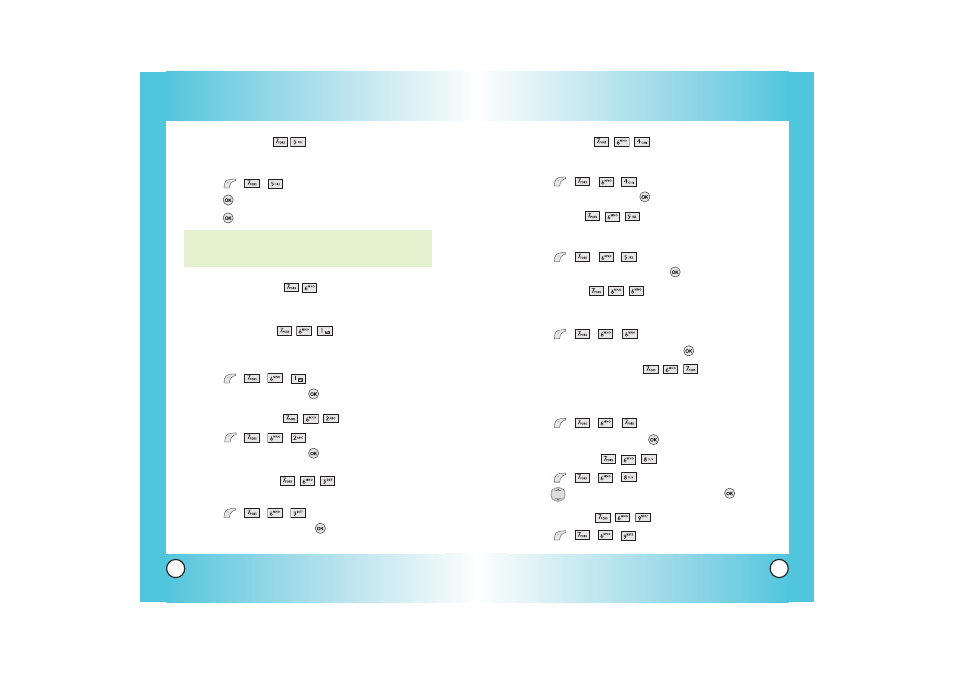
71
LG5400
70
LG5400
Auto Delete (Menu
)
With this feature on, read messages are automatically deleted
when you exceed the storage limit.
1.
Press , , , .
2.
Select On / Off then press
.
Signature (Menu
)
Allows you make/edit a signature to automatically send with
your messages.
1.
Press , , , .
2.
Select None / Custom then press
.
Callback # (Menu
)
Allows you to automatically send a designated callback
number when you send a message.
1. Press
,
,
,
.
2. Enter the callback number then press
.
Edit Voice Mail Number (Menu
)
Allows you to manually enter the access number for Voice Mail
Service. This number should be only used when a VMS access
number is not provided from the network.
1. Press
,
,
,
.
2. Enter the number then press
.
Canned Msgs (Menu
)
1.
Press , , , .
2.
Use
to highlight your selection then press
to select.
Push Option (Menu
)
1.
Press , , , .
Using Phone Menus
Using Phone Menus
Location (Menu
)
Menu for GPS (Global Positioning System: Satellite assisted
location information system) mode.
1. Press
,
,
.
2. Press
key, then select On/Off.
3. Press
key to save the setting.
Messaging (Menu
)
With this feature on, new messages are directly displayed, while
with this feature off, just alerted when new messages are received.
Display Pop-Up (Menu
)
When message receives, activate pop-up window. When set
on, pop-up window is displayed.
1.
Press , , , .
2.
Select On / Off then press
.
Delivery Receipt (Menu
)
1.
Press , , , .
2.
Select On / Off then press
.
Message Alerts (Menu
)
Allows you to select the alert type for a new message.
1.
Press , , , .
2.
Select an option then press
.
●
Off / Vib once / Vib & ring / Custom ring / Beep once
NOTE: GPS satellite signals are not always received, especially
under bad atmospheric and environmental conditions,
indoors or otherwise.
