Using phone menus – LG 5400 User Manual
Page 27
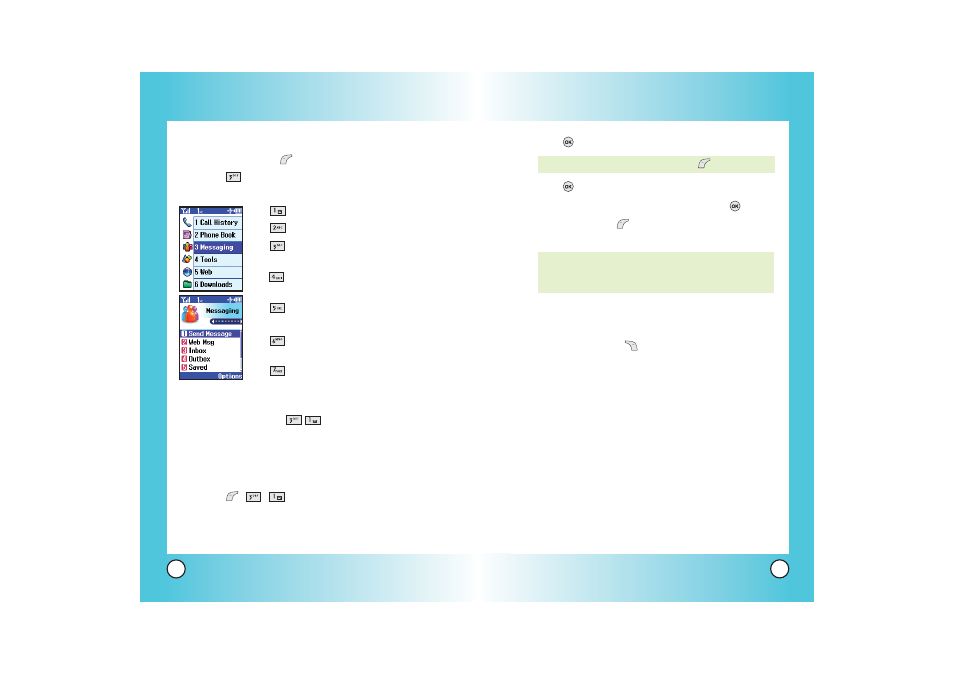
51
LG5400
50
LG5400
3.
Press .
4.
Press
to access the message screen.
5.
Type your message (text or e-mail) then press
.
6.
Press Left Soft Key
Send.
A confirmation message is displayed.
Customizing the Text Message using options
1.
Create a new message.
2.
Press Right Soft Key
Options.
3.
Select the option(s) to customize.
Callback #
Inserts a pre-programmed callback number
with your message.
Priority
Gives priority to the message.
Normal / Urgent
4.
Complete and send the message.
NOTE: If you send an SMS message to a phone without
SMS, you will still be notified that the message was
sent, however the message will not be received.
NOTE: To send a page, press Left Soft Key Send.
Using Phone Menus
Using Phone Menus
Access and Options
1.
Press Left Soft Key
Menu.
2.
Press
Messaging.
3.
Select a sub-menu.
●
Send Message: Sends a message.
●
Web Msg
Inbox: Shows the list of received
messages.
●
Outbox: Shows the list of sent
messages.
●
Saved: Shows the list of saved and
draft messages.
●
Erase: Erase messages stored in the
Inbox.
●
Voicemail: Shows the number of
messages in voice mail box.
Send Message (Menu
)
Allows you to send text messages, pages, and e-mail transmissions.
Each message has a destination (Address 1) and information (Message).
These are dependent upon the type of message you want to send.
The basics of sending a Text Message
1. Press
,
,
.
2.
Enter the message destination in Enter Add 1.
●
SMS phone number for a text message.
●
E-mail address for an e-mail message.
