Lifescan SureStep blood glucose monitoring system User Manual
Page 68
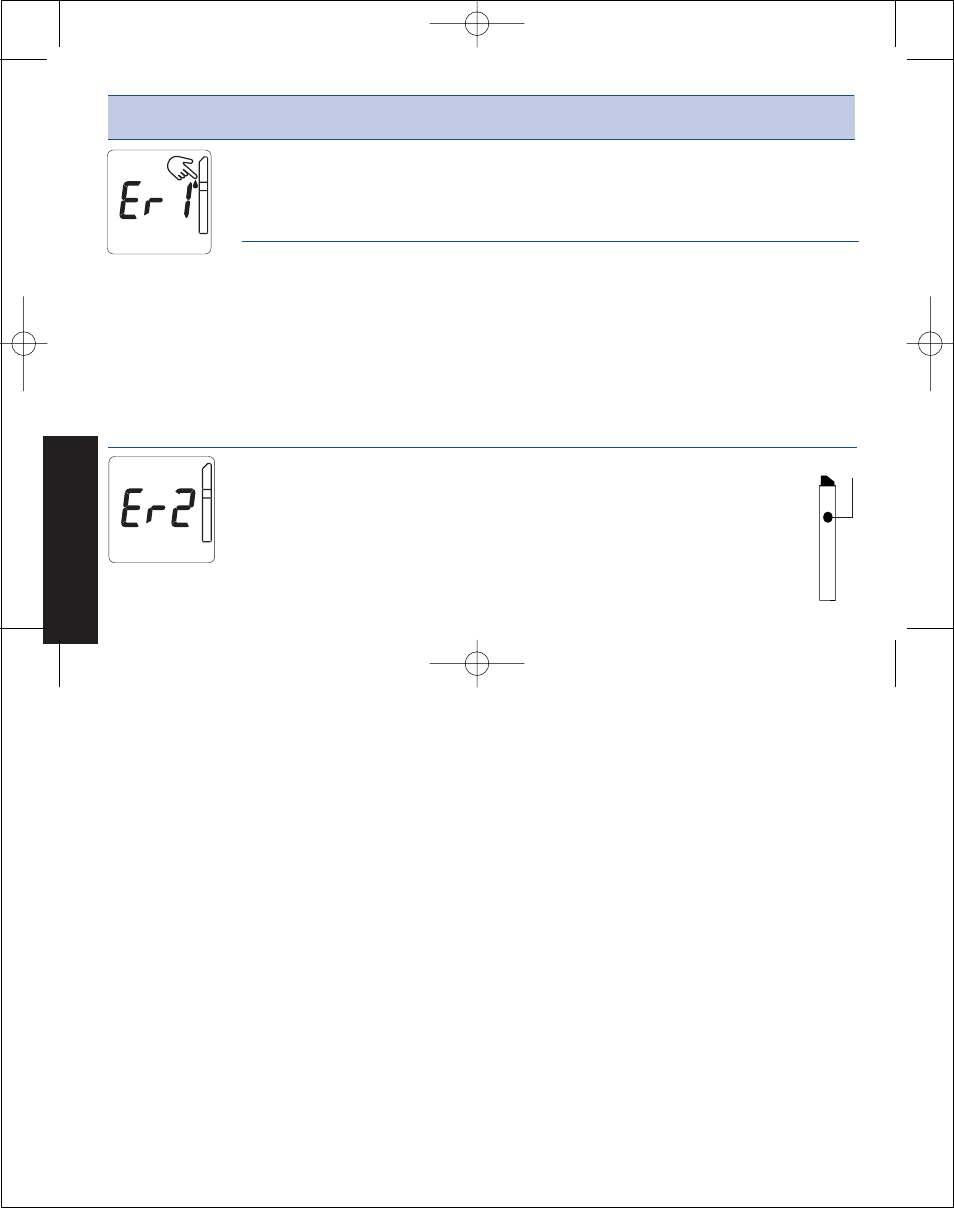
60
MESSAGES
ERROR
POSSIBLE CAUSE
WHAT TO DO
3. The test strip was
3. Repeat the test with a new test
inserted more than
strip. Insert it within 2 minutes
2 minutes after
after applying blood.
applying blood, or
4. You may have a
4. Do a visual check of the color of
very high blood
the confirmation dot versus the
glucose level,
Color Chart on the test strip pack-
possibly exceeding
age. A color that matches or is
500 mg/dL.
darker than the 350 mg/dL color
on the chart indicates a high
blood glucose level. Follow the
treatment advice of your health-
care professional.
1. Not enough blood
1. Repeat the test with a
was applied to the
new test strip. Apply a
test strip, or
larger drop of blood to the
pink test square and verify
that the confirmation dot
on the back of the test strip
has turned completely blue.
Confirmation
Dot
LSI-98-090 SS booklet.B 7/13/98 11:41 AM Page 60
