Lifescan SureStep blood glucose monitoring system User Manual
Page 30
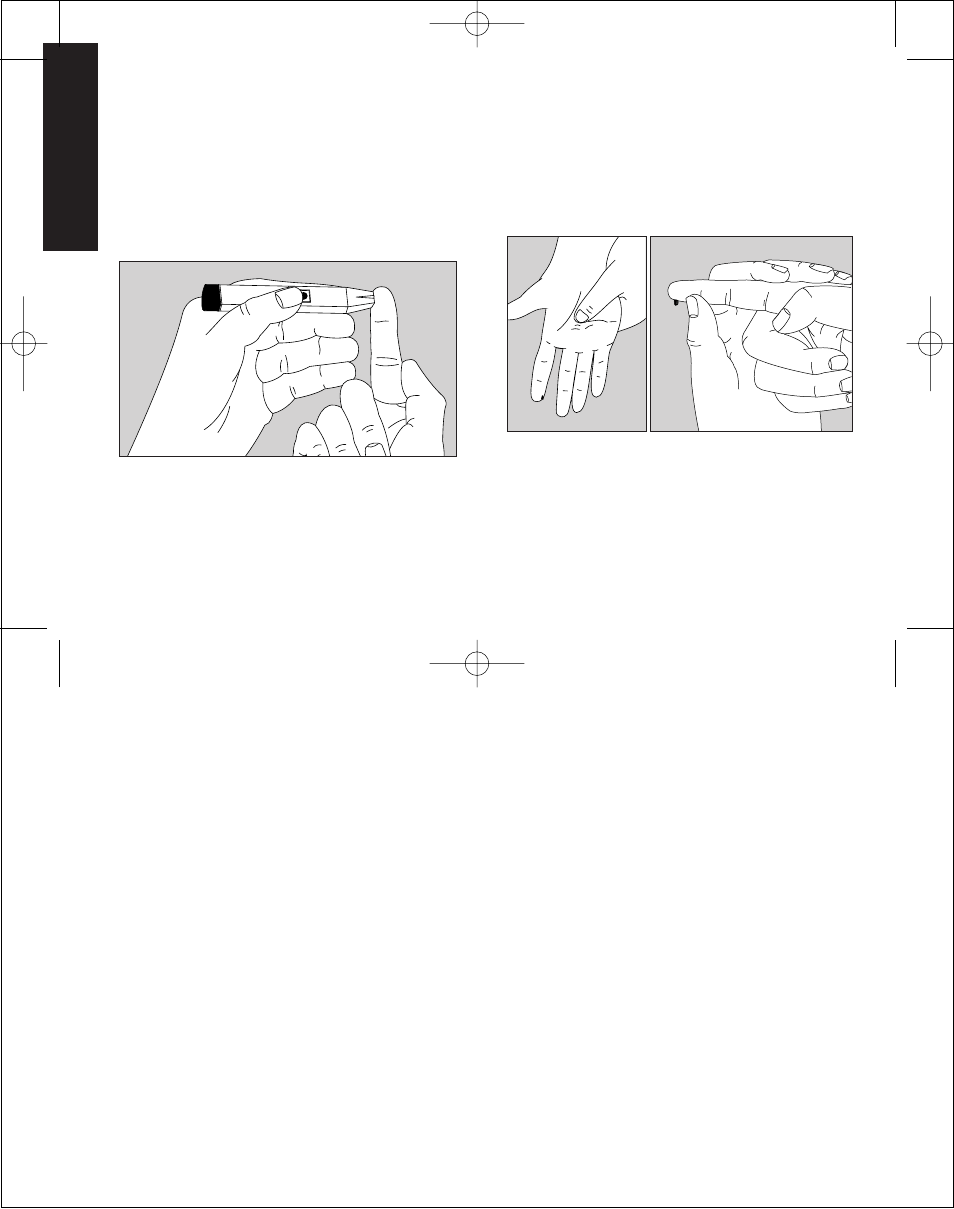
22
TESTING
Hold the PENLET
®
II Sampler firm-
ly against the side of the finger,
with the cap resting on the finger.
(The harder you press, the deeper
the puncture.) Press the dark gray
release button.
By holding your hand down and
kneading your palm, blood will
flow more quickly and easily to
your finger. If necessary, squeeze
the finger gently.
Proceed with the blood glucose
test. For information, see
pages 24–33.
LSI-98-090 SS booklet.B 7/13/98 11:41 AM Page 22
