Lifescan SureStep blood glucose monitoring system User Manual
Page 66
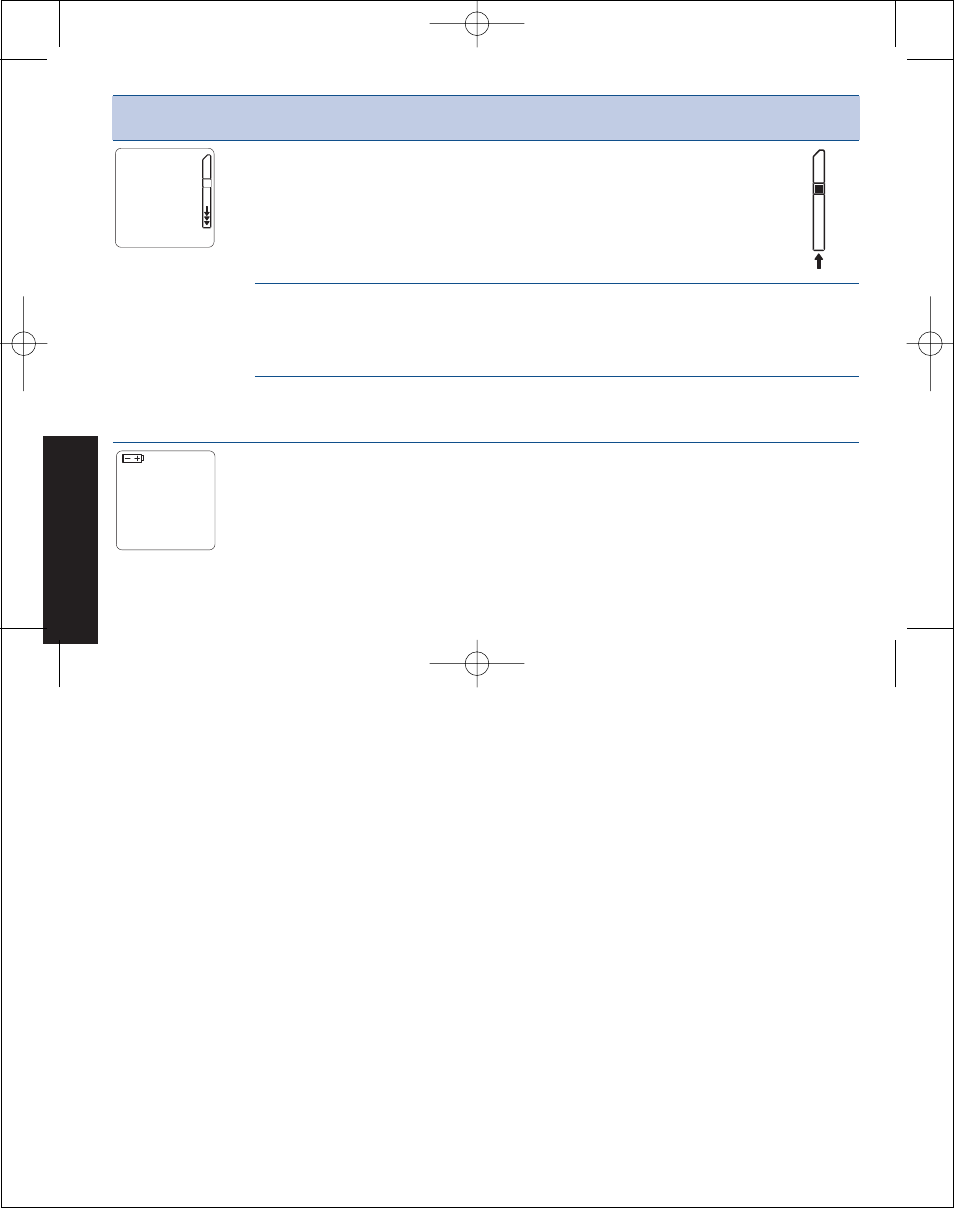
58
SYMBOL
MESSAGE
WHAT TO DO
1. The test strip was
1. Remove the test strip
inserted before the
and reinsert the
meter was turned on
strip after this
or before the insert test
symbol appears.
strip symbol appeared, or
2. The test strip was inserted
2. Reinsert the test strip, tip
incorrectly, or
first, with the pink side
facing up.
3. The test strip was
3. Reinsert test strip slowly.
inserted too quickly.
If the symbol is constant,
Replace the batteries
the batteries are low. If the
(see pages 49–51).
symbol is flashing, the
batteries are dead.
MESSAGES
LSI-98-090 SS booklet.B 7/13/98 11:41 AM Page 58
