Lacie 324i lcd monitor, User manual – LaCie 324I User Manual
Page 27
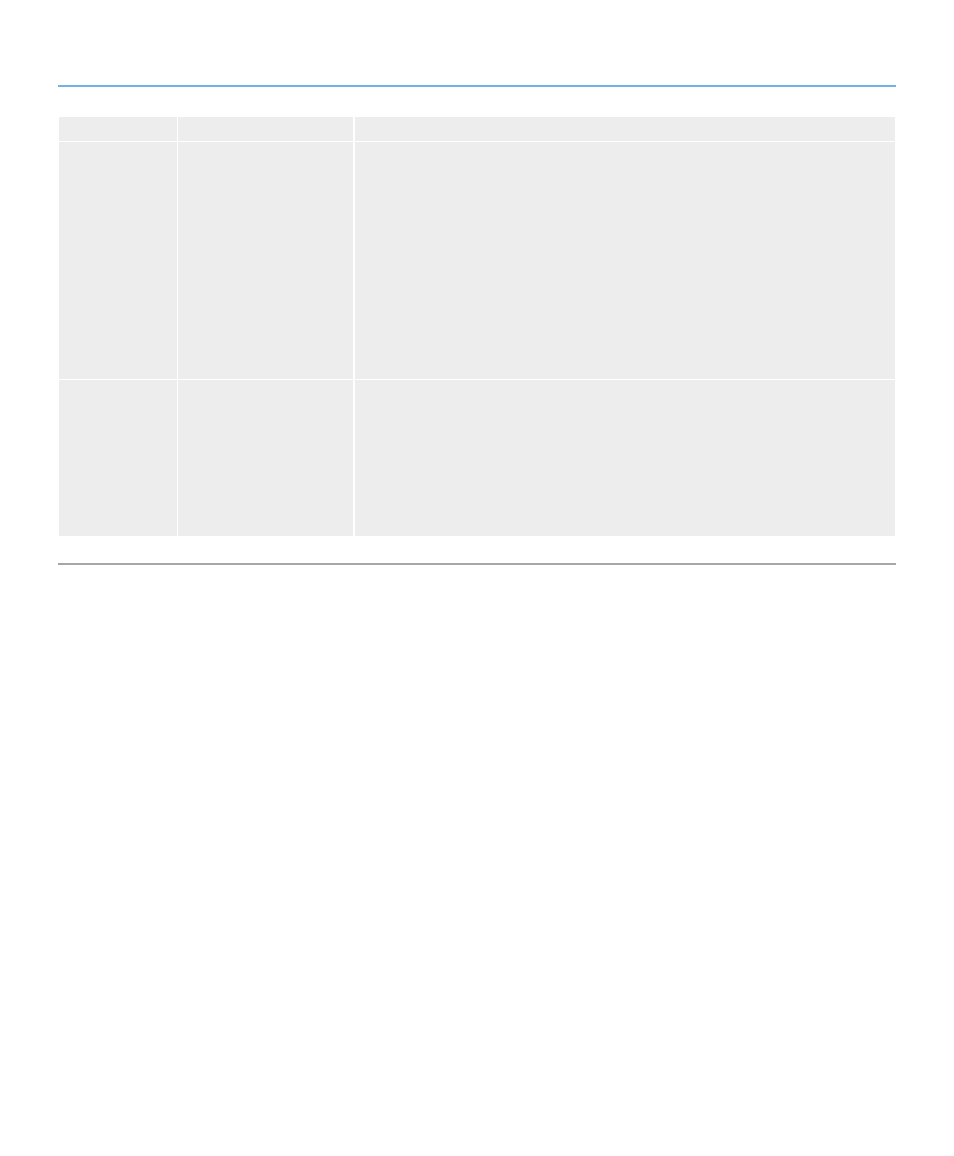
LaCie 324i LCD Monitor
Quick Reference
User Manual
page 27
Feature
Button(s)
Description
OSD Lock with
Brightness and
Contrast**
MENU+Up Arrow
Enable:
1. Push MENU to turn on the OSD.
2. Simultaneously push MENU+Up Arrow.
✦
The OSD will be locked but the
Brightness
and
Contrast
sliders will remain avail-
able.
✦
Make certain to turn the OSD on before simultaneously pushing MENU and the
Up Arrow to enable the OSD lock.
Disable:
Simultaneously push MENU+Up Arrow
OSD Lock with
Brightness*
MENU+Up Arrow+ENTER
Enable:
Simultaneously push MENU+Up Arrow+ENTER
Disable:
Simultaneously push MENU+Up Arrow+ENTER
✦
The OSD will be locked but the Brightness slider will remain available.
*The OSD must be off to use the hot key.
**The OSD must be on to use the hot key.
