Aspect ratio, Lacie 324i lcd monitor, User manual – LaCie 324I User Manual
Page 22
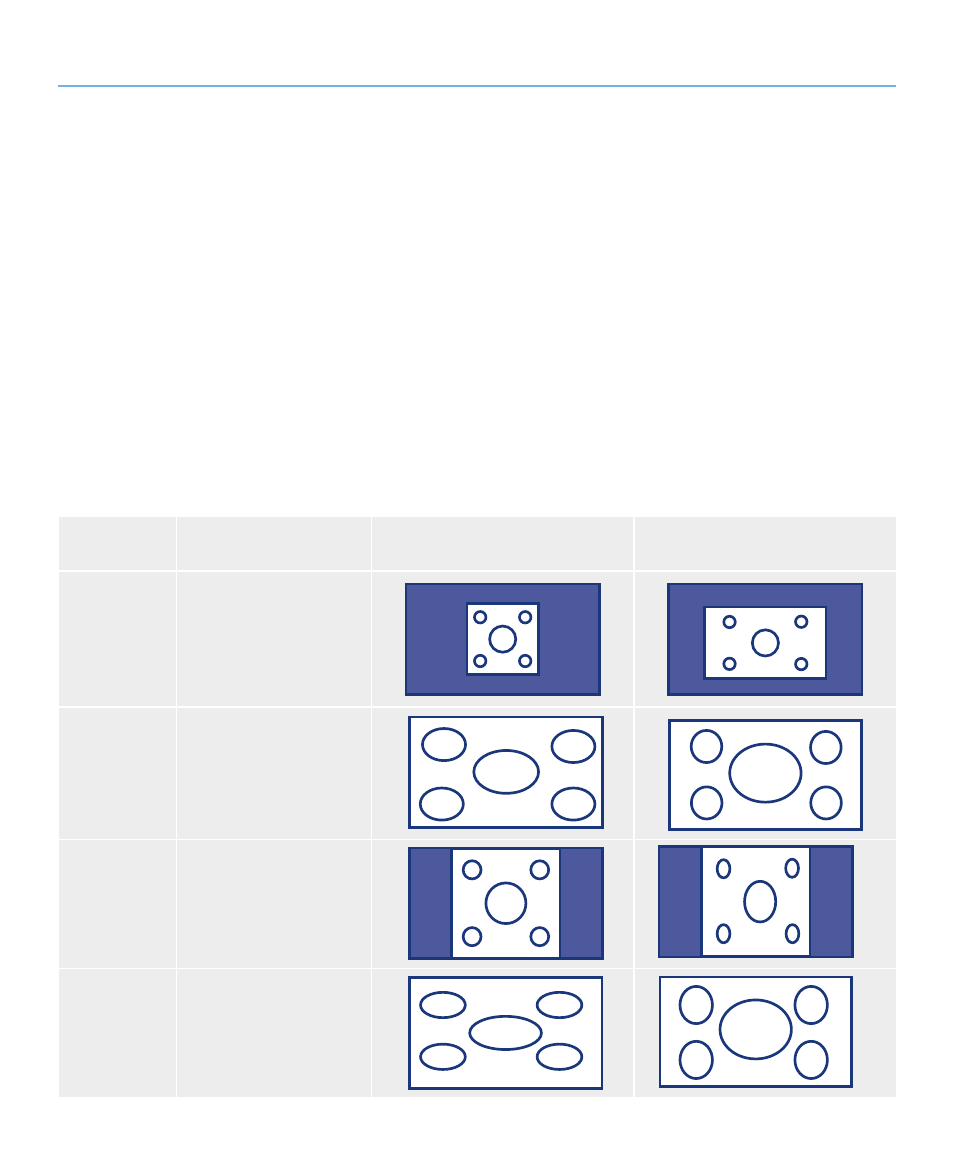
LaCie 324i LCD Monitor
Quick Reference
User Manual
page 22
3.1. Aspect Ratio
Aspect Ratio refers to the ratio of the vertical length to the horizon-
tal length (number of pixels) of the display or image.
The LaCie 324i supports the following aspect ratios:
✦
16:9
✦
16:10
✦
4:3
16:10 is the default format of the LaCie 324i LCD Monitor, corre-
sponding to a 1920 x 1200 resolution, a standard for computers.
The 324i can expand 4:3 or 16:9 signals to its native aspect ratio.
continued on the next page>>
Aspect Ratio
Setting
Effect
4:3 Video
16:9 Video
Off
Applies no modification and
displays the input signal
resolution. If the resolution
is smaller than the 324i
default, the image will rest
in the center of the display.
Expansion
Upscales the source image
to fill the screen.
Aspect
The image ratio will be set
to 4:3. Sources with higher
image resolutions will be
squeezed.
Panorama
Available with HDMI and
Component video sources.
Similar to Expansion, the
image is upscaled to fill the
screen.
