Main picture source selection – LG RU-60SZ30 User Manual
Page 22
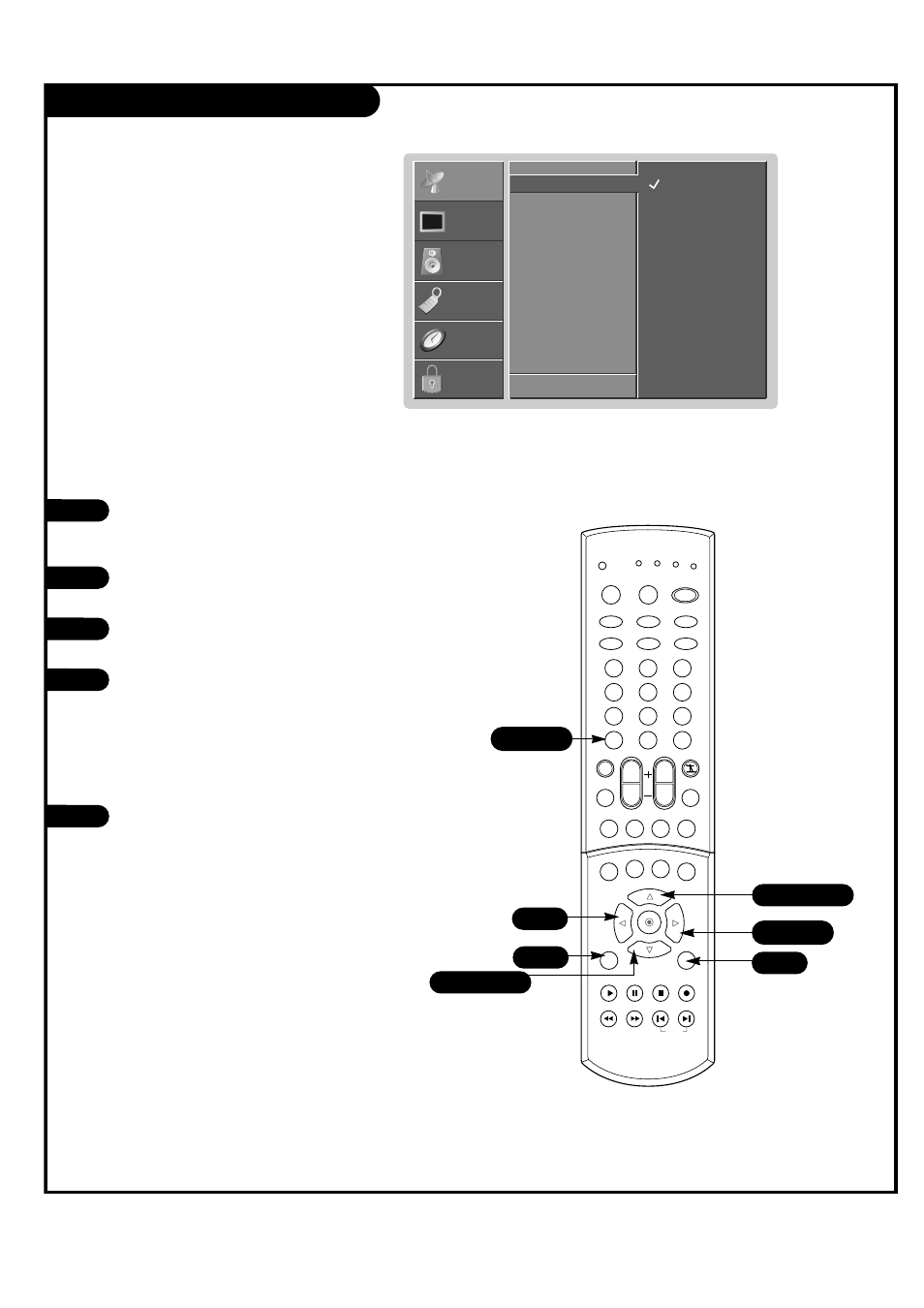
P A G E 2 2
Main Picture Source Selection
1
2
Press the MENU button on the remote
control, then use the UP/DOWN arrow
button to select the Setup menu.
Press ENTER or the RIGHT arrow button
to access the Setup menu.
Use the UP/DOWN arrows to select Main
Source.
Press ENTER or the RIGHT arrow to
access the Main Source menu, then use
the UP/DOWN arrow button to select the
source. Your picture source options are :
Ant/Cable, Video 1, Video 2, Front Video,
Component 1, Component 2, RGB-DTV,
RGB-PC, DVI-DTV and DVI-PC.
Press EXIT to save and return to TV view-
ing or press the LEFT arrow to save and
return to the previous Menu.
3
4
5
Changes the picture source for the main screen so you
can watch your off-air TV, cable TV, VCR, DVD, or any
other devices that are connected to your TV.
Main Source
G
PIP Source
EZ Scan
Ch. Add/Del/Surf
Ch. Label
F
Prev.
Ant/Cable
Video 1
Video 2
Front Video
Component 1
Component 2
RGB-DTV
DVI-DTV
SETUP
SETUP
VIDEO
VIDEO
AUDIO
AUDIO
TIME
TIME
LOCK
LOCK
SPECIAL
SPECIAL
1
2
3
4
5
6
7
8
9
0
tv
mode
light
power
tv/video
dvi
rgb
vcr cable dvd sat
mute
swap
pipch- pipch+
pip
ratio
record
stop
pause
rew
play
ff
menu
exit
cc
freeze pip input
vol
ch
surf
sap
video
comp2
comp1
front
skip
enter
flashbk
2/4
2/4
5
5
1
1/3/4
1/3/4
