Remote control functions in tv mode – LG RU-60SZ30 User Manual
Page 19
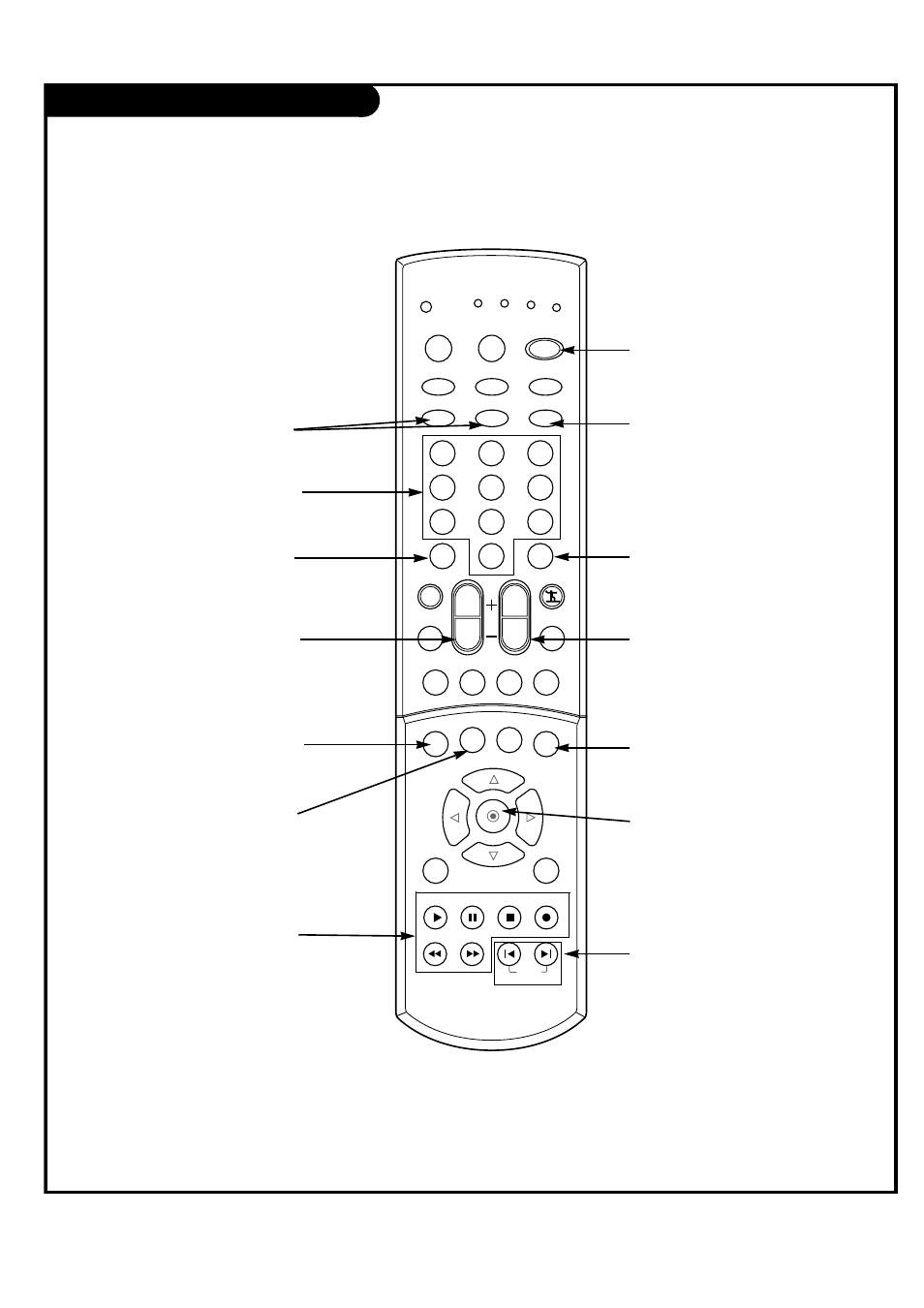
Remote Control Functions in TV Mode
P A G E 1 9
1
2
3
4
5
6
7
8
9
0
tv
mode
light
power
tv/video
dvi
rgb
vcr cable dvd sat
mute
swap
pipch- pipch+
pip
ratio
record
stop
pause
rew
play
ff
menu
exit
cc
freeze pip input
vol
ch
surf
sap
video
comp2
comp1
front
skip
enter
flashbk
POWER
Turns your TV or any other
programmed equipment on or
off, depending on mode.
CHANNEL UP/DOWN
Scrolls through available chan-
nels in EZ Scan memory.
NUMBER KEYPAD
For direct channel selection and
programming functions.
ENTER
When in the menu system and
other on-screen displays,
selects highlighted options.
RECORD, PAUSE, REW, FFWD,
PLAY, STOP
Control the functions on your VCR.
VOLUME UP/DOWN
Increases/decreases the sound level.
RATIO
Changes the screen format or
aspect ratio.
SKIP
Playing CDs: Selects songs.
Playing DVDs: Selects movie
chapters.
COMPONENT 1, 2
Selects component signal sources,
such as DVD or HD receiver.
ENTER
When in the menu system and
other on-screen displays, selects
highlighted options.
FLASHBK
Tunes to the last channel
viewed.
CC
Lets you select a closed caption
mode for displaying captioning
information when provided.
PIP INPUT
Selects the input source for the
sub picture.
RGB
Selects: RGB-DTV and RGB-PC
input sources.
