Rear, Cover, Wireless – Lenovo Z61e User Manual
Page 117: Antenna, Cables
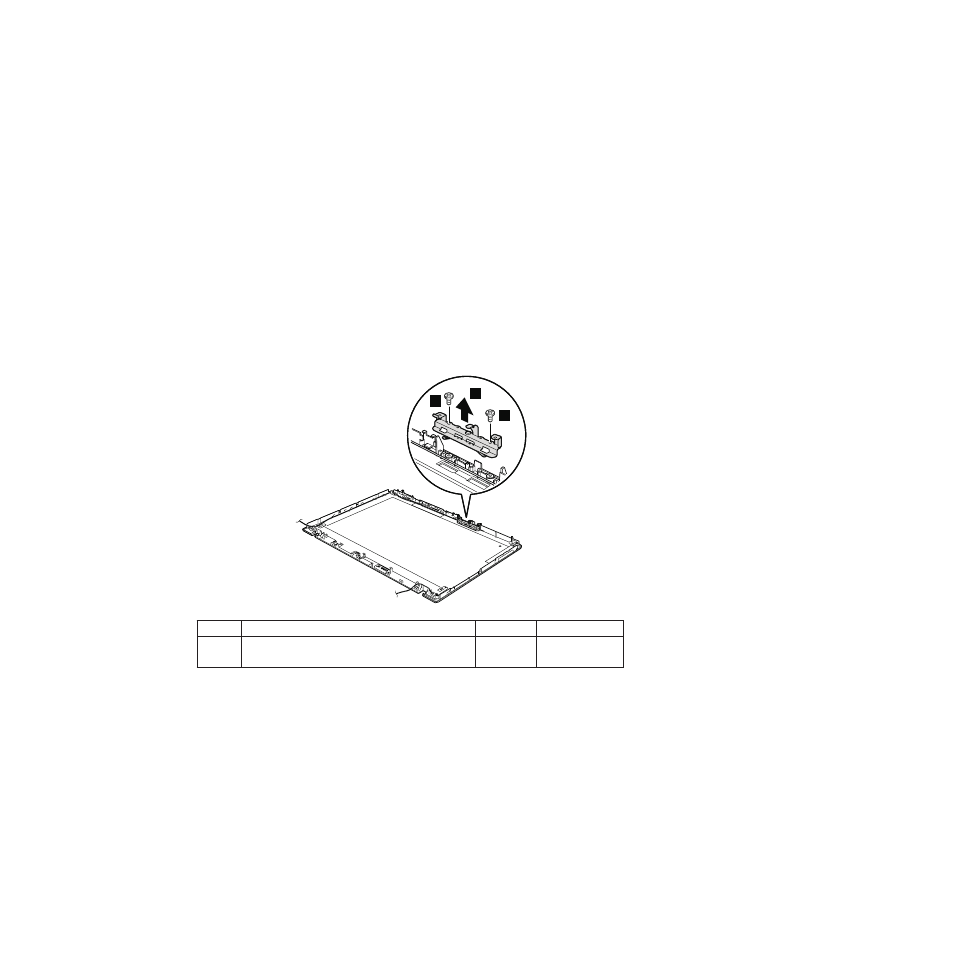
2060
LCD
rear
cover
and
wireless
LAN
antenna
cables
For
access,
remove
these
FRUs
in
order:
v
v
v
v
v
v
v
v
v
v
v
v
Remove
the
LCD
latches
before
you
remove
the
antenna
cables.
1
1
2
Step
Screw
(quantity)
Color
Torque
1
M2
×
3
mm,
small-head,
nylon-coated
(2)
Black
0.196
Nm
(2.0
kgfcm)
(continued)
Removing
and
replacing
a
FRU
ThinkPad
Z61e,
Z61m,
and
Z61p
111
