Penlet – Lifescan OneTouch Basic Basic Blood Glucose Monitoring System User Manual
Page 37
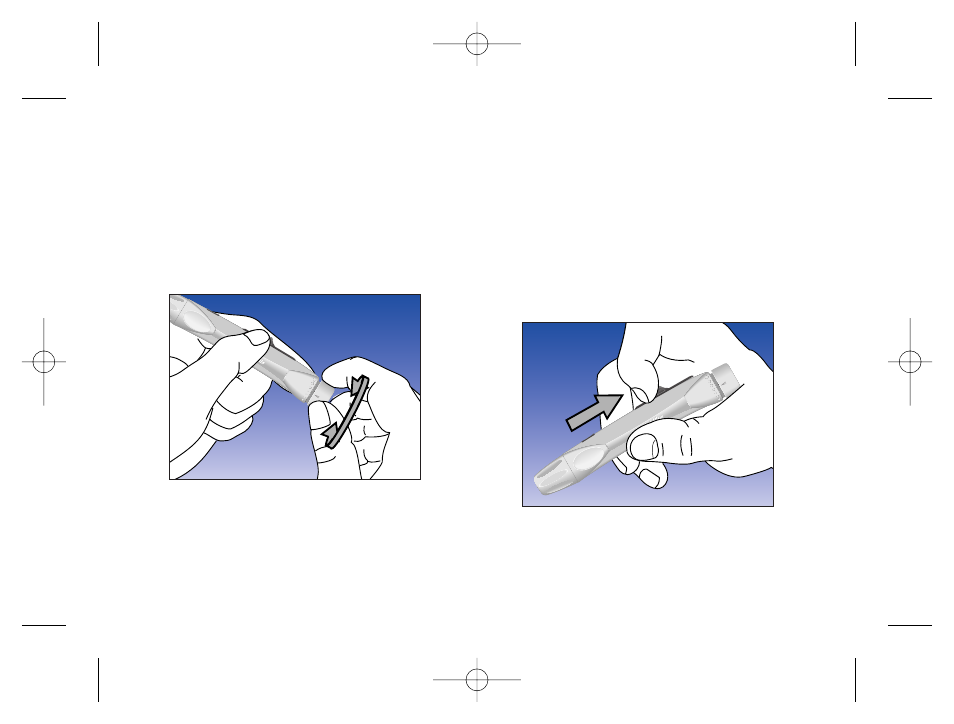
29
Adjust the puncture depth setting
if necessary. Twist the knob counter-
clockwise toward the smaller bumps for
a shallower puncture. Twist the knob
clockwise toward the larger bumps for a
deeper puncture.
Step 2: Cock the OneTouch
®
Penlet
®
Plus Sampler.
Slide the ejection/cocking control
backward until it clicks. If it does not
click, the OneTouch
®
Penlet
®
Plus
Sampler may have been cocked when
the lancet was inserted.
DCO_06331801A_OTB_OB_US 11/25/03 3:27 PM Page 29
