Linksys ProConnect SVIEW08 v2 User Manual
Page 7
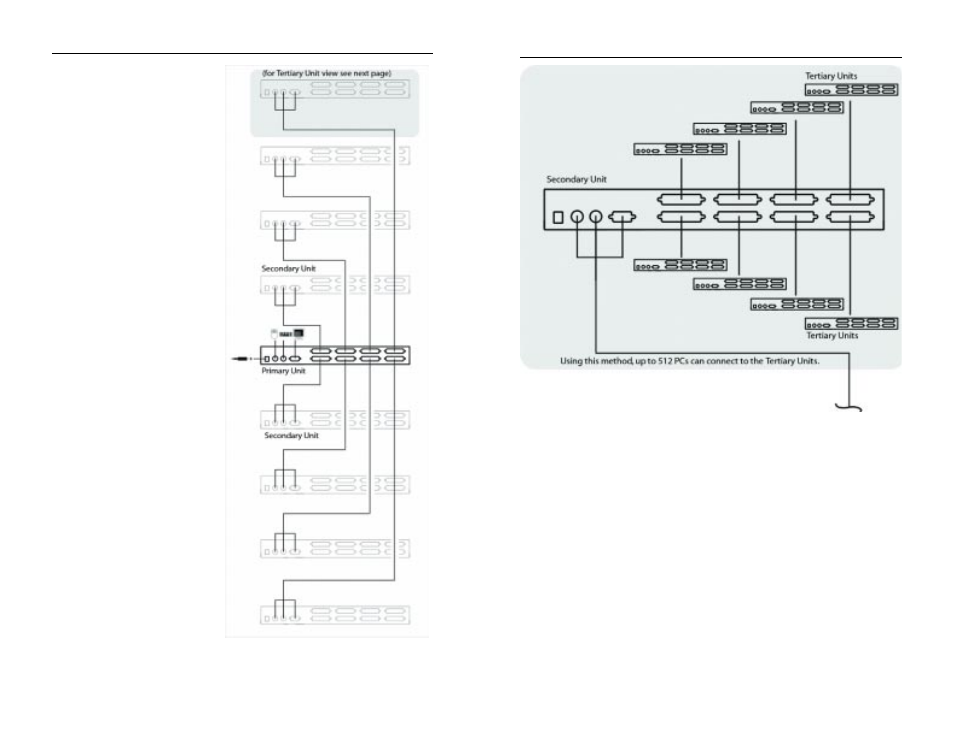
1. Using one 8-Station KVM
Switch as a Primary unit and
the other eight 8-Station KVM
Switches as Secondary units,
use a Cabling Kit to connect the
Console ports of the Secondary
Units to the CPU ports of the
Primary unit.
2. For each Secondary unit, eight
Tertiary units will be connected
by using a Cabling Kit to con-
nect the Console ports of the
Tertiary Units to the CPU ports
of the Secondary unit. In this
way, the 64 CPU ports of the
Secondary units are available
through the Primary unit.
3. Connect the monitor, keyboard,
and mouse ports of your PC(s),
up to 64, to a CPU port in one
the Secondary units with a
Cabling Kit.
4. Plug the AC Power Adapters into the 8-Station KVM Switches’ power
ports, then plug each AC Power Adapter into an AC power source.
5. Power on the connected PC(s).
8
9
ProConnect
®
Series
ProConnect
®
8-Station KVM Switch
- EFAH05W V2 (8 pages)
- SR216 (9 pages)
- SRW2048 (123 pages)
- SRW224G4 (134 pages)
- SRW2024 (3 pages)
- BUSINESS SERIES SRW2048 (96 pages)
- EF3124 (29 pages)
- Business Smart Gigabit Ethernet Switch SLM224P (56 pages)
- PSUS4 (2 pages)
- PSUS4 (58 pages)
- CISCO SLM2005 (32 pages)
- SFE2010P (67 pages)
- SLM248G (56 pages)
- SRW208L (3 pages)
- SRW224 (47 pages)
- WAP11 v.2.6 (10 pages)
- SR2016 (2 pages)
- SR2024C (26 pages)
- EF2H24 (11 pages)
- INSTANT ETHER FAST SERIES EFAH16 (22 pages)
- StackPro 100 (15 pages)
- SFE2000 (28 pages)
- SRW224P (104 pages)
- SRW208 (142 pages)
- SVPAT10 (2 pages)
- Dual Gigabit with 24-Port 10/100 Switch EF24G2 (19 pages)
- EtherFast EZXS55W (2 pages)
- EtherFast EF3116 (14 pages)
- EF1324 (68 pages)
- EF3512 (12 pages)
- SGE2000 (50 pages)
- SRW224G4P (72 pages)
- INSTANT ETHERFAST SERIES EZXS55W-CA (1 page)
- EZXS55Wv2 (10 pages)
- SRW2008P (130 pages)
- SR224G (9 pages)
- EtherFast EF3124 (12 pages)
- SD2005 (24 pages)
- SD2008 (28 pages)
- WIRELESS-G WVC54G (2 pages)
- SRW2016 (73 pages)
- EG0801W (12 pages)
- SGE2000P (4 pages)
- SD216 (9 pages)
- SD208 (39 pages)
