Figure 5-42: gateway, The status tab – Linksys AG300 User Manual
Page 46
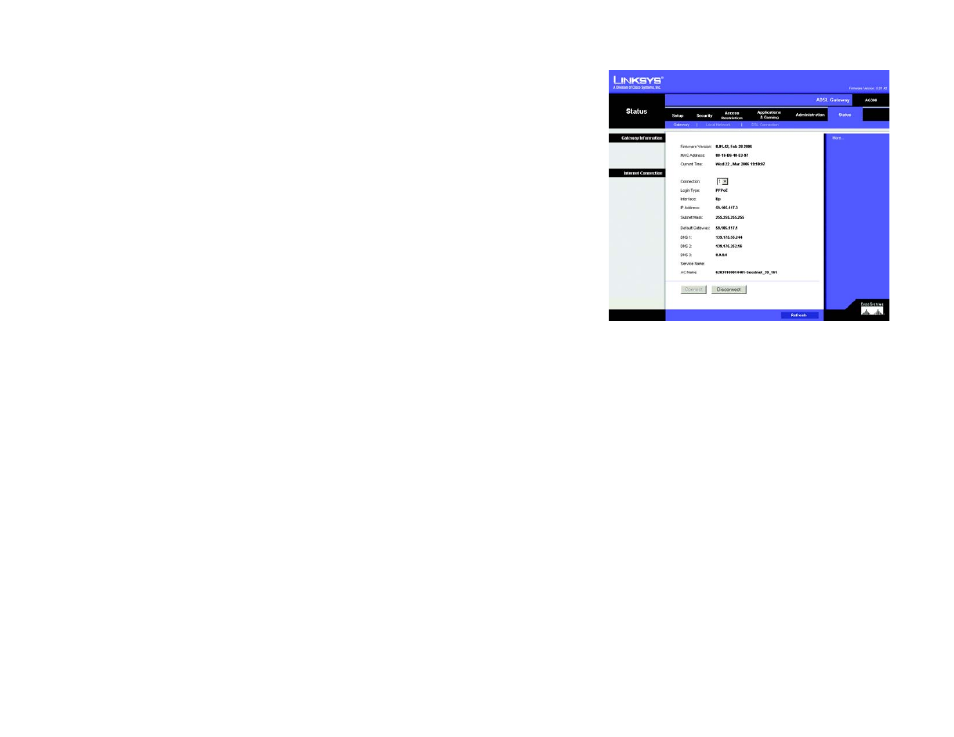
40
Chapter 5: Configuring the ADSL Gateway
The Status Tab
ADSL Gateway
The Status Tab
The Gateway Tab
This screen displays information about the Gateway and its Internet connection.
Gateway Information
This section displays the Gateway’s Firmware Version, MAC Address, and Current Time.
Internet Connection
This section shows the following information: the Connection, Login Type, Interface, IP Address, Subnet Mask,
Default Gateway, DNS 1, 2, and 3 server IP addresses, and WINS address. Depending on the login type, other
information about the connection may also appear.
Connect and Disconnect buttons appear when an ADSL connection is available. Use these buttons to bring the
connection up or down.
Click the Refresh button if you want to update the displayed information.
Figure 5-42: Gateway
- WAP610N (41 pages)
- EtherFast BEFCMU10 (18 pages)
- RT31P2-NA (81 pages)
- ETHERFAST 10/100 (42 pages)
- BEFW11S4 (35 pages)
- BEFW11S4 (55 pages)
- Instant Powerline PLUSB10 (2 pages)
- BEFSR11 (39 pages)
- AG041 (EU) (80 pages)
- WAP200E (3 pages)
- Etherfast BEFSX41 (75 pages)
- Router RV042 (26 pages)
- USB200M (2 pages)
- WET54G V3 (54 pages)
- Compact Wireless-G Broadband Router WRT54GC (2 pages)
- Compact USB 2.0 (29 pages)
- RVS4000 (68 pages)
- RVS4000 (3 pages)
- WAG200G (39 pages)
- RT042 (68 pages)
- EtherFast BEFSR41W (38 pages)
- WPS11 (31 pages)
- PCMPC200 (2 pages)
- PAP2-VU (46 pages)
- DSSXFXSC (20 pages)
- 2 (4 pages)
- 4 GHz Wireless-N Notebook Adapter WPC300N (65 pages)
- PAP2-NA (33 pages)
- BEFVP41 (45 pages)
- PLUSB10 (26 pages)
- PLEBR10 (29 pages)
- WUSB100 (34 pages)
- WAG110 (33 pages)
- NSS6000 (24 pages)
- Dual-Band Wireless-N Gigabit Router WRT320N (54 pages)
- WAG120N (23 pages)
- USB1000 (26 pages)
- EG0801SK (2 pages)
- INSTANT BROADBAND BEFDSR41W (69 pages)
- RTP300 (96 pages)
- Etherfast (57 pages)
- WAP54A (21 pages)
- Instant WirelessTM Network Access Point WAP11 (2 pages)
- WTR54GS (86 pages)
