Figure 5-5: rfc 1483 routed, Figure 5-6: ipoa – Linksys AG300 User Manual
Page 21
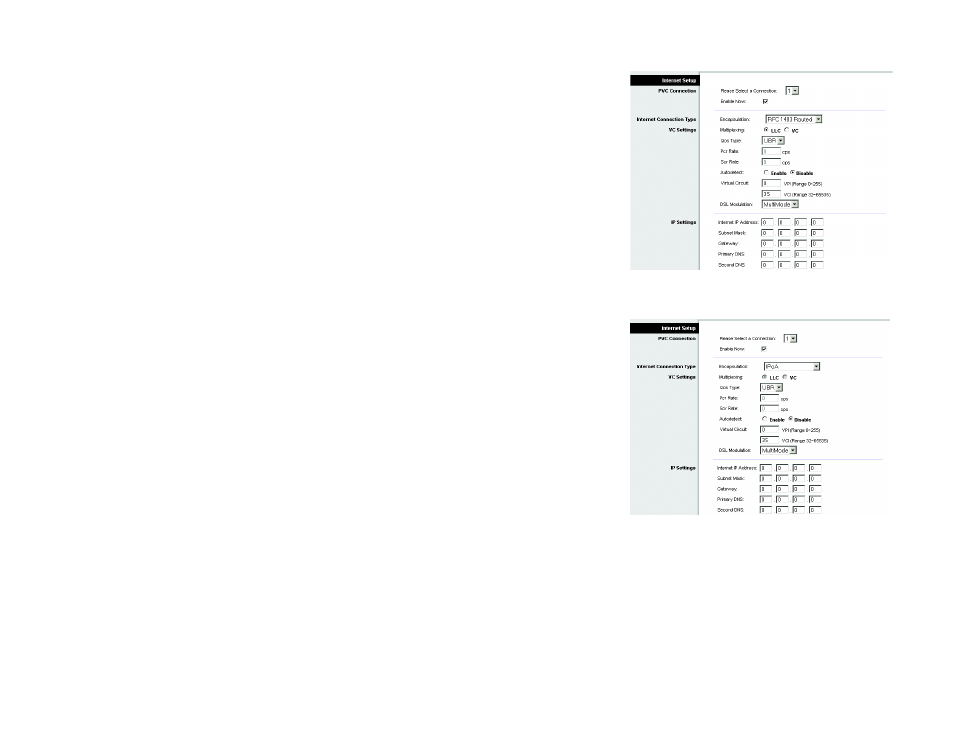
15
Chapter 5: Configuring the ADSL Gateway
The Setup Tab
ADSL Gateway
RFC 1483 Routed
If you are required to use RFC 1483 Routed, then select RFC 1483 Routed.
•
Internet IP Address. This is the Gateway’s IP address, when seen from the WAN, or the Internet. Your ISP
will provide you with the IP Address you need to specify here.
•
Subnet Mask. This is the Gateway’s Subnet Mask. Your ISP will provide you with the Subnet Mask.
•
Gateway. Your ISP will provide you with the default Gateway Address, which is the ISP server’s IP address.
•
Primary DNS (Required) and Secondary DNS (Optional). Your ISP will provide you with at least one DNS
(Domain Name System) Server IP Address.
IPoA
If you are required to use Internet Protocol over ATM (Asynchronous Transfer Mode), then select IPoA.
•
Internet IP Address. This is the Gateway’s IP address, when seen from the WAN, or the Internet. Your ISP
will provide you with the IP Address you need to specify here.
•
Subnet Mask. This is the Gateway’s Subnet Mask. Your ISP will provide you with the Subnet Mask.
•
Gateway. Your ISP will provide you with the default Gateway Address, which is the ISP server’s IP address.
•
Primary DNS (Required) and Secondary DNS (Optional). Your ISP will provide you with at least one DNS
(Domain Name System) Server IP Address.
Figure 5-5: RFC 1483 Routed
Figure 5-6: IPoA
