Installing on-screen phone on your pc – LG E739 User Manual
Page 77
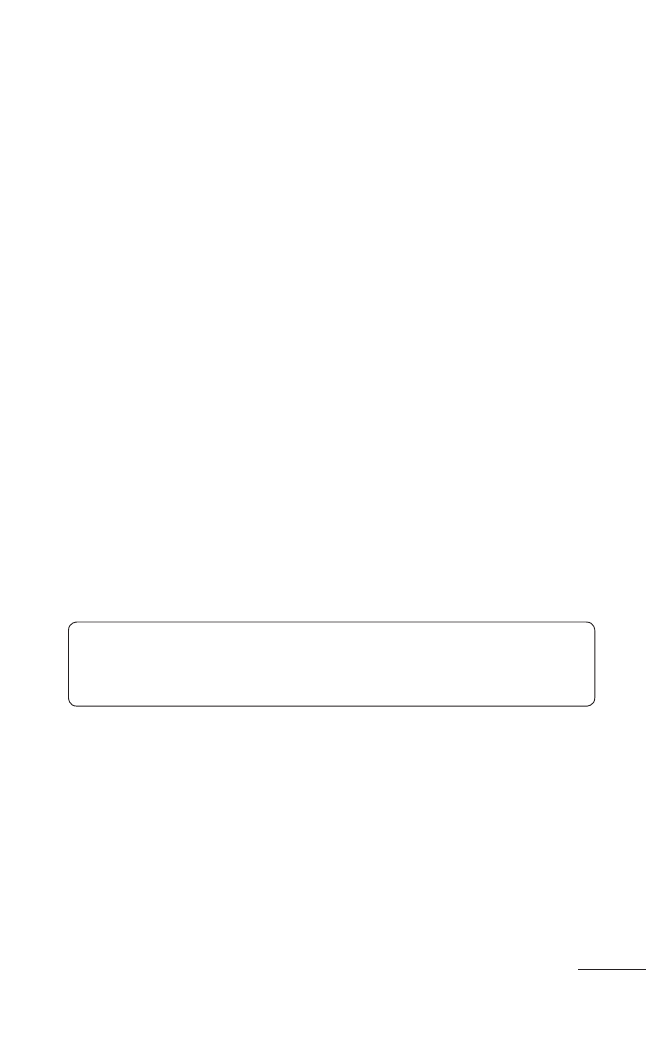
77
•
File transfer (mobile phone to PC): Sends a
file from your mobile phone (e.g. Gallery, Video
Player, Music and Polaris Office) to your PC.
Simply right-click and drag to send a file to
your PC.
•
File transfer (PC to mobile phone): Sends files
from your PC to your mobile phone. Simply
select the files you wish to transfer and drag
and drop into the On-Screen Phone window.
The files you send are stored on OSP folder.
•
Real-time event notifications: Prompts a pop-
up to inform you of any incoming calls or text,
as well as alarm and event notifications.
•
LG Home Panorama: Shows the whole
workspaces of LG Home. You can easily
organise icons or widgets and run an
application by double-clicking the shortcut.
NOTE: Please make sure LG Home is a default
launcher.
Installing On-Screen Phone on your PC
Visit LG Home (http://www.lg.com/us) and go to
Support > Mobile Phone Support > Select the
Carrier > Select the Model.
- Octane VN530 (345 pages)
- Octane VN530 (166 pages)
- C2500 (73 pages)
- C3320 (76 pages)
- 500 (85 pages)
- C1100 (90 pages)
- 600 (86 pages)
- B2100 (79 pages)
- C2200 (52 pages)
- -TM510 (47 pages)
- -DM110 (40 pages)
- 200 (54 pages)
- 8560 (2 pages)
- CHOCOLATE MCDD0012301 (12 pages)
- AX245 (200 pages)
- CU500 (16 pages)
- CU500 (218 pages)
- CU500 (10 pages)
- 260 (240 pages)
- 1500 (196 pages)
- 1500 (2 pages)
- AX260 (115 pages)
- LG300G (226 pages)
- Apex (80 pages)
- Cosmos (8 pages)
- VN250 (141 pages)
- A7110 (8 pages)
- A7110 (262 pages)
- 3280 (94 pages)
- BLUETOOTH QDID B013918 KP199 (226 pages)
- Bliss -UX700W (143 pages)
- GT950 (149 pages)
- Wine (2 pages)
- ELLIPSE 9250 (169 pages)
- C1300 (134 pages)
- 355 (102 pages)
- LGVX9200M (317 pages)
- Ally VS740 (2 pages)
- GR500R (146 pages)
- 150 (76 pages)
- 620G (2 pages)
- BL20 (48 pages)
- -RD2630 (68 pages)
- DOUBLEPLAY MFL67441301 (196 pages)
- 420G (2 pages)
