Opening and switching applications – LG E739 User Manual
Page 13
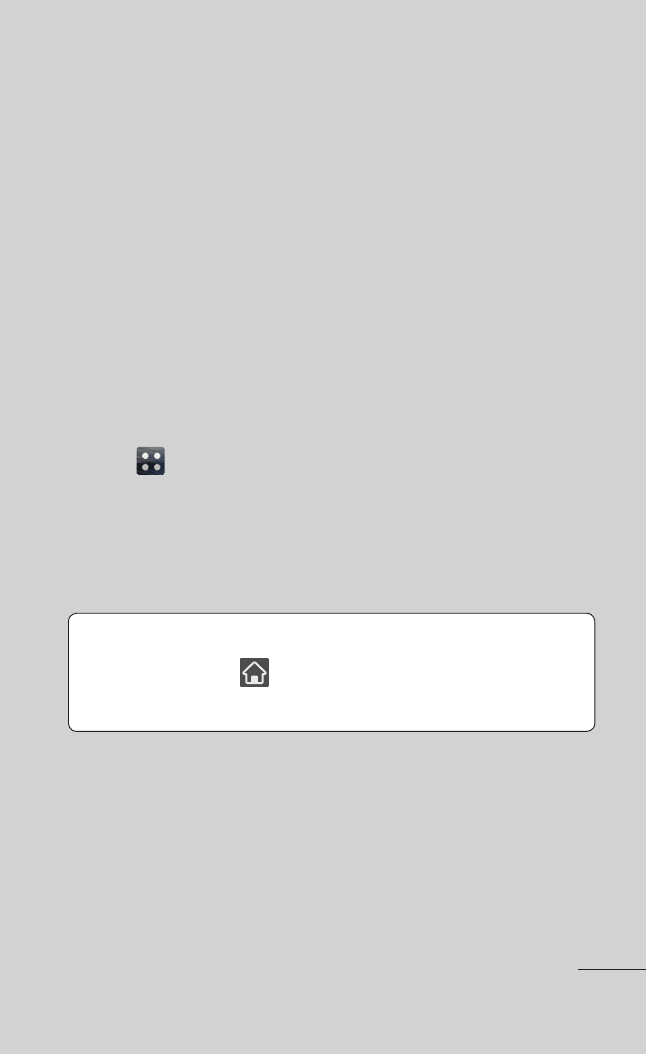
13
5. Opening and switching applications
Multitasking is easy with Android because you can
keep more than one application running at the
same time. There's no need to quit an application
before opening another. Use and switch between
several open applications. Android manages each
application, stopping and starting them as needed
to ensure that idle applications don't consume
resources unnecessarily.
To stop applications:
1. On the Home screen, touch the
Applications
tab
>
Settings > Applications > Manage
applications.
2. Touch a tab at the top of the screen and scroll to
the desired application, then touch
Force stop to
stop it.
TIP! To return to recent apps, touch and hold
the
Home Key
. The screen then displays a
list of applications you have recently used.
- Octane VN530 (166 pages)
- Octane VN530 (345 pages)
- C2500 (73 pages)
- C3320 (76 pages)
- 500 (85 pages)
- C1100 (90 pages)
- 600 (86 pages)
- B2100 (79 pages)
- C2200 (52 pages)
- -TM510 (47 pages)
- -DM110 (40 pages)
- 200 (54 pages)
- 8560 (2 pages)
- CHOCOLATE MCDD0012301 (12 pages)
- AX245 (200 pages)
- CU500 (218 pages)
- CU500 (10 pages)
- CU500 (16 pages)
- 260 (240 pages)
- 1500 (2 pages)
- 1500 (196 pages)
- AX260 (115 pages)
- LG300G (226 pages)
- Apex (80 pages)
- Cosmos (8 pages)
- VN250 (141 pages)
- A7110 (262 pages)
- A7110 (8 pages)
- 3280 (94 pages)
- BLUETOOTH QDID B013918 KP199 (226 pages)
- Bliss -UX700W (143 pages)
- GT950 (149 pages)
- Wine (2 pages)
- ELLIPSE 9250 (169 pages)
- C1300 (134 pages)
- 355 (102 pages)
- LGVX9200M (317 pages)
- Ally VS740 (2 pages)
- GR500R (146 pages)
- 150 (76 pages)
- 620G (2 pages)
- BL20 (48 pages)
- -RD2630 (68 pages)
- DOUBLEPLAY MFL67441301 (196 pages)
- 420G (2 pages)
