Google account set up – LG E739 User Manual
Page 33
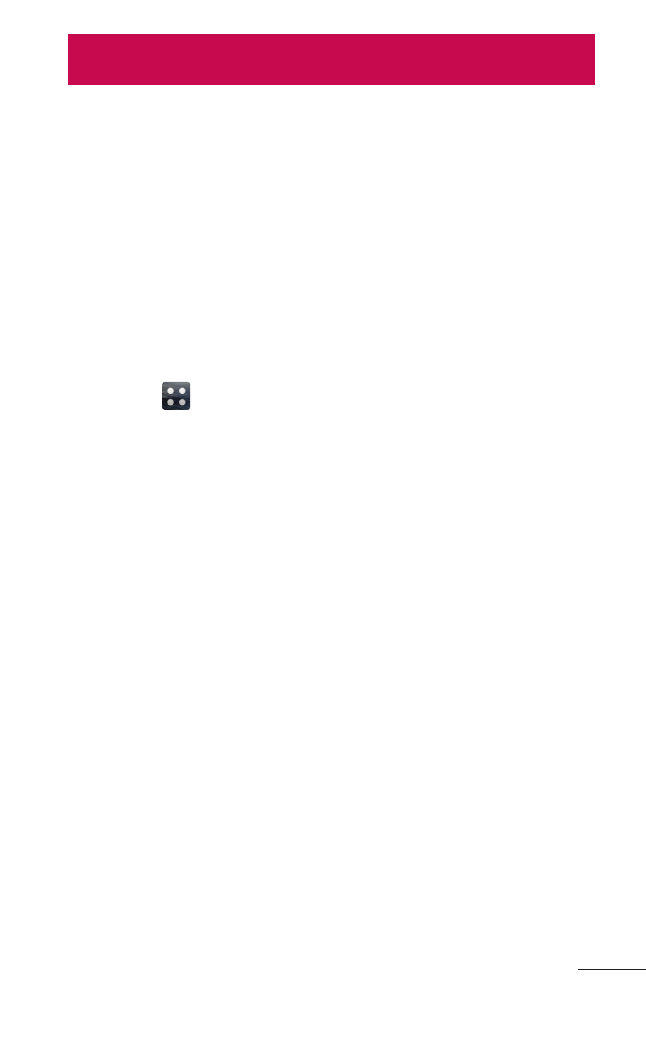
33
When you first turn on your phone, you have the
opportunity to activate the network, to sign into your
Google Account and how you want to use some
Google services.
To set up your Google account:
• Sign into a Google Account from the
prompted set up screen.
OR
• On the Home screen, touch the
Applications
tab
, select a Google application, such
as
Gmail, and touch Create to create a new
account.
If you have a Google account, enter your email
address and password, then touch
Sign in.
Once you have set up your Google account on your
phone, your phone automatically synchronizes with
your Google account on the web.
Your contacts, Gmail messages, Calendar events
and other information from these applications and
services on the web are synchronized with your
phone (This depends on your synchronization
settings).
After signing in, you can use Gmail™ and take
advantage of Google services on your phone.
Google account set up
- Octane VN530 (345 pages)
- Octane VN530 (166 pages)
- C2500 (73 pages)
- C3320 (76 pages)
- 500 (85 pages)
- C1100 (90 pages)
- 600 (86 pages)
- B2100 (79 pages)
- C2200 (52 pages)
- -TM510 (47 pages)
- -DM110 (40 pages)
- 200 (54 pages)
- 8560 (2 pages)
- CHOCOLATE MCDD0012301 (12 pages)
- AX245 (200 pages)
- CU500 (218 pages)
- CU500 (10 pages)
- CU500 (16 pages)
- 260 (240 pages)
- 1500 (196 pages)
- 1500 (2 pages)
- AX260 (115 pages)
- LG300G (226 pages)
- Apex (80 pages)
- Cosmos (8 pages)
- VN250 (141 pages)
- A7110 (8 pages)
- A7110 (262 pages)
- 3280 (94 pages)
- BLUETOOTH QDID B013918 KP199 (226 pages)
- Bliss -UX700W (143 pages)
- GT950 (149 pages)
- Wine (2 pages)
- ELLIPSE 9250 (169 pages)
- C1300 (134 pages)
- 355 (102 pages)
- LGVX9200M (317 pages)
- Ally VS740 (2 pages)
- GR500R (146 pages)
- 150 (76 pages)
- 620G (2 pages)
- BL20 (48 pages)
- -RD2630 (68 pages)
- DOUBLEPLAY MFL67441301 (196 pages)
- 420G (2 pages)
