LG E739 User Manual
Page 22
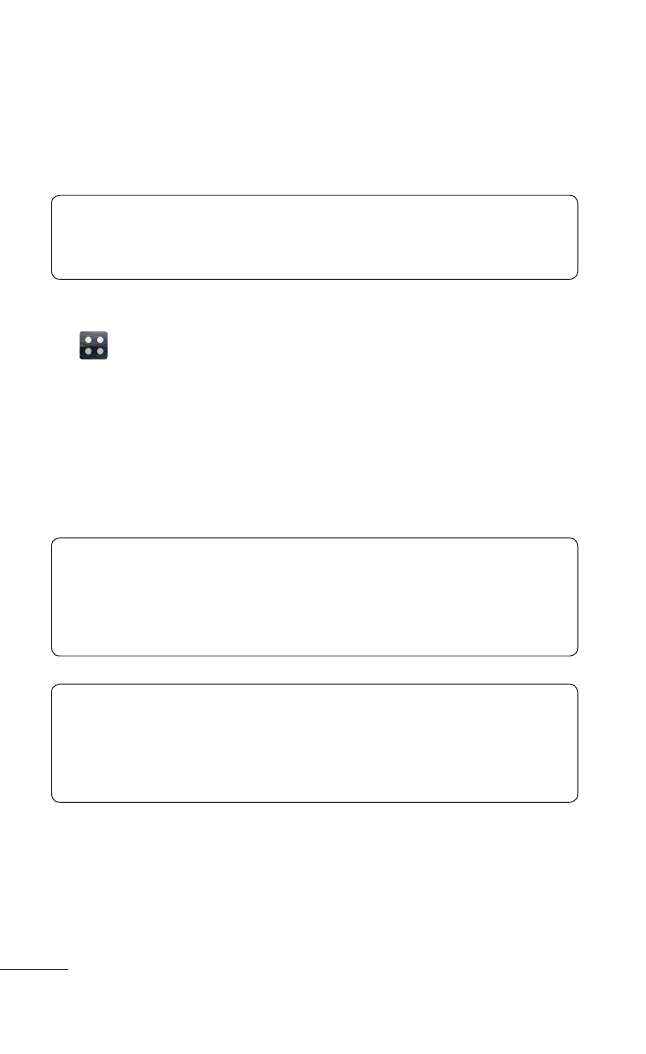
22 LG-E739 | User Guide
To format the memory card:
Your memory card may already be formatted. If it
isn't, you must format it before you can use it.
NOTE: All files on your memory card are
deleted when it is formatted.
1. On the Home screen, touch the
Applications tab
to open the applications menu.
2. Scroll and touch
Settings > Storage.
3. Touch
Unmount SD card and touch OK to
confirm it.
4. Touch
Erase SD card > Erase SD card > Erase
everything.
NOTE: If you have set a pattern lock, you will
have to enter the pattern lock, then select
Erase
everything.
NOTE: If there is content on your memory
card, the folder structure may be different after
formatting as all the files will have been deleted.
See also other documents in the category LG Mobile Phones:
- Octane VN530 (166 pages)
- Octane VN530 (345 pages)
- C2500 (73 pages)
- C3320 (76 pages)
- 500 (85 pages)
- C1100 (90 pages)
- 600 (86 pages)
- B2100 (79 pages)
- C2200 (52 pages)
- -TM510 (47 pages)
- -DM110 (40 pages)
- 200 (54 pages)
- 8560 (2 pages)
- CHOCOLATE MCDD0012301 (12 pages)
- AX245 (200 pages)
- CU500 (218 pages)
- CU500 (10 pages)
- CU500 (16 pages)
- 260 (240 pages)
- 1500 (196 pages)
- 1500 (2 pages)
- AX260 (115 pages)
- LG300G (226 pages)
- Apex (80 pages)
- Cosmos (8 pages)
- VN250 (141 pages)
- A7110 (8 pages)
- A7110 (262 pages)
- 3280 (94 pages)
- BLUETOOTH QDID B013918 KP199 (226 pages)
- Bliss -UX700W (143 pages)
- GT950 (149 pages)
- Wine (2 pages)
- ELLIPSE 9250 (169 pages)
- C1300 (134 pages)
- 355 (102 pages)
- LGVX9200M (317 pages)
- Ally VS740 (2 pages)
- GR500R (146 pages)
- 150 (76 pages)
- 620G (2 pages)
- BL20 (48 pages)
- -RD2630 (68 pages)
- DOUBLEPLAY MFL67441301 (196 pages)
- 420G (2 pages)
