Lifescan ONE TOUCH Profile Blood Glucose Monitoring System User Manual
Page 39
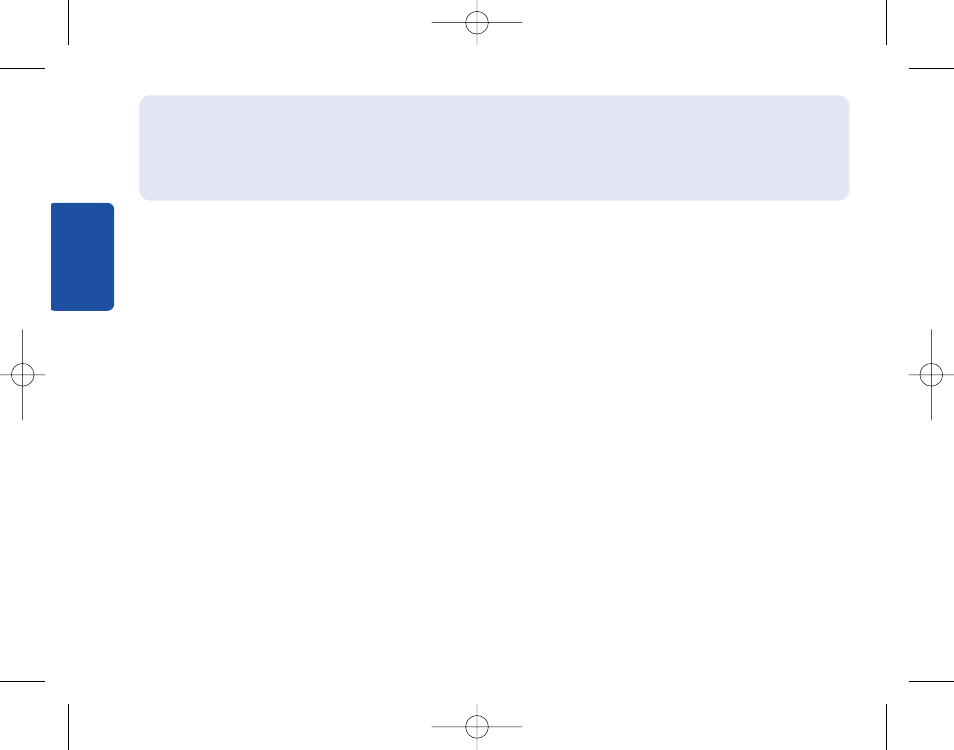
34
C
aring f
or
your sy
st
em
Cleaning your meter
To clean your meter, wipe the outside with a soft cloth dampened with water and mild
detergent. Do not use alcohol or another solvent to clean your meter.
Do not get any liquids, dirt, dust, blood, or control solution inside the meter through the
test port. Never spray cleaning solution on the meter or immerse it in any liquid.
Cleaning your OneTouch
®
Lancing Device and OneTouch
®
AST
™
Clear Cap
To clean these items, wipe them with a soft cloth dampened with water and mild
detergent. Do not immerse the OneTouch
®
Lancing Device in any liquid.
To disinfect these items, prepare a solution of one part household bleach to ten
parts water. Wipe the OneTouch
®
Lancing Device with a soft cloth dampened with this
solution. Immerse the
caps only in this solution for 30 minutes. After disinfecting, rinse
briefly with water and allow both to air dry.
æ
CAUTION: Do not use your test strips if your vial is damaged or left open to air.
This could lead to error messages or tests that read higher than the actual value. Call
LifeScan Customer Service at 1 800 227-8862 immediately if the test strip vial is damaged.
DCO_06397301A_OTUM_OB_EN.qxd 05/05/06 9:16 AM Page 34
