Starting the test process – Lifescan ONE TOUCH Profile Blood Glucose Monitoring System User Manual
Page 12
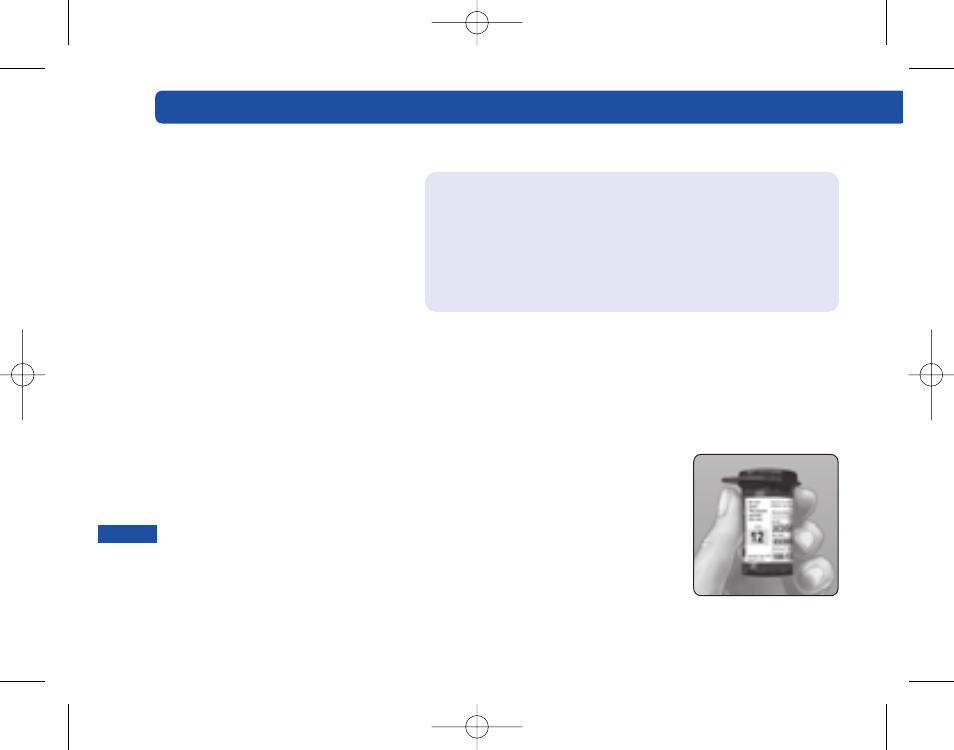
Have these things ready when you test your blood glucose level:
• OneTouch
®
UltraMini
™
Meter
• OneTouch
®
Ultra
®
Test Strips
• Lancing device
• Sterile lancets with protective disks
• OneTouch
®
Ultra
®
Control Solution
NOTE:
• Use only OneTouch
®
Ultra
®
Test Strips with your OneTouch
®
UltraMini
™
Meter.
• Make sure your meter and test strips are about the same temperature before you test.
• Testing must be done within the operating temperature range (43–111°F). For the most
accurate results, try to test as close to room temperature (68–77°F) as you can.
• You can perform a blood glucose test while your OneTouch
®
UltraMini
™
Meter is inside its case.
Step 1
Check the code on the test strip vial before inserting the strip
Code numbers are used to calibrate your meter with the test strips you are
using to obtain accurate test results. You must code the meter before using it for the first
time and then every time you change to another vial of test strips.
7
Starting the test process
æ
CAUTION: If you cannot test due to a problem with
your testing supplies, contact your healthcare
professional or LifeScan Customer Service at
1 800 227-8862. Failure to test could delay treatment
decisions and lead to a serious medical condition.
DCO_06397301A_OTUM_OB_EN.qxd 05/05/06 9:16 AM Page 7
