Sound settings, Adjusting the phone’s volume settings, Selecting a key tone length – LG Sprint 1200 User Manual
Page 40
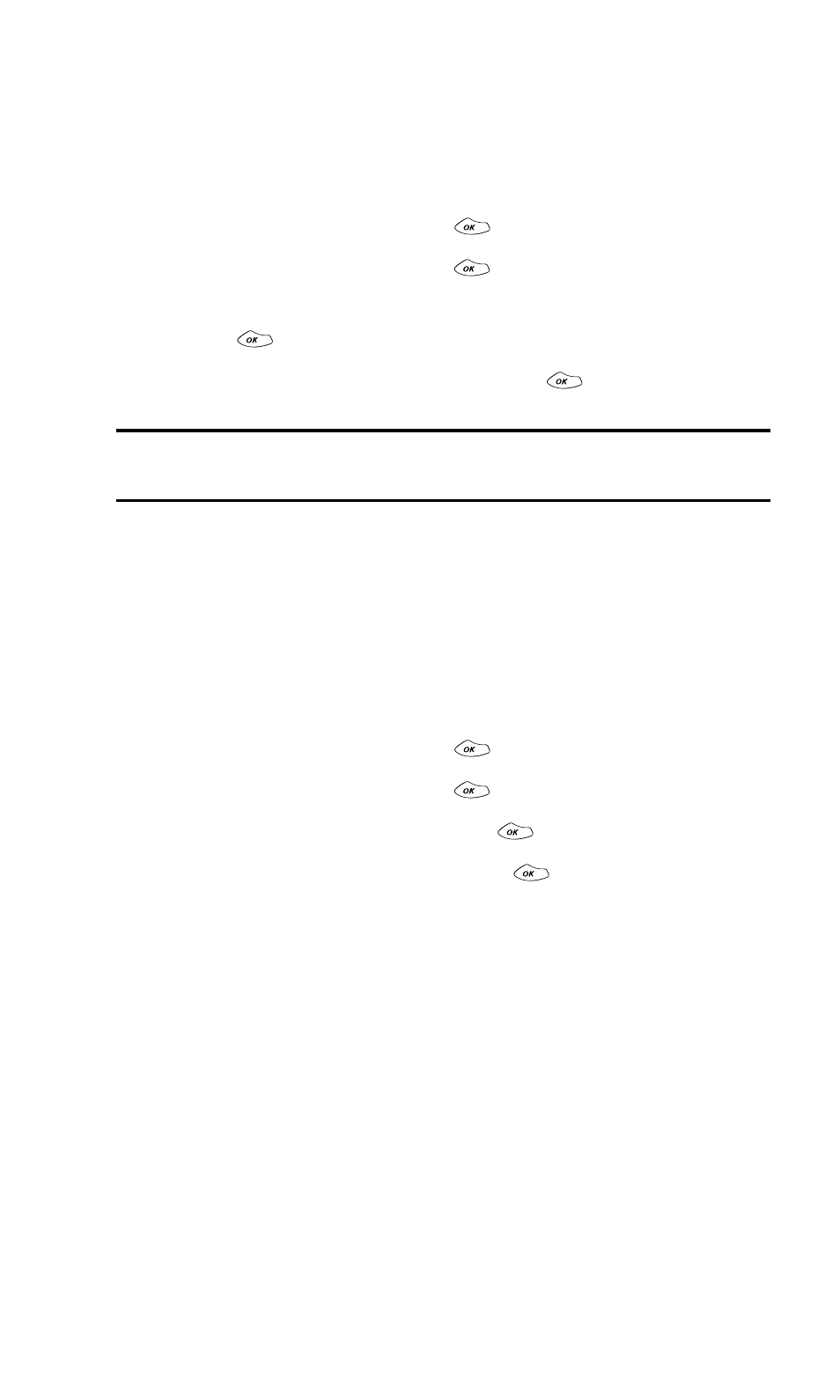
Section 2: Understanding Your PCS Phone
30
2B: Controlling Your Phone’s Settings
Sound Settings
Adjusting the Phone’s Volume Settings
To adjust the ringer, earpiece, key beep, or power on/off volume:
1. Highlight Settings and press
.
2. Highlight Sounds and press
.
3. Highlight Ringer, Earpiece, Key Beep, or PWR On/Off and
press
.
4. Highlight a volume setting and press
.
Tip: You can adjust the ringer volume in standby mode (or the earpiece
volume during a call) by using the volume keys on the side of your phone.
Selecting a Key Tone Length
Your phone offers you the option of selecting long or short
tone lengths for key presses. Longer tone lengths may better
facilitate tone recognition when dialing voicemail or other
automated systems.
To select a tone length:
1. Highlight Settings and press
.
2. Highlight Sounds and press
.
3. Highlight Tone Length and press
.
4. Highlight Short or Long and press
.
- Octane VN530 (345 pages)
- Octane VN530 (166 pages)
- C2500 (73 pages)
- C3320 (76 pages)
- 500 (85 pages)
- C1100 (90 pages)
- 600 (86 pages)
- B2100 (79 pages)
- C2200 (52 pages)
- -TM510 (47 pages)
- -DM110 (40 pages)
- 200 (54 pages)
- 8560 (2 pages)
- CHOCOLATE MCDD0012301 (12 pages)
- AX245 (200 pages)
- CU500 (218 pages)
- CU500 (10 pages)
- CU500 (16 pages)
- 260 (240 pages)
- 1500 (196 pages)
- 1500 (2 pages)
- AX260 (115 pages)
- LG300G (226 pages)
- Apex (80 pages)
- Cosmos (8 pages)
- VN250 (141 pages)
- A7110 (8 pages)
- A7110 (262 pages)
- 3280 (94 pages)
- BLUETOOTH QDID B013918 KP199 (226 pages)
- Bliss -UX700W (143 pages)
- GT950 (149 pages)
- Wine (2 pages)
- ELLIPSE 9250 (169 pages)
- C1300 (134 pages)
- 355 (102 pages)
- LGVX9200M (317 pages)
- Ally VS740 (2 pages)
- GR500R (146 pages)
- 150 (76 pages)
- 620G (2 pages)
- BL20 (48 pages)
- -RD2630 (68 pages)
- DOUBLEPLAY MFL67441301 (196 pages)
- 420G (2 pages)
