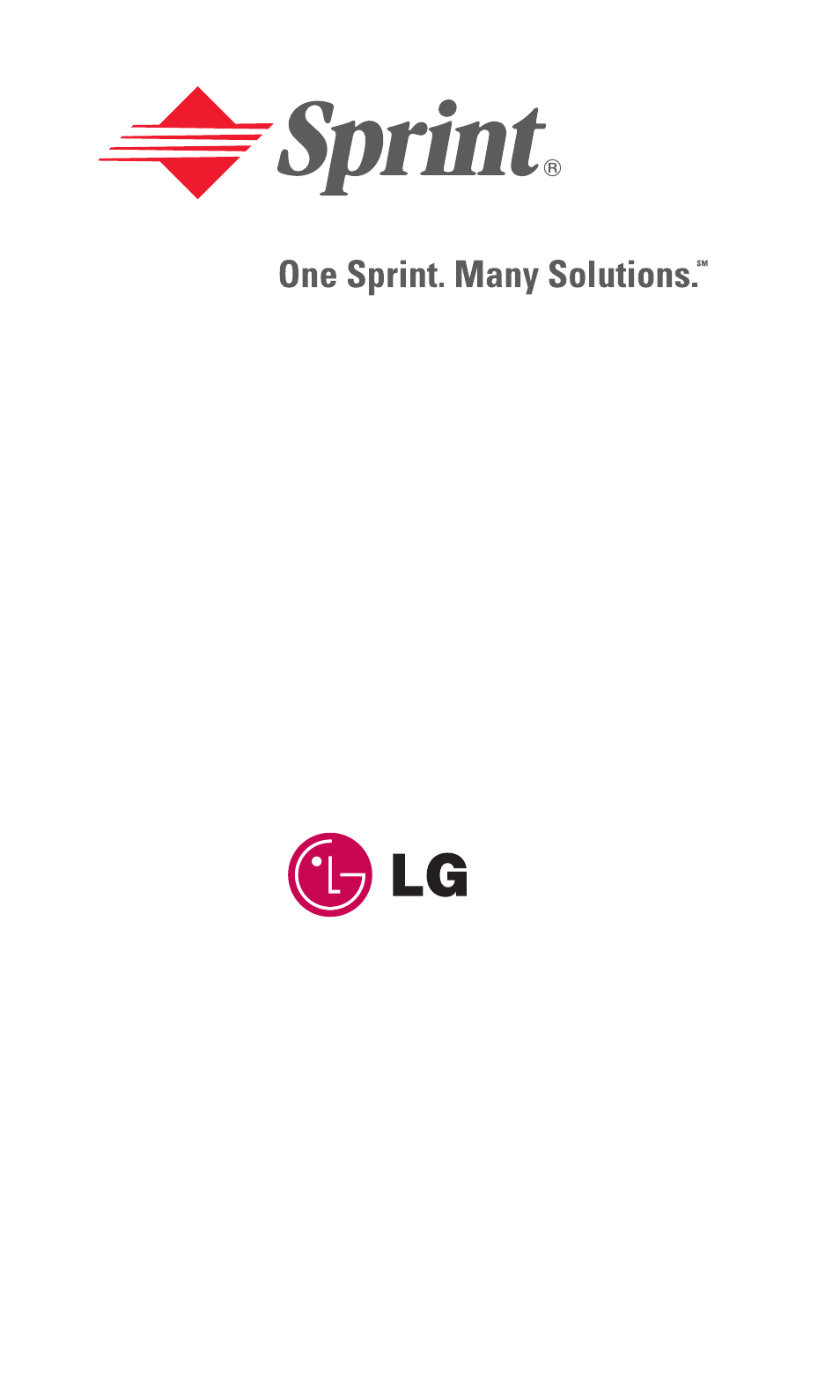LG Sprint 1200 User Manual
User’s guide
Table of contents
Document Outline
- Table of Contents
- Welcome to Sprint
- Introduction to this User’s Guide
- Getting Started
- Understanding Your PCS Phone
- Your PCS Phone: The Basics
- Front View of Phone
- Viewing the Display Screen
- Features of Your PCS Phone by LG® (1200)
- Turning Your Phone ON and OFF
- Using the Battery
- Displaying Your Phone Number
- Making and Answering Calls
- Making Calls
- Answering Calls
- Missed Call Notification
- Calling Emergency Numbers
- Dialing Options
- In-Call Options
- End-of-Call Options
- Saving a Phone Number
- Finding a Phone Number
- Dialing and Saving Phone Numbers With Pauses
- Four-Digit Calling
- Dialing From the Internal Phone Book
- Using One-Touch/Two-Touch Speed Dialing
- Entering Text
- Sound Settings
- Display Settings
- Roaming Settings
- Location Settings
- Security Settings
- Phone Setup Options
- TTY Use With PCS Service From Sprint
- Controlling Your Phone’s Settings
- Setting Your Phone’s Security
- Controlling Your Roaming Experience
- Navigating Through Menus
- Managing Call History
- Using the Internal Phone Book
- Displaying an Internal Phone Book Entry
- Internal Phone Book Entry Options
- Adding a New Internal Phone Book Entry
- Adding a Phone Number to an Internal Phone Book Entry
- Editing an Internal Phone Book Entry’s Phone Number
- Editing an Internal Phone Book Entry
- Selecting a Ringer Type for an Entry
- Secret Internal Phone Book Entries
- Managing Speed Dial Settings
- Dialing PCS Services
- Using the Scheduler, Calculator, and Games
- Using the Scheduler
- Adding an Event to the Scheduler
- Event Alerts
- Event Alert Menu
- Viewing Events and Event Options
- Editing an Event’s Title
- Editing an Event’s Settings
- Erasing a Day’s Events
- Going to Today’s Scheduler Menu
- Displaying the Week or Month View
- Purging Events
- Purging All Events
- Viewing Scheduler Memory Space
- Viewing Scheduler Help
- Using the Calculator
- Playing Games
- Using the Scheduler
- Your PCS Phone: The Basics
- Using PCS Service Features
- PCS Service Features: The Basics
- Messaging Basics
- Using Voicemail
- PCS Messages
- Signing Up for Updates
- Message Notification
- Receiving New Messages
- Viewing Saved Messages
- Storing Messages
- Message Options
- Extracting Phone Numbers From a Message
- Prepending a Phone Number From a Message
- Extracting Email Addresses From a Message
- Creating Folders for Messages
- Editing Message Folders
- Erasing All PCS Messages
- Using Caller ID
- Responding to Call Waiting
- Making a Three-Way Call
- Using Call Forwarding
- Getting Started With PCS Voice Command
- Creating Your Own Address Book
- Making a Call With PCS Voice Command
- Accessing Information Using PCS Voice Command
- PCS Voice CommandSM
- PCS Service Features: The Basics
- Safety Guidelines and Warranty Information
- Index