General setup — screen exit, Parental control for the dvd system, Entertainment systems – Lincoln 2011 MKT User Manual
Page 83
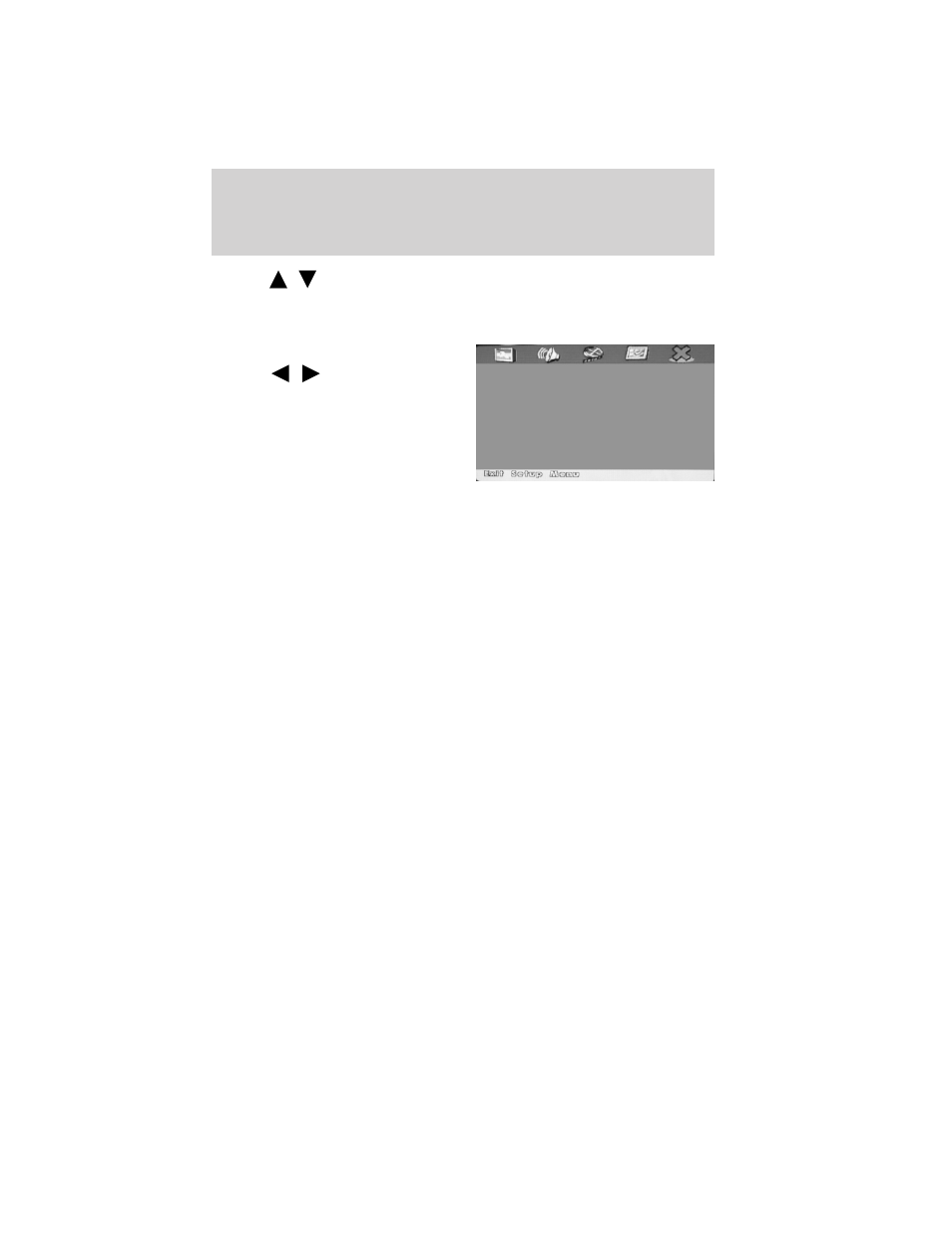
4. Press
/
to chose from Sharpness, Brightness, Contrast, Gamma
(Color), Hue, Saturation and Luma-Delay.
General setup — screen exit
To exit the setup screen:
1. Press
/
to ’highlight’ the
“X” icon. (A disc will appear
beneath the icon signifying it is the
current selection.)
2. Press ENTER on the remote
control.
Parental control for the DVD system
Your family entertainment system (FES) allows you to have control over
the rear seat controls in a few different ways. The DVD system is
automatically activated when the vehicle ignition is on, which allows the
rear seat passengers to use the DVD system.
There are two levels of control of the FES buttons. The states are FULL
(enabled), or LOCKED (disabled). To change the level of control, press
the memory preset controls 3 and 5 simultaneously on the front audio
controls. The control level will cycle each time the buttons are pressed
simultaneously. The three states are described as:
FULL (enabled): The FES has control over the primary (speaker) and
secondary (headphone) audio sources.
LOCKED (disabled): The FES buttons are locked and all FES button
presses are ignored by the radio and the FES except for load.
When the DVD system is ON, you can then press the memory preset
controls 2 and 4 simultaneously to toggle between Single Play and Dual
Play. In Single Play mode, all speakers listen to the same media. In Dual
Play mode, rear seat passengers can use the infrared wireless, or wired
(not included) headphones to listen to a different playing media than the
front seat passengers.
Entertainment Systems
83
2011 MKT (mkt)
Owners Guide, 1st Printing
USA (fus)
