Entertainment systems – Lincoln 2011 MKT User Manual
Page 33
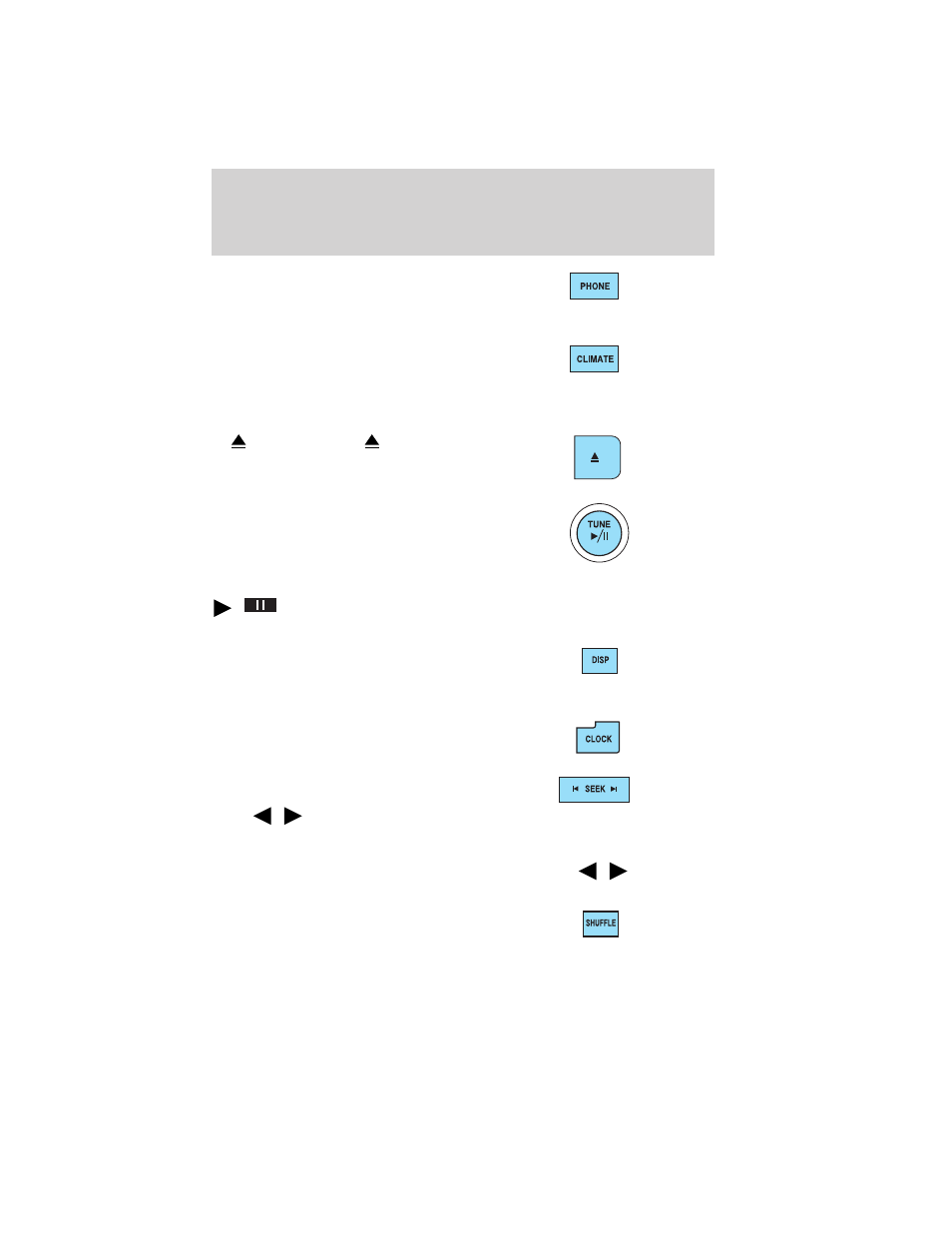
2. PHONE: Press PHONE to access
SYNC
phone features. Refer to
your SYNC
supplement for more
information.
3. CLIMATE: Press CLIMATE to
access the climate menu. Press the
button while the climate menu is
active to step through the climate menu tabs of Front Zone and Rear
Zone.
4.
(Eject): Press
(Eject) to
eject the disc in the slot.
5. TUNE: In radio or satellite
radio mode (if activated), turn to
advance in individual increments
up/down the frequency/channel
listing.
In MP3 mode, turn to advance to the next/previous folder.
/
: Press to play or pause a CD, Jukebox, User Device or DVD
when playing in the mobile media system.
6. DISP: Press the DISP button
repeatedly to step through the
following display modes: On, Status
Bar Only, and Off.
7. CLOCK: Press to access the
clock screen and set the time.
8. SEEK: In radio and satellite
radio mode (if activated),
press
/
to seek to the
previous/next available station or channel within the currently selected
Category/Genre.
In CD/DVD, Jukebox or User device mode, press
/
to access
the previous/next track or chapter.
9. SHUFFLE: Press to shuffle the
songs on the current CD, Jukebox
or User Device.
Entertainment Systems
33
2011 MKT (mkt)
Owners Guide, 1st Printing
USA (fus)
