Browser – LG BL20 User Manual
Page 42
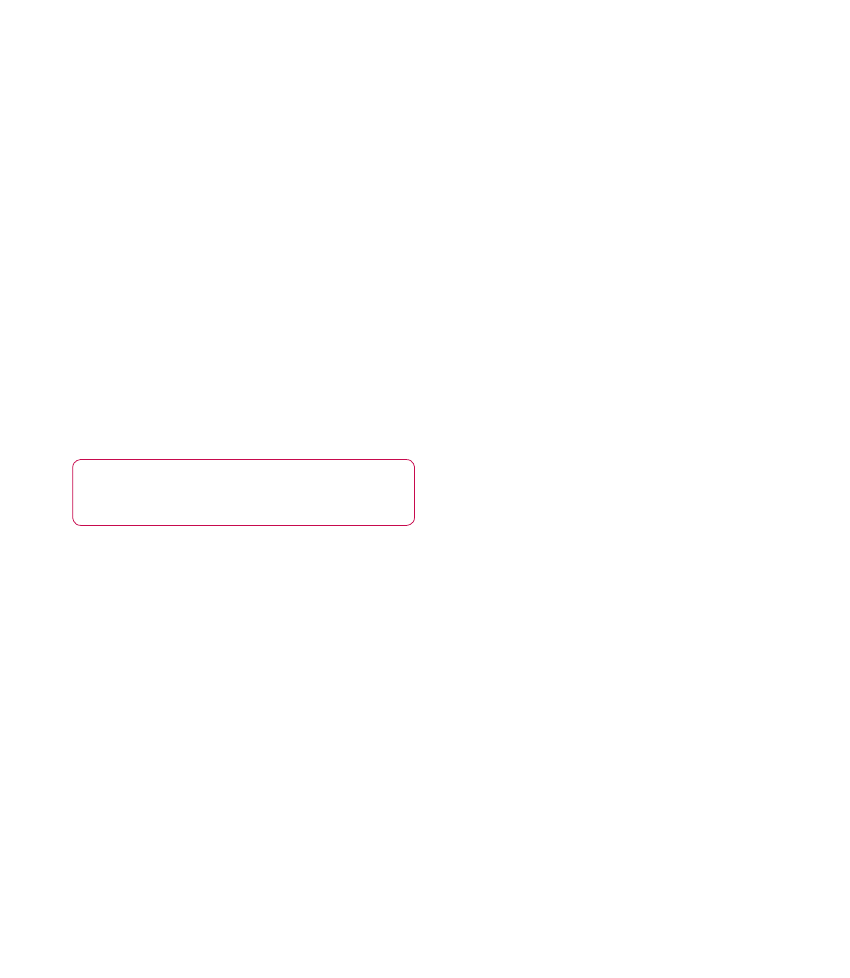
LG BL20
| User Guide
42
Saving a page
1
Access your required web page as
described.
2
Choose Options and select Save items,
Save this page.
3
Select OK.
Accessing a saved page
1
Press Menu and select Browser.
2
Select Saved pages.
3
Select the required page and press Open.
TIP!
This menu will also allow you to delete
saved pages.
Viewing your browser history
1
Press Menu and select Browser.
2
Select History and select OK.
3
A list of web pages you have accessed
recently will be displayed. To access one of
these pages, select Open.
Changing the web browser settings
1
Press Menu and select Browser.
2
Select Browser settings.
3
You can choose the way your mobile
handles, displays and uses information
when browsing the internet. You can
amend settings within Browser profiles,
Rendering mode, Cache, Cookies,
Security certificates, Show image,
JavaScript.
4
Once you have changed your settings,
select OK.
Browser
- Octane VN530 (166 pages)
- Octane VN530 (345 pages)
- C2500 (73 pages)
- C3320 (76 pages)
- 500 (85 pages)
- C1100 (90 pages)
- 600 (86 pages)
- B2100 (79 pages)
- C2200 (52 pages)
- -TM510 (47 pages)
- -DM110 (40 pages)
- 200 (54 pages)
- 8560 (2 pages)
- CHOCOLATE MCDD0012301 (12 pages)
- AX245 (200 pages)
- CU500 (218 pages)
- CU500 (10 pages)
- CU500 (16 pages)
- 260 (240 pages)
- 1500 (2 pages)
- 1500 (196 pages)
- AX260 (115 pages)
- LG300G (226 pages)
- Apex (80 pages)
- Cosmos (8 pages)
- VN250 (141 pages)
- A7110 (262 pages)
- A7110 (8 pages)
- 3280 (94 pages)
- BLUETOOTH QDID B013918 KP199 (226 pages)
- Bliss -UX700W (143 pages)
- GT950 (149 pages)
- Wine (2 pages)
- ELLIPSE 9250 (169 pages)
- C1300 (134 pages)
- 355 (102 pages)
- LGVX9200M (317 pages)
- Ally VS740 (2 pages)
- GR500R (146 pages)
- 150 (76 pages)
- 620G (2 pages)
- -RD2630 (68 pages)
- DOUBLEPLAY MFL67441301 (196 pages)
- 420G (2 pages)
