Calls – LG BL20 User Manual
Page 17
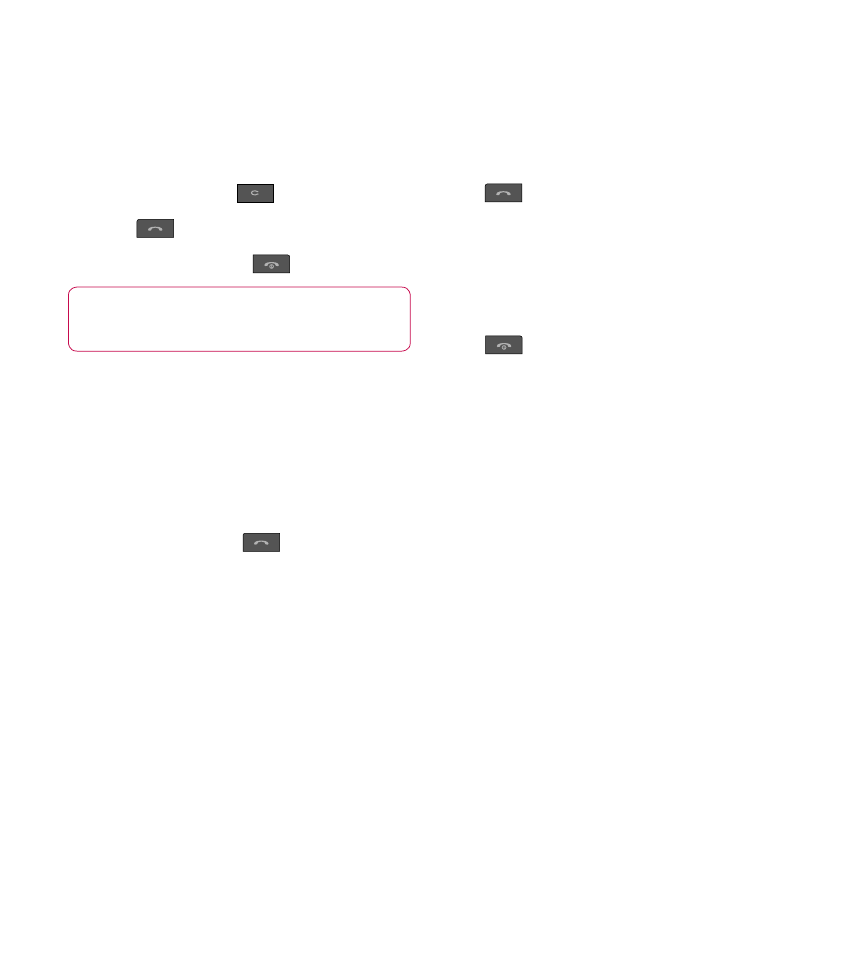
17
Making a call
1
Key in the number using the keypad. To
delete a digit press
.
2
Press
to initiate the call.
3
To end the call, press
.
TIP!
To enter + when making an international
call, press and hold 0.
Making a call from your contacts
1
Select Contacts from the Standby screen.
2
Using the keypad, enter the fi rst letter of
the contact you want to call. For example,
for Offi ce, press 6 three times.
3
Select Call or press
to initiate the
call.
Answering and rejecting a call
When your phone rings, press Accept or
press
to answer the call.
While your phone is ringing, press the lock
key, then select
Silent to mute the ringing.
This is great if you have forgotten to change
your profi le to Silent for a meeting.
Press
or select Reject to reject the
incoming call.
Adjusting the call volume
To adjust the volume during a call, press the
lock key, then press the volume key on the
right hand side of your phone.
Calls
- Octane VN530 (166 pages)
- Octane VN530 (345 pages)
- C2500 (73 pages)
- C3320 (76 pages)
- 500 (85 pages)
- C1100 (90 pages)
- 600 (86 pages)
- B2100 (79 pages)
- C2200 (52 pages)
- -TM510 (47 pages)
- -DM110 (40 pages)
- 200 (54 pages)
- 8560 (2 pages)
- CHOCOLATE MCDD0012301 (12 pages)
- AX245 (200 pages)
- CU500 (218 pages)
- CU500 (10 pages)
- CU500 (16 pages)
- 260 (240 pages)
- 1500 (2 pages)
- 1500 (196 pages)
- AX260 (115 pages)
- LG300G (226 pages)
- Apex (80 pages)
- Cosmos (8 pages)
- VN250 (141 pages)
- A7110 (262 pages)
- A7110 (8 pages)
- 3280 (94 pages)
- BLUETOOTH QDID B013918 KP199 (226 pages)
- Bliss -UX700W (143 pages)
- GT950 (149 pages)
- Wine (2 pages)
- ELLIPSE 9250 (169 pages)
- C1300 (134 pages)
- 355 (102 pages)
- LGVX9200M (317 pages)
- Ally VS740 (2 pages)
- GR500R (146 pages)
- 150 (76 pages)
- 620G (2 pages)
- -RD2630 (68 pages)
- DOUBLEPLAY MFL67441301 (196 pages)
- 420G (2 pages)
