Lenovo 4304493 User Manual
Page 39
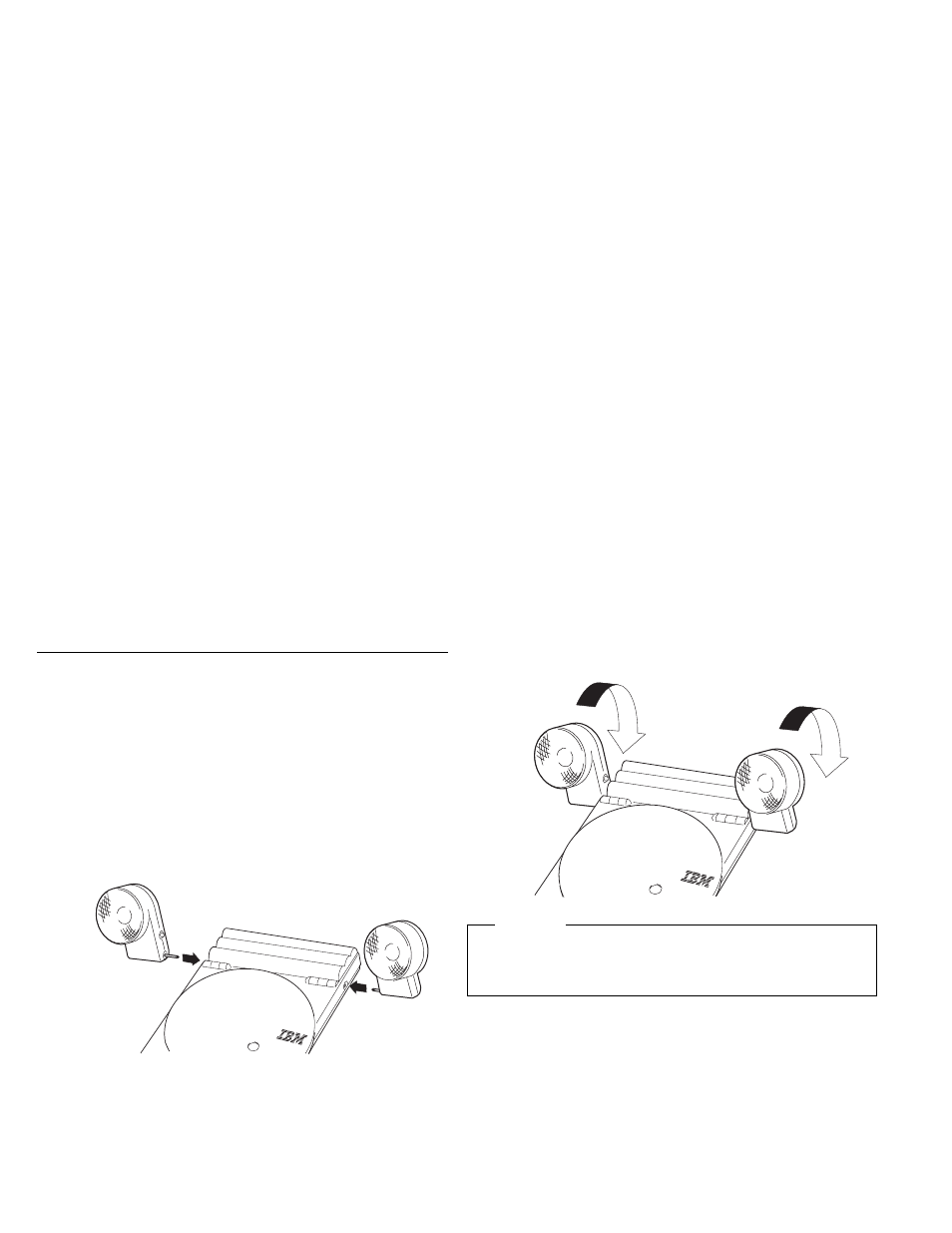
Mounting the Speakers (Stereo Model Only)
With the removable speakers attached to the stereo model, you can
listen to an audio CD or to PCM/MIDI sounds generated by your
computer. You can either mount the speakers directly onto the
CD-ROM drive, or you can mount them on the included clips, which
you can use to attach the speakers to the sides of your portable
computer.
Mounting Directly on the Drive
1
Insert each speaker into its jack on the stereo model, as shown.
2
Rotate the angle of each speaker as desired.
Attention
Do not lift the stereo model by the speakers. Doing so might
damage the drive or the speakers.
2-28 20X Max Portable CD-ROM Drive
See also other documents in the category Lenovo Hardware:
- THINKCENTRE 8813 (48 pages)
- THINKCENTRE 6393 (164 pages)
- 40Y8692 (78 pages)
- 8791 (86 pages)
- 104 (86 pages)
- 7630 (52 pages)
- 9344 (480 pages)
- THINKSERVER TD230 (150 pages)
- THINKSERVER TD230 (26 pages)
- THINKSERVER TD230 (32 pages)
- THINKCENTRE 4471 (492 pages)
- ThinkPad 43R2019 (1 page)
- ThinkPad 43N3218 (34 pages)
- 3425 (68 pages)
- ThinkPad 43N3224 (48 pages)
- ThinkPad 43N3201 (46 pages)
- ThinkCentre 41N5626 (72 pages)
- 6531 (240 pages)
- TS100 (284 pages)
- THINKSERVER 3779 (266 pages)
- ThinkPad 40Y8710 (68 pages)
- ThinkCentre 41N5583 (72 pages)
- ThinkPad 41N5647 (46 pages)
- ThinkPad 40Y8706 (62 pages)
- 3000 C200 (104 pages)
- ThinkPad 45K1610 (1 page)
- 41N5631 (68 pages)
- ThinkPad 40Y8626 (58 pages)
- 3658 (82 pages)
- U510 (89 pages)
- J SERIES 8253 (24 pages)
- THINKCENTRE 4468 (142 pages)
- V100 (126 pages)
- X301 (180 pages)
- ThinkCentre 41N5624 (66 pages)
- 3000 N500 (124 pages)
- ThinkPad 41N5653 (62 pages)
- 40Y8699 (72 pages)
- Gemplus 41N3005 (42 pages)
- F3507g (4 pages)
- Q180 (43 pages)
- 3980 (110 pages)
- J SERIES 3000 (200 pages)
- ThinkCentre 41N5622 (70 pages)
