Lenovo 4304493 User Manual
Page 20
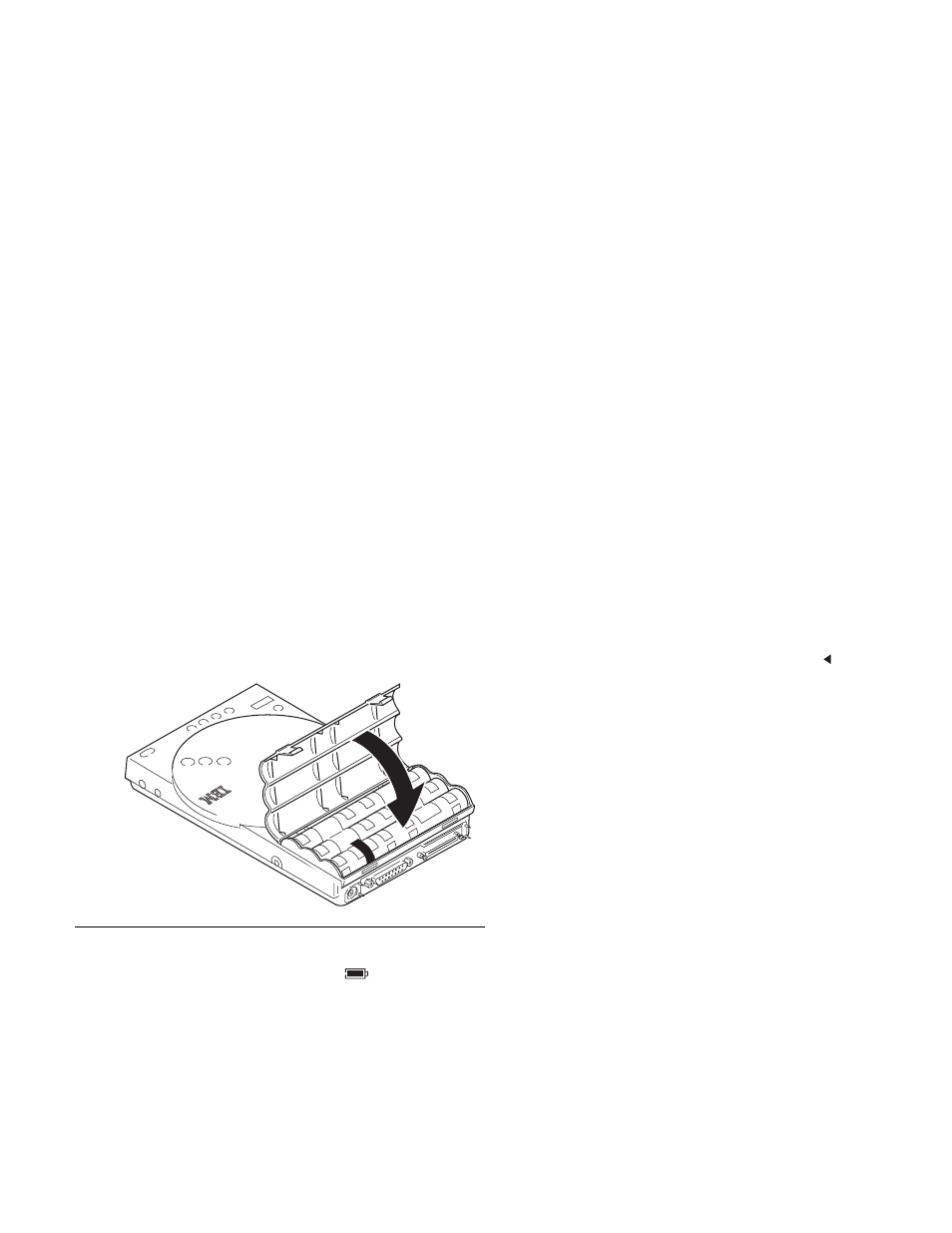
4
Close the battery cover.
Charging the Ni-Cd Battery Pack
If the battery pack charge is low, the battery (
) indicator flashes.
To charge the battery pack, do the following:
1
Make sure that the battery pack is installed in the CD-ROM
drive.
2
Turn off the power switch.
3
Connect the AC Adapter to the CD-ROM drive and to a power
outlet (see “Connecting the AC Adapter” on page 2-6).
4
Press the Play/Pause button.
The battery begins to charge, and the charging ( ) indicator on
the indicator panel appears. After about 5 hours, the indicator
disappears, and charging is complete.
Note: If the battery charge becomes low soon after charging, try to
discharge the battery completely and then fully recharge it. If
the charge still becomes low in a short period, the battery
needs to be replaced. Contact your place of purchase to get a
new one.
Part 2: User's Guide 2-9
- THINKCENTRE 8813 (48 pages)
- THINKCENTRE 6393 (164 pages)
- 40Y8692 (78 pages)
- 8791 (86 pages)
- 104 (86 pages)
- 7630 (52 pages)
- 9344 (480 pages)
- THINKSERVER TD230 (150 pages)
- THINKSERVER TD230 (26 pages)
- THINKSERVER TD230 (32 pages)
- THINKCENTRE 4471 (492 pages)
- ThinkPad 43R2019 (1 page)
- ThinkPad 43N3218 (34 pages)
- 3425 (68 pages)
- ThinkPad 43N3224 (48 pages)
- ThinkPad 43N3201 (46 pages)
- ThinkCentre 41N5626 (72 pages)
- 6531 (240 pages)
- TS100 (284 pages)
- THINKSERVER 3779 (266 pages)
- ThinkPad 40Y8710 (68 pages)
- ThinkCentre 41N5583 (72 pages)
- ThinkPad 41N5647 (46 pages)
- ThinkPad 40Y8706 (62 pages)
- 3000 C200 (104 pages)
- ThinkPad 45K1610 (1 page)
- 41N5631 (68 pages)
- ThinkPad 40Y8626 (58 pages)
- 3658 (82 pages)
- U510 (89 pages)
- J SERIES 8253 (24 pages)
- THINKCENTRE 4468 (142 pages)
- V100 (126 pages)
- X301 (180 pages)
- ThinkCentre 41N5624 (66 pages)
- 3000 N500 (124 pages)
- ThinkPad 41N5653 (62 pages)
- 40Y8699 (72 pages)
- Gemplus 41N3005 (42 pages)
- F3507g (4 pages)
- Q180 (43 pages)
- 3980 (110 pages)
- J SERIES 3000 (200 pages)
- ThinkCentre 41N5622 (70 pages)
