First installation: diseqc™1.0 – Kathrein UFS 640si User Manual
Page 16
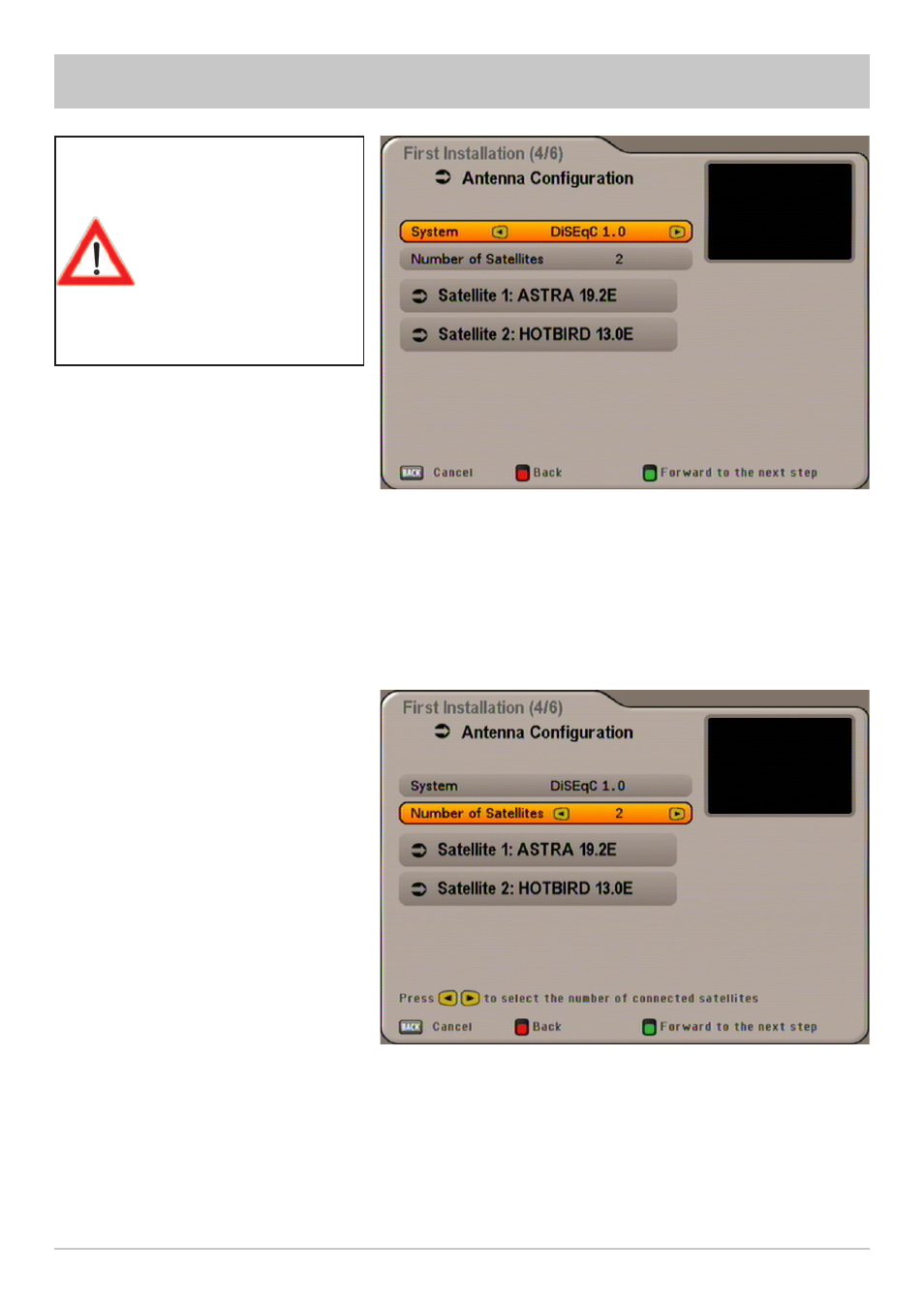
16
Use the
buttons here to switch to the “Number of Satellites” selection
Number of Satellites
Press the
button to select the number of satellites to be received. You can select a number from one to
four satellites to be received.
The following display appears (example):
When selecting the
satellite(s), make sure
that your reception
position is aligned to
the desired satellite(s)!
FIRST INSTALLATION: DiSEqC™1.0
Use the
buttons to select the fi rst satellite slot. Press the
button to open the menu for the satellite
settings.
See also other documents in the category Kathrein Satellite:
- UFC 861si (128 pages)
- UFS 790si (80 pages)
- UFD 545 (65 pages)
- UAS 584 (8 pages)
- UFD 420 (35 pages)
- UFS 822si (156 pages)
- UFD 574/S (64 pages)
- MobiSet 2 CAP 210 (36 pages)
- MFK 16 (16 pages)
- UFD 570/S (64 pages)
- UFS 650si (76 pages)
- UFS 705sw (88 pages)
- UFD 346 (34 pages)
- UFE 371/S (36 pages)
- UFE 371/S (2 pages)
- UFD 540 (80 pages)
- UFS 922 sw (184 pages)
- UFS 910 (16 pages)
- UFD 345 (34 pages)
- Twin-PVR Satellite UFS 821sw (128 pages)
- MSK 25 (56 pages)
- Euroline UFE 370/S (36 pages)
- UFD 231 (27 pages)
- UFD 515 (57 pages)
- 9986492 (116 pages)
- UFD 520 (60 pages)
- UFS 902 (88 pages)
- UFS 700si (88 pages)
- UFD 170 (80 pages)
- MSK 125 (80 pages)
- MSK 24 (56 pages)
- UFC 762sw (52 pages)
- UFS 740sw (88 pages)
- DISEQC EXR 24 (4 pages)
- UFS 733sw (76 pages)
- UFS 702si (68 pages)
- UFS 712si (72 pages)
- Euroline UFE 305/S (36 pages)
- UFD 400 (34 pages)
- UFS 710sw (88 pages)
- MobiSet 2 Digital CAP 600 (60 pages)
- UFD 430 (39 pages)
- MSK 200/S2 (24 pages)
- UNIVERSAL FEED SYSTEMS UAS 177 (6 pages)
