Camera package contents, Attaching the wrist strap, Camera package contents attaching the wrist strap – Kodak DX3900 User Manual
Page 12
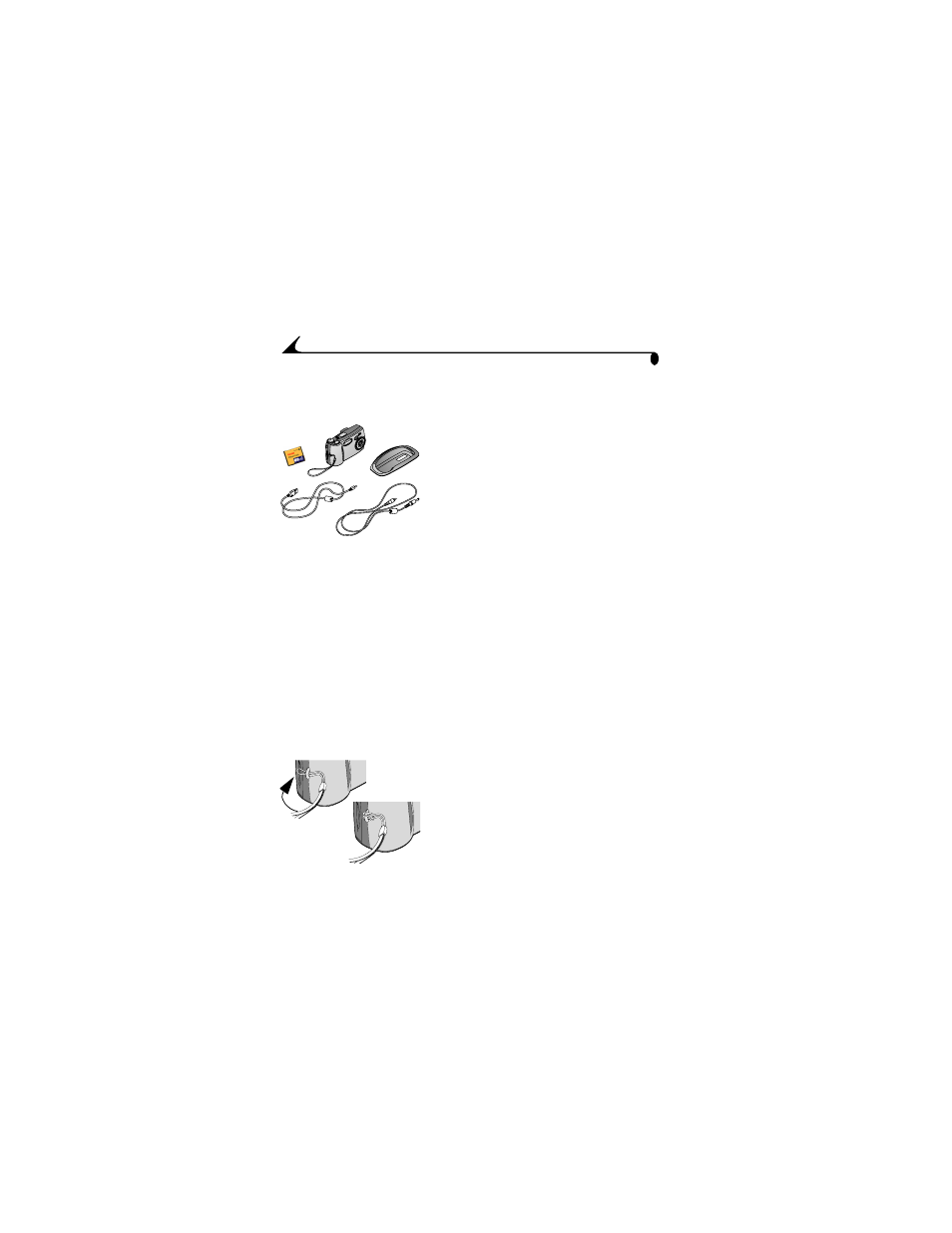
2
Chapter 1
Camera Package Contents
Your camera is packaged with the following items:
1
Camera
2
Wrist strap
3
KODAK Picture Card
4
USB cable
5
Video cable (for viewing pictures on a
television)
6
Dock insert*
7
KODAK Lithium Battery, KCRV3,
or equivalent** (not shown)
8
User’s Guide or User’s Guide CD, Quick Start
Guide, and Software CD (not shown)
* The Dock insert is used to custom-fit your camera to the KODAK EASYSHARE
Camera Dock.
** Your camera may have been packaged with a KODAK EASYSHARE Camera
Dock. In that case, you received the KODAK Ni-MH Rechargeable Battery Pack.
For details on using the Camera Dock, see
.
tp://www.kodak.com/go/accessories
.
Attaching the Wrist Strap
1
Thread the short loop of the wrist strap
through the wrist strap post.
2
Thread the long end of the wrist strap
through the short loop. Pull until secure.
4
5
1
6
*
2
3
