Loading image correction job – Konica Minolta DiMAGE Scan Multi PRO User Manual
Page 84
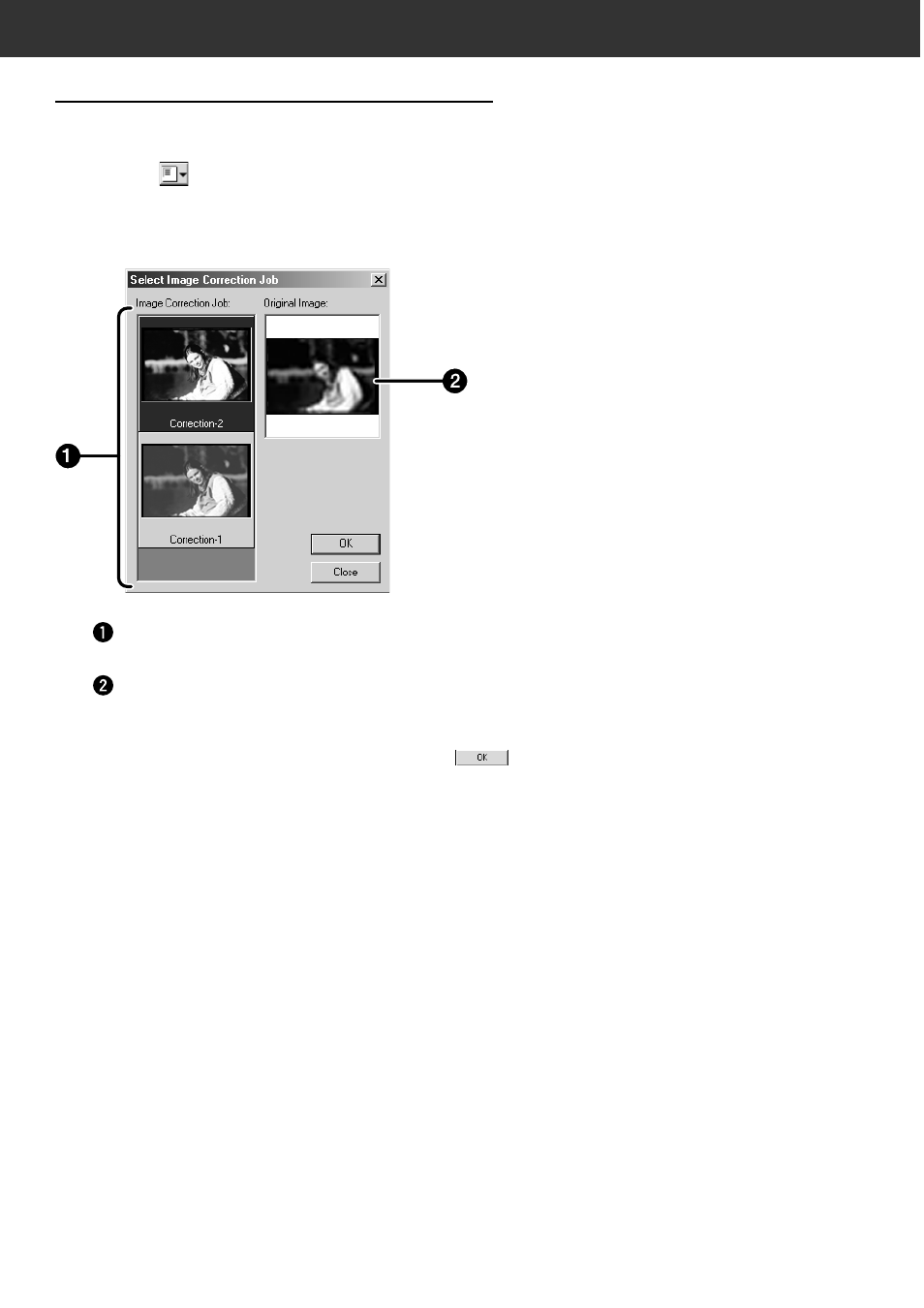
84
JOB SAVE / JOB LOAD
LOADING IMAGE CORRECTION JOB
This function allows you to load the saved correction job and
apply an image correction to the displayed image.
1.
Click on
in the Image Correction tab.
• The Selected Image Correction Job dialog box is
displayed.
2.
Select the Image Correction job and click on
.
Image Correction job display
area
Original image display
