Kenwood KDC-M7024 User Manual
Page 19
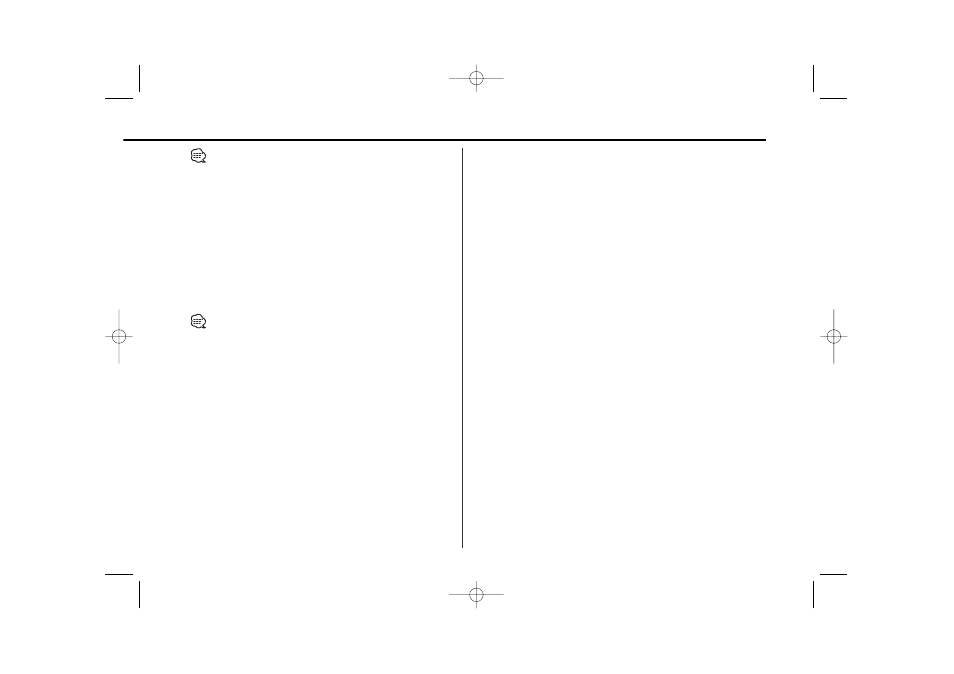
Dual Zone System Rear: The sound of the source selected with step
1 is outputted from rear, and the sound of
the source selected with step 6 is
outputted from front.
Dual Zone System Front: The sound of the source selected with
step 1 is outputted from front, and the
sound of the source selected with step 6
is outputted from rear.
5
Exit the Dual Zone System Control mode
Press the [RTN] button.
6
Select the source
Press the [SRC] button.
Select the source sound to be output from the internal source
channel.
• The Dual Zone System can be used with the sources shown
below.
- KCA-S210A
- CA-C1AX
- External disc changer/ player
• While Dual Zone System is ON, the setting of Dual Zone System
Front or Rear is disabled.
Set Dual Zone System Front or Rear first, and then set the Dual
Zone System to ON.
• When the Dual Zone System is ON, there is no Dual zone channel
audio control or other effect.
• When you use the Dual Zone System by selecting the optional
accessory source for the output of the Dual zone channel, you
cannot select another optional accessory source as the source for
the Internal source channel.
• When you set the Dual zone system to ON while the non-fading
preout is switched ON, the sound of the non-fading preout isn’t
output.
• The Dual Zone System cannot be used if a GSM hands free unit or
a DAB control unit is connected.
• When the Dual Zone System is ON, the setting for the High Pass
Filter is nullified.
— 19 —
KDC-M7024_U.S 02.12.11 3:02 PM Page 19
