Kenwood DPX-6020 User Manual
Page 27
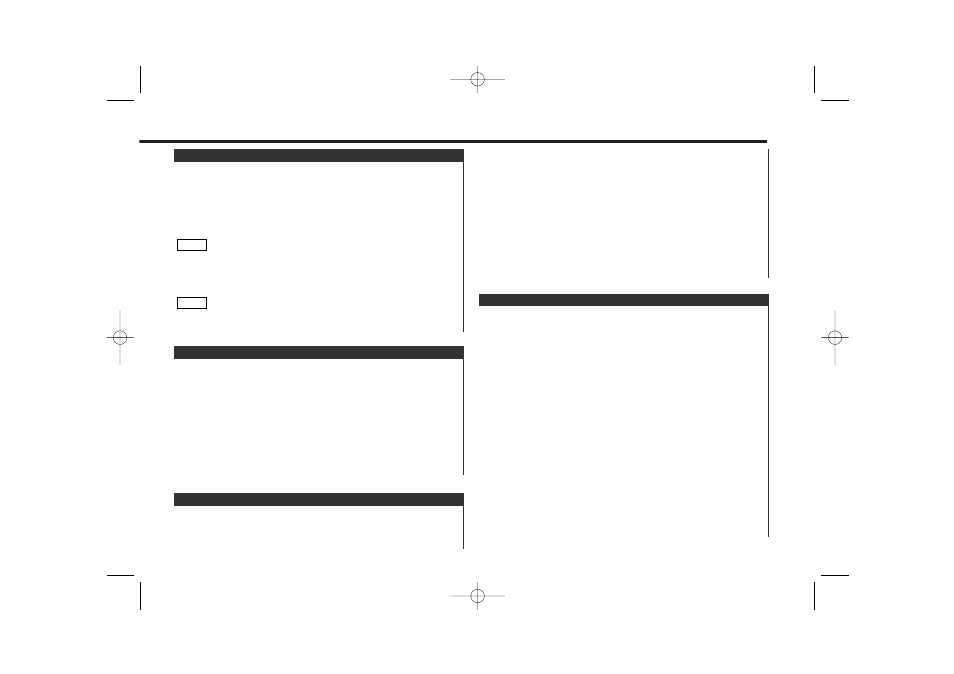
— 27 —
This mode allows you to call up the preset equalizer curves,
adjust the graphic equalizer, make the setting of the spectrum
analyzer, and so on.
Turning the Graphic Equalizer Mode On:
Press the EQ button.
"EQ CTRL" is displayed once the Graphic equalizer mode is
entered.
Be sure to turn the Graphic Equalizer mode on when performing
the operations described below in the Graphic Equalizer features.
Turning the Graphic Equalizer Mode Off:
Press the EQ button twice.
If you make no button operation for 10 seconds, the Graphic
equalizer mode is automatically canceled.
NOTE
NOTE
Graphic Equalizer
You can choose the equalizer from five settings whose sound
qualities are preset to match music or vehicle characteristics.
Switching the Preset Equalizer:
Press the EQ button. "EQ CTRL" is displayed once the Graphic
equalizer mode is entered.
The preset equalizer name currently set appears in the display.
Each time you press the KBS button, the preset equalizer
switches as follows;
➨ "Rock" ➨ "Pops" ➨ "Dance" ➨ "Vocal" ➨ "Flat" ➨
Press the EQ button twice to end the Graphic equalizer mode.
3
2
1
Preset Equalizer (KBS - Kenwood Built-in Sound) Selection
equalizer mode is entered.
The preset equalizer name currently set appears in the display.
Each time you press the
4 or ¢ button, the selectable
frequency band switches as follows;
"60 Hz"
j "120 Hz" j "250 Hz" j "500 Hz" j "1 kHz" j "2
kHz"
j "4 kHz" j "8 kHz" j "16 kHz"
Press the FM or AM button.
Press the FM button to increase the equalizer level, and the
AM button to decrease it.
There are six levels for both plus and minus allowing each band
to be set to one of 13 steps ("-12"~"+12").
Press the EQ button twice to end the Graphic equalizer mode.
4
3
2
Up to three graphic equalizer curves can be stored in the
memory, and then you can recall that equalizer curve with a
single touch of a button.
Press the EQ button. "EQ CTRL" is displayed once the Graphic
equalizer mode is entered.
The preset equalizer name currently set appears in the display.
Adjust the graphic equalizer curve that you want to store in the
memory.
Press the button (#1-3) that you want to use for the Graphic
Equalizer curve for at least two seconds.
"EQ MEM#" blinks once in the display to indicate that the data
has stored.
Press the EQ button twice to end the Graphic equalizer mode.
Recalling a GraphicEqualizer curve you stored:
Press the EQ button. "EQ CTRL" is displayed once the Graphic
equalizer mode is entered.
The preset equalizer name currently set appears in the display.
Press the preset button (#1-3) for the desired Graphic Equalizer
curve.
Press the EQ button twice to end the Graphic equalizer mode.
3
2
1
4
3
2
1
Graphic Equalizer Preset Memory
You can set the original equalizer curve which do not exist in
the preset equalizer (KBS).
Press the EQ button. "EQ CTRL" is displayed once the Graphic
1
Graphic Equalizer Adjustment
Graphic Equalizer features
DPX-6020_K_U.S 01.12.25 1:57 PM Page 27
