Connecting the antennas, Connecting the terminals – Kenwood B60-5632-00 00 MA (E User Manual
Page 15
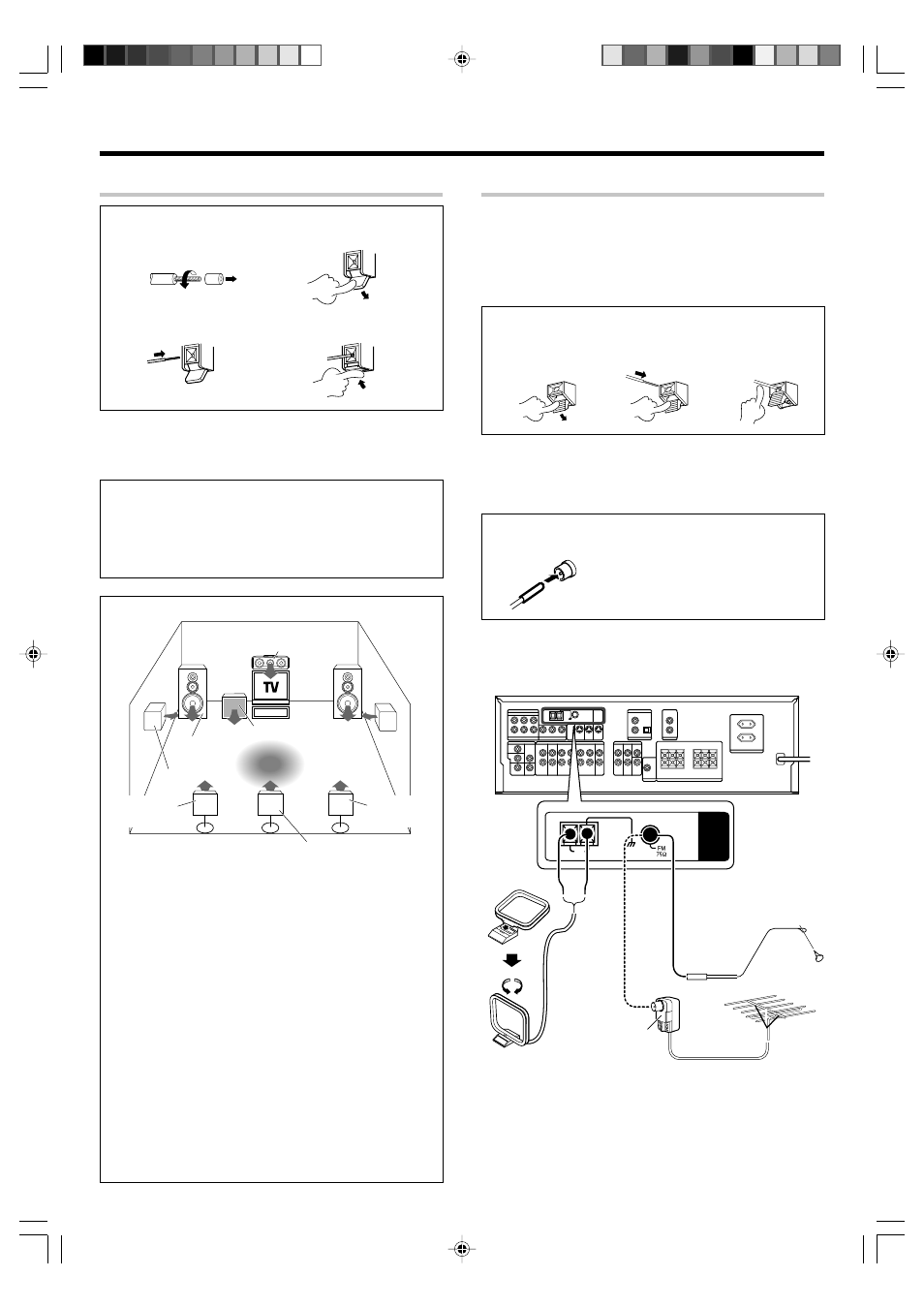
15
EN
GND
AM
ANTENNA
Setting up the system
Connecting the antennas
The broadcast reception cannot be made unless the antennas are
connected. Connect the antennas correctly as instructed below.
AM loop antenna
Place the supplied loop antenna as far as possible from the receiver, TV
set, speaker cords and power cord, and adjust the direction for best
reception.
FM indoor antenna
The supplied indoor antenna is for temporary use only. For stable signal
reception we recommend using an outdoor antenna. Disconnect the
indoor antenna when you connect one outdoors.
FM outdoor antenna
Lead the 75
Ω coaxial cable connected to the FM outdoor antenna into the
room and connect it to the FM 75
Ω terminal.
AM antenna terminal connections
1 Push lever.
2 Insert cord.
3 Release lever.
FM antenna terminal connections
Insert cord.
Use an antenna
adapter
(Commercially
available)
Attach to the
stand
AM loop antenna
FM indoor antenna
FM outdoor antenna
1 Strip coating.
2 Push the lever.
3 Insert the cord.
4 Return the lever.
Connecting the terminals
Speaker impedance
After confirming the speaker impedance indications printed on the
rear panel of this model, connect speakers with matching impedance
ratings. Using speakers with a rated impedance other than that
indicated on the rear panel of this model could result in malfunctions
or damage to the speakers or this model.
• Never short circuit the + and – speaker cords.
• If the left and right speakers are connected inversely or the speaker
cords are connected with reversed polarity, the sound will be unnatural
with ambiguous acoustic imaging. Be sure to connect the speakers
correctly.
Speaker placement
*For Surround Back speaker, you may place either two Surround
Back speakers (Surround Back Left speaker and Surround Back
Right speaker) for 7.1 channel surround sound system or one
Surround Back speaker for 6.1 channel surround sound system.
Front speakers: Place the left and right speakers at each side of your
TV. Angle the speakers towards the listening area to enhance the
stereo effect.
Center speaker: Place the center speaker on the center between the
front left and right speakers. Tilt the speaker upward or down-ward
so that it is directly facing the listening area.
Surround speakers: Place the surround speakers as high as possible,
either directly to the sides of the listening area or else slightly behind
the listening area. Adjust the angles so that these speakers are facing
directly towards the listeners.
Subwoofer: Usually, place the subwoofer in the front center position
in the listening room, near one of the front speakers. (Since the
subwoofer has less directivity than other speakers, it can be placed
almost in any position that can offer the best low frequency
reproduction according to the room layout.)
Surround Back speaker/s: Place the surround back speaker behind
the listening position, at the same height as the left and right surround
speakers.
• Although the ideal surround system consists of all the speakers
listed above, if you don’t have a center speaker or a subwoofer, you
can divide those signals between the available speakers in the
speaker settings steps to obtain the best possible surround
reproduction from the speakers you have available.
^
Front
speaker
Subwoofer
Surround
speaker
Center speaker
Listening
position
*Surround
Back speaker
* Surround
Back Right
speaker
* Surround
Back Left
speaker
5632_08_15_EN
06.4.20, 2:00 PM
15
