Kenwood eXcelon KDC-X789 User Manual
Page 9
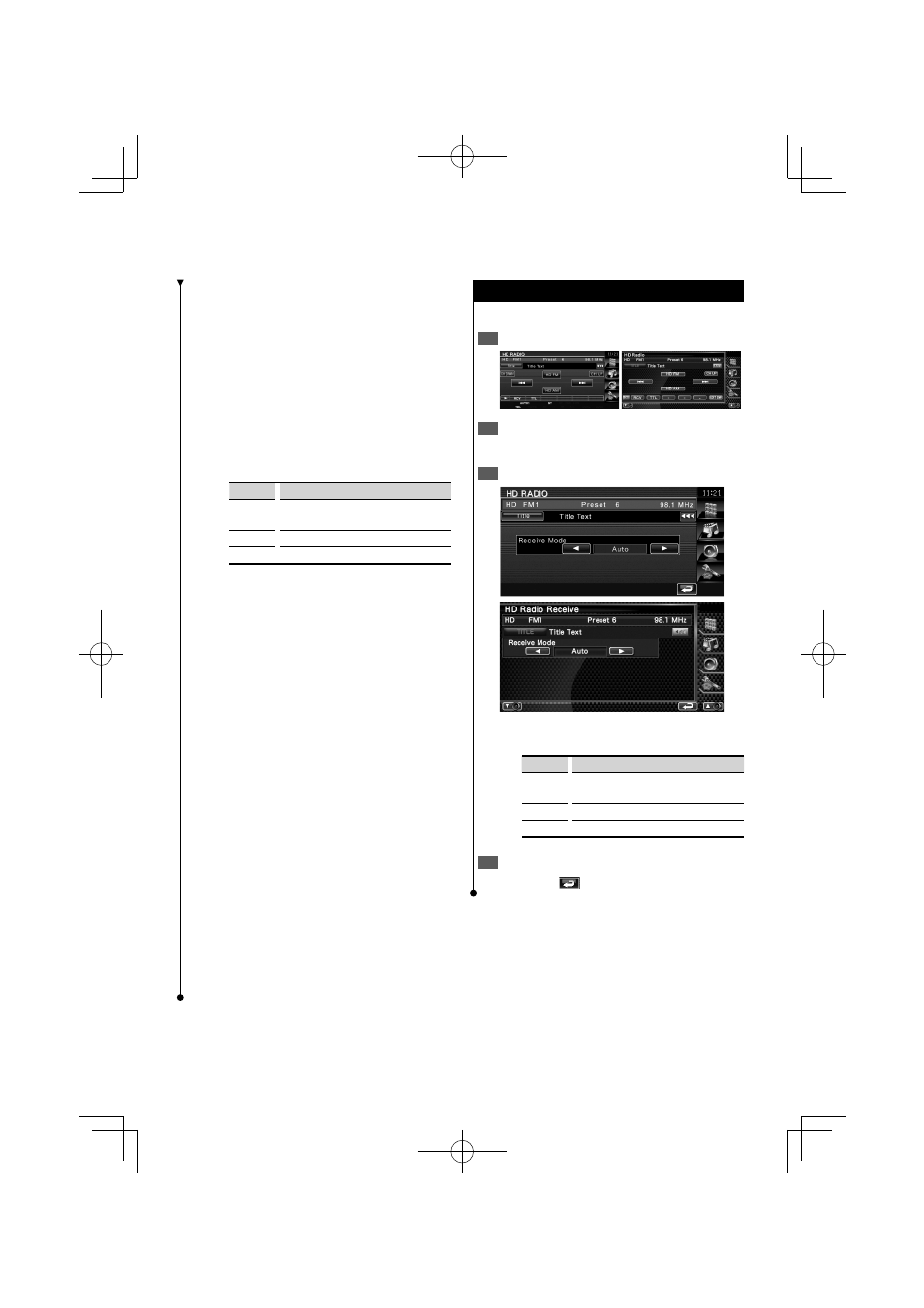
English
|
9
[HD FM] Switches to the HD FM1/2/3 band.
[HD AM] Switches to the HD AM band.
[
4], [¢] Tunes in a station.
Use the [SEEK] to change the frequency
switching.
[CH DOWN], [CH UP] Selects a channel
(program).
[AME] Selects the Auto Memory mode.
See
[SEEK] Switches the Seek mode.
The mode is switched in the following order
each time you touch the button.
Display
Setting
"AUTO1"
Tunes in a station with good reception
automatically.
"AUTO2"
Tunes in stations in memory one after another.
"MANU"
Switches to the next frequency manually.
[4Line]/ [2Line] Switches the number of lines
displayed in the Information Display.
[P1] – [P6] When [P1] to [P6] buttons appear,
you can recall the stations on memory.
For memory of broadcasting stations, see
[RCV] The Receive mode switches in the
following order. See
9).
[TTL] Displays the tuned in music information.
1 Band display
2 Preset number
3 Frequency display
4 Radio station information display.
DDX812, DDX712, DNX8120, DNX7120
Selects the Call Letter (8), Title (32), Artist
(32), Album (32), Genre (32), or Station
Name (32).
KVT-512, DDX512, DNX5120, DNX512EX
Changes the display Call letter (8), Station
Name (94), Song Title (80), Artist Name
(80), Album Name (80), to Genre Name
(32).
The number in the ( ) indicates the
maximum number of displayed characters.
Receive mode
Sets the radio broadcasts receive mode.
Display the source control screen
1
Display the Receive mode screen
2
Touch the [RCV] button.
Select the receive mode
3
[
2], [3] The Receive mode switches in the
following order.
Display
Setting
"Auto"
Automatically tunes to analog broadcast when
receiving the digital broadcast is impossible.
"Digital"
Digital broadcasts only.
"Analog"
Analog broadcasts only.
Exit Receive mode
4
Touch the [
] button.
