Operations –cd receiver – Kenwood eXcelon KDC-X789 User Manual
Page 6
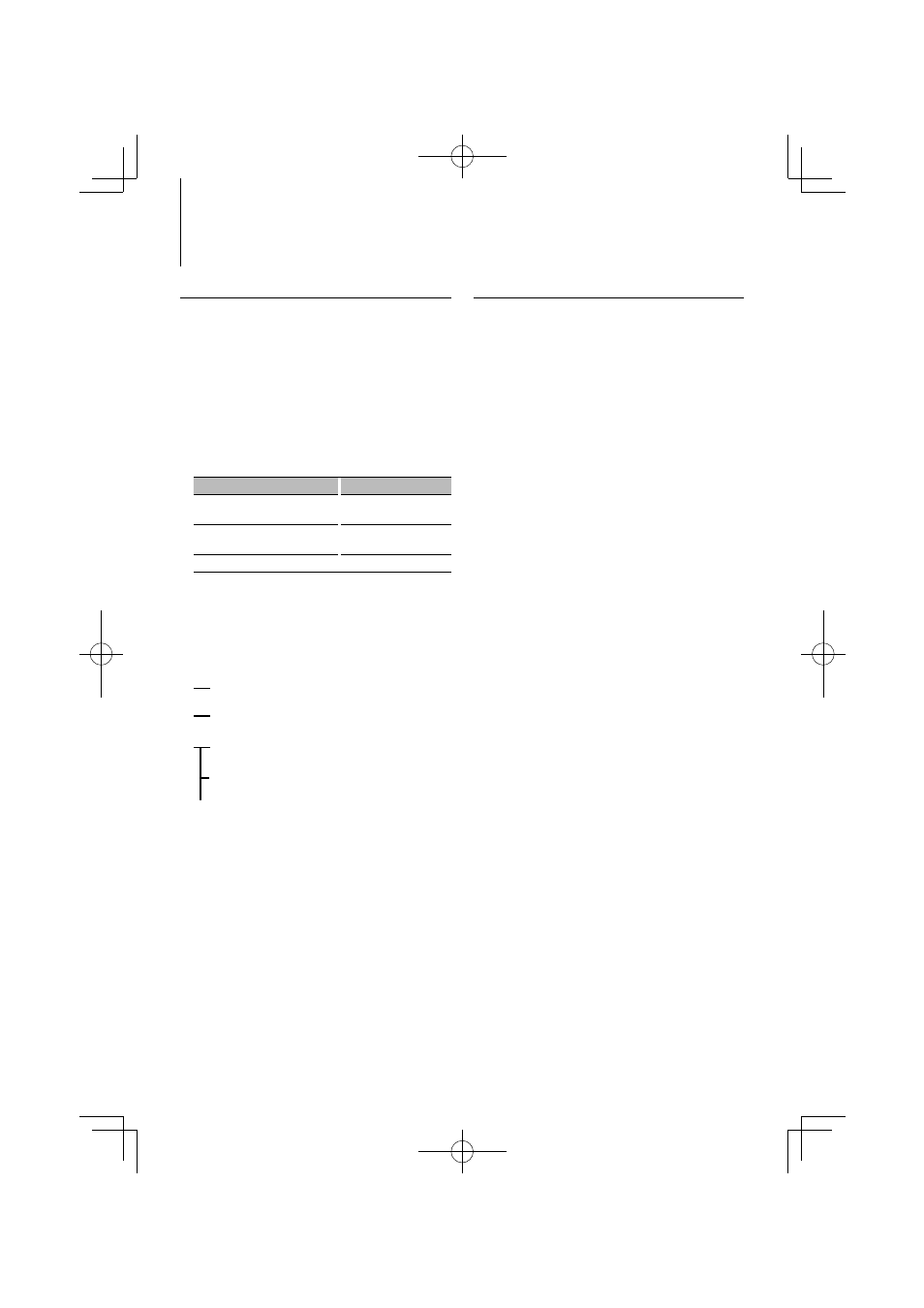
6
|
KTC-HR300
Operations –CD Receiver–
Switching Display
When you are listening to an HD Radio station, you
can switch over the display information as follows.
For operations, see the
your control unit.
⁄
• What is displayed may partly depend on control unit to
be connected.
HD Radio mode
Information
Display
Station Name (8)
"Station Name"/ "NAME"/
"ST NAME"
Song title/ Artist name/ Album name/
Genre/ Detailed station name (128)
"Title"/ "TITLE"
Receive Frequency
"Frequency"/ "FREQ"
The number in the ( ) indicates the maximum
number of displayed characters.
When a current receiving station dose not send
text information, the frequency is displayed.
The Station name or Song title during reception of
the Digital FM broadcasting displays the channel
information as follows.
1Digital AM
"(Station name) HD"
"(Song title/ Artist name /...)"
1Digital FM
"(Station name) HD"
"(Song title/ Artist name /...)"
2Digital FM-1
"(Station name) HD1"
"(Song title/ Artist name /...)"
3Digital FM-2
"(Station name) HD2"
"(Song title/ Artist name /...)"
…
•
1: When the Main channel is received
•
2: The sub channel is available in Main channel
which is received.
•
3: When the Sub channel is received
• When listening by the Analog sound, "HD" display
switches to "FM" or "AM".
⁄
• In HD Radio mode, the display of Station Name or Song
title should be set up. The channel information cannot
be displayed in the Frequency display.
• Though some models have two or more lines in the
display, you cannot display the same information in both
the Upper Part and the Lower Part.
• In the control unit with M/S, P/S indicator, the indicator
will be turned ON or OFF as described below.
-
1: M/S, P/S indicator is OFF.
-
2: M/S, P/S indicator is ON.
-
3: M/S, P/S indicator blinks.
Text Scroll
Scrolls the display title.
For operations, see the CD features of
control unit.
