Quickview—reviewing the video just taken – Kodak DX6440 User Manual
Page 56
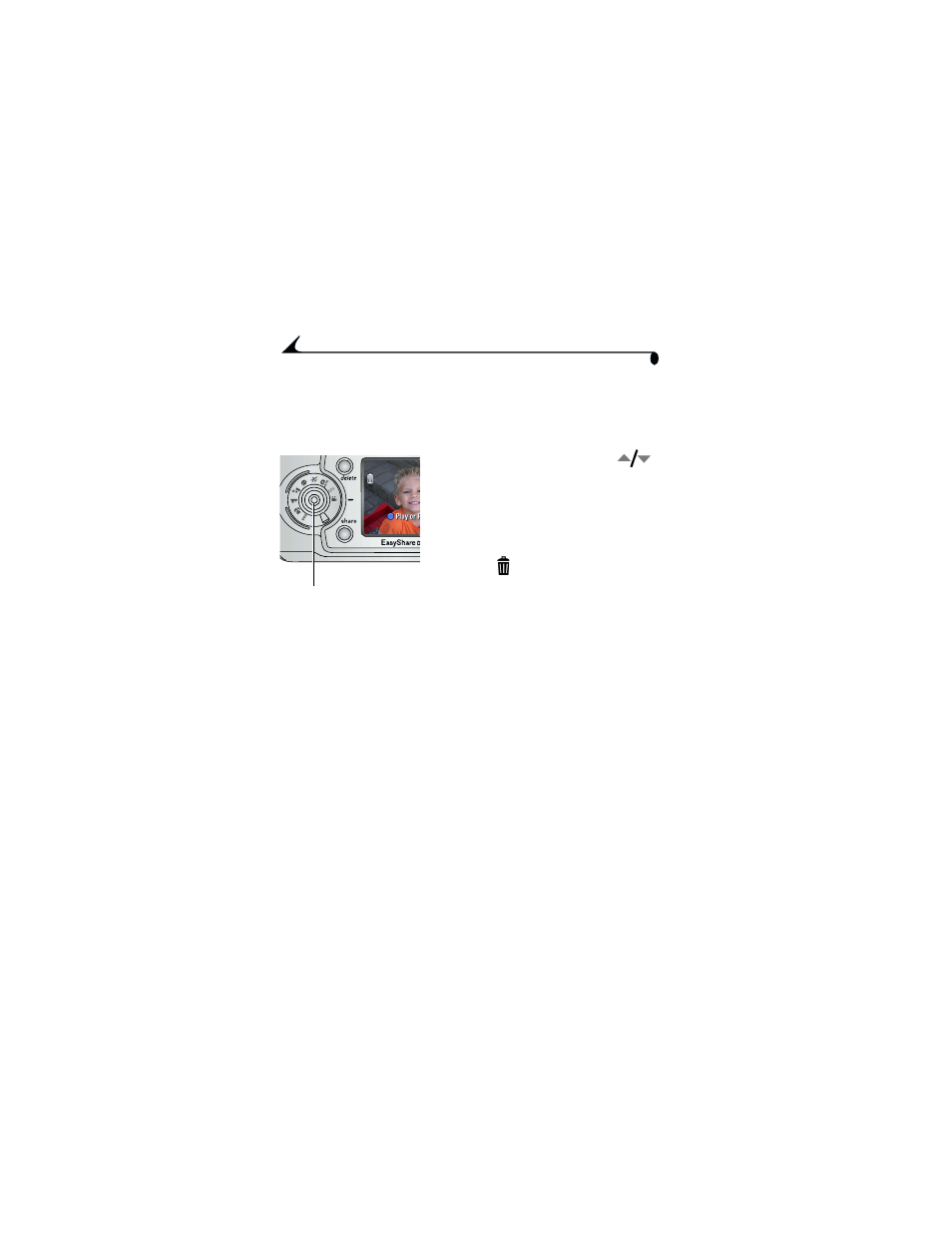
44
Chapter 3
Quickview—Reviewing the Video Just
Taken
After you take a video, the camera screen displays the first frame of the video
for approximately 5 seconds. While the frame is displayed, you can:
!
Play it: Press the OK button. Press
to adjust the volume. Press OK again to
pause the video.
!
Share it: Press the Share button to tag the
video for email or as a Favorite (see
).
!
Delete it: Press the Delete button while the
video and
are displayed.
You can turn off the Quickview feature (see
). When Quickview is
turned off, the video is not displayed on the camera screen after you take it.
OK
See also other documents in the category Kodak Cameras:
- LS753 (73 pages)
- LS753 (64 pages)
- DX7590 (82 pages)
- CX7220 (60 pages)
- CX7220 (72 pages)
- C533 EN (67 pages)
- CX7330 (61 pages)
- LS443 (122 pages)
- Z760 (91 pages)
- Z760 (79 pages)
- DX3900 (105 pages)
- Z700 (78 pages)
- CD40 (79 pages)
- Z7590 (118 pages)
- Z7590 (104 pages)
- Z612 (90 pages)
- Z612 (101 pages)
- DC3400 (156 pages)
- CX4200 (106 pages)
- Z650 (94 pages)
- Z650 (77 pages)
- DX7440 (67 pages)
- LS755 (80 pages)
- LS755 (83 pages)
- V610 (106 pages)
- V610 (87 pages)
- Z740 (70 pages)
- CX7530 (67 pages)
- CX7530 (83 pages)
- CX7530 (66 pages)
- CX7525 (83 pages)
- CX7525 (66 pages)
- V530 (95 pages)
- V530 (73 pages)
- EASYSHARE C603 (72 pages)
- C643 (83 pages)
- C340 (83 pages)
- C340 (74 pages)
- EasyShare C340 (74 pages)
- V603 (91 pages)
- V603 (76 pages)
- DX3500 (92 pages)
- C663 (85 pages)
- EasyShare C663 (74 pages)
- Z730 (97 pages)
