Pre-tagging for album, First—on your computer, Second—on your camera – Kodak DX6440 User Manual
Page 51: Pre-tagging for album names
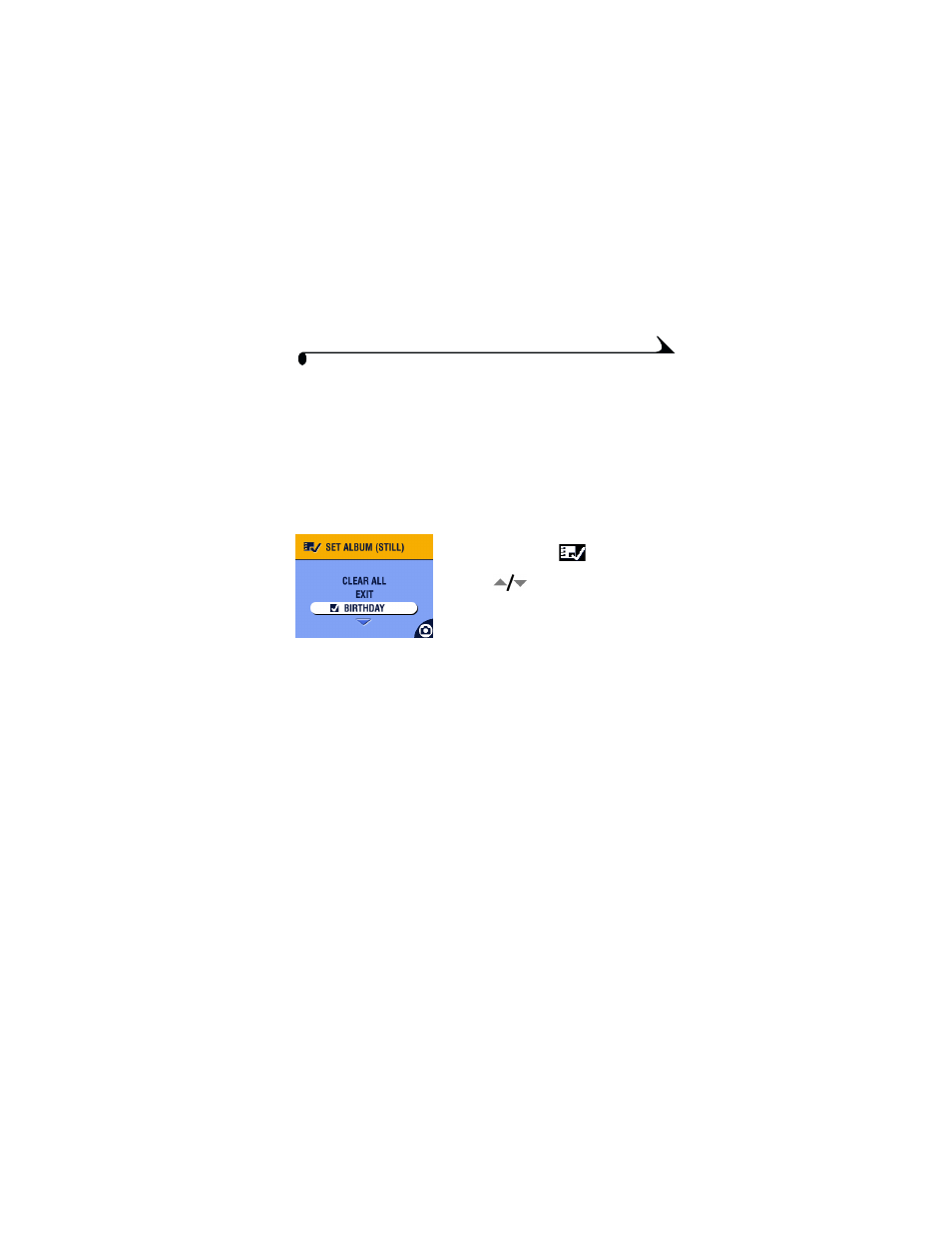
39
Chapter 2
Pre-tagging for Album Names
Use the Set Album (Still) feature to pre-select album names before you take
pictures. Then, all the pictures you take are tagged with those album names.
First—On Your Computer
Use Kodak EasyShare software, V 3.0 or higher, to create album names on your
computer, then copy up to 32 album names to the camera’s internal memory.
See Kodak EasyShare software Help for details.
Second—On Your Camera
1
In any Still mode, press the Menu button.
2
Highlight Set Album
, then press the
OK button.
3
Press
to highlight an album name,
then press the OK button. Repeat to add
pictures to more than one album.
Selected albums are noted with a check
mark.
4
To remove a selection, highlight an album
name and press the OK button. To remove
all album selections, select Clear All.
- LS753 (73 pages)
- LS753 (64 pages)
- DX7590 (82 pages)
- CX7220 (60 pages)
- CX7220 (72 pages)
- C533 EN (67 pages)
- CX7330 (61 pages)
- LS443 (122 pages)
- Z760 (91 pages)
- Z760 (79 pages)
- DX3900 (105 pages)
- Z700 (78 pages)
- CD40 (79 pages)
- Z7590 (118 pages)
- Z7590 (104 pages)
- Z612 (90 pages)
- Z612 (101 pages)
- DC3400 (156 pages)
- CX4200 (106 pages)
- Z650 (94 pages)
- Z650 (77 pages)
- DX7440 (67 pages)
- LS755 (83 pages)
- LS755 (80 pages)
- V610 (106 pages)
- V610 (87 pages)
- Z740 (70 pages)
- CX7530 (67 pages)
- CX7530 (83 pages)
- CX7530 (66 pages)
- CX7525 (83 pages)
- CX7525 (66 pages)
- V530 (95 pages)
- V530 (73 pages)
- EASYSHARE C603 (72 pages)
- C643 (83 pages)
- C340 (83 pages)
- C340 (74 pages)
- EasyShare C340 (74 pages)
- V603 (91 pages)
- V603 (76 pages)
- DX3500 (92 pages)
- C663 (85 pages)
- EasyShare C663 (74 pages)
- Z730 (97 pages)
