Camera screen icons – Kodak DX6440 User Manual
Page 20
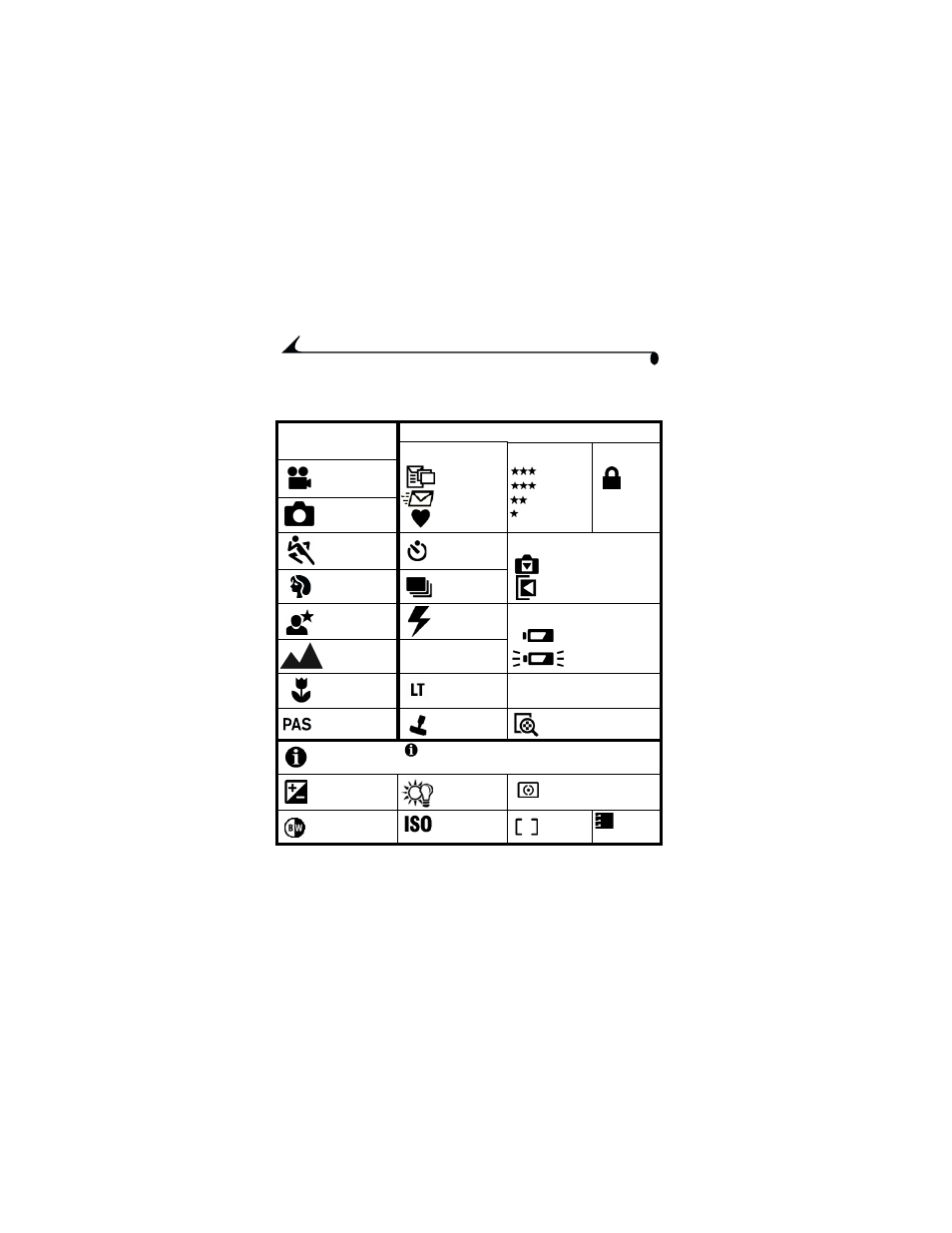
8
Chapter 1
Camera Screen Icons
These icons appear on your camera screen when the settings are active.
*For Capture mode descriptions, see
. **For flash icons, see
Capture Modes
(also on Mode dial*)
Camera/Picture Status
Share Icons
Quality Icons
Protect
Video
Auto
Sport
Self Timer
Storage/Picture location
Portrait
Burst
Night
Flash**
Battery power
Landscape
Album
name
Close-up
Long time
exposure
Pictures remaining
PAS (Manual)
Date stamp
Digital zoom
Custom (When
is displayed in the status area, it means there are
additional settings. Press the Flash button to display them.)
Exposure
Compensation
White
balance
Exposure metering
Color mode
ISO speed
Focus
zone
Album
Favorite
Good
Best
Better
Best (3:2)
Internal memory
Memory Card
Low
Exhausted
TRIP+
072
See also other documents in the category Kodak Cameras:
- LS753 (73 pages)
- LS753 (64 pages)
- DX7590 (82 pages)
- CX7220 (72 pages)
- CX7220 (60 pages)
- C533 EN (67 pages)
- CX7330 (61 pages)
- LS443 (122 pages)
- Z760 (91 pages)
- Z760 (79 pages)
- DX3900 (105 pages)
- Z700 (78 pages)
- CD40 (79 pages)
- Z7590 (118 pages)
- Z7590 (104 pages)
- Z612 (101 pages)
- Z612 (90 pages)
- DC3400 (156 pages)
- CX4200 (106 pages)
- Z650 (94 pages)
- Z650 (77 pages)
- DX7440 (67 pages)
- LS755 (80 pages)
- LS755 (83 pages)
- V610 (106 pages)
- V610 (87 pages)
- Z740 (70 pages)
- CX7530 (83 pages)
- CX7530 (66 pages)
- CX7530 (67 pages)
- CX7525 (83 pages)
- CX7525 (66 pages)
- V530 (95 pages)
- V530 (73 pages)
- C643 (83 pages)
- EASYSHARE C603 (72 pages)
- C340 (83 pages)
- C340 (74 pages)
- EasyShare C340 (74 pages)
- V603 (91 pages)
- V603 (76 pages)
- DX3500 (92 pages)
- EasyShare C663 (74 pages)
- C663 (85 pages)
- Z730 (97 pages)
