Flash settings in each mode – Kodak DX6440 User Manual
Page 37
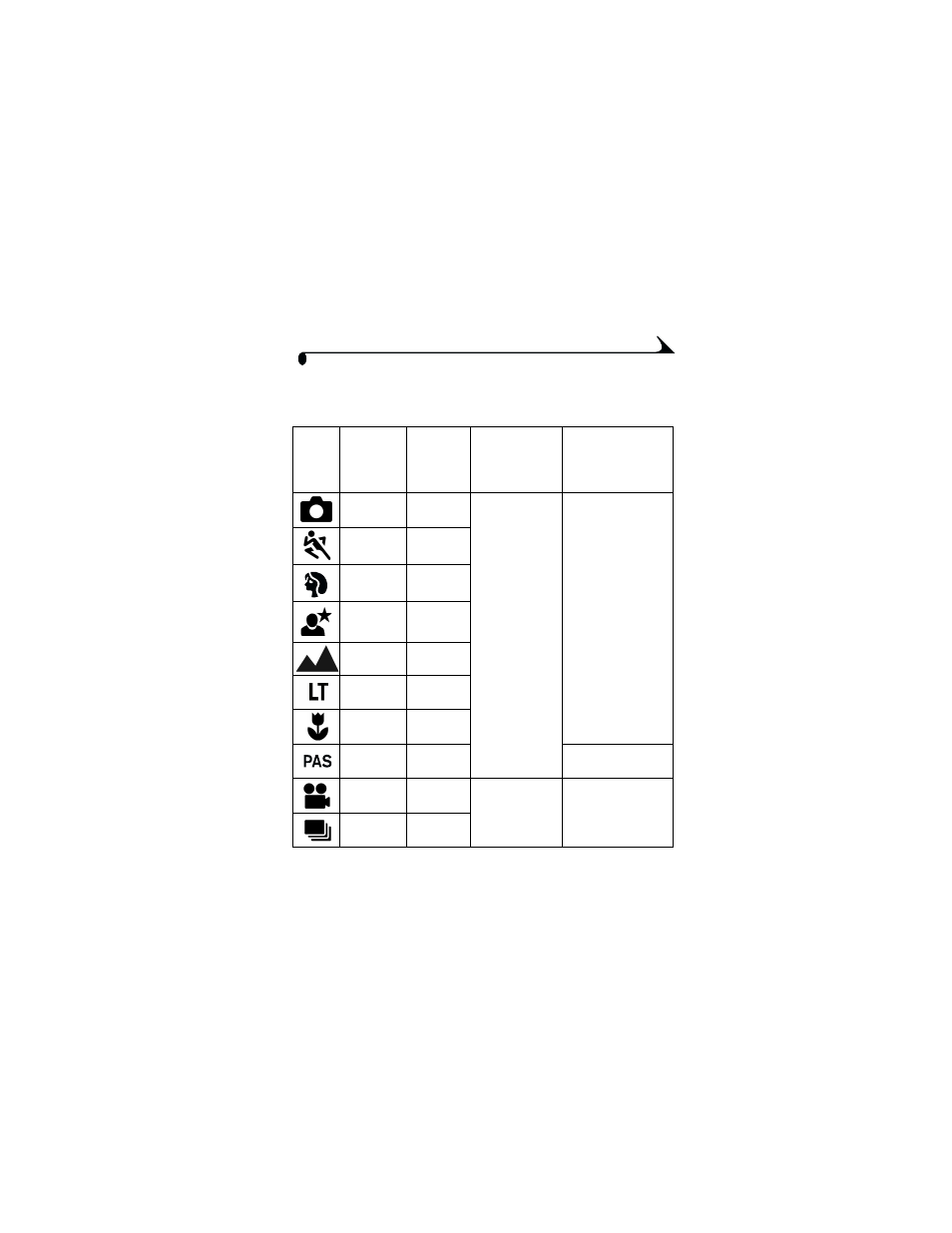
25
Chapter 2
Flash Settings In Each Mode
For the best possible pictures, flash settings are pre-set for each picture taking
mode.
* In these modes, when you change to Red-eye, it remains until you change it.
Icon
Capture
Mode
Default
Flash
Setting
Available Flash
Settings
(press the Flash
button to change)
To Return to the
Default Flash
Setting:
Auto
Auto*
Auto, Flash Off,
Fill Flash, Red-eye
Exit the mode or turn
off the camera.
Sport
Auto
Portrait
Auto*
Night
Auto*
Landscape Off
Long Time
Exposure
Off
Close-up
Off
PAS
Auto
Reset manual options
(
Video
Off
None
Flash cannot be
turned on.
Burst
Off
See also other documents in the category Kodak Cameras:
- LS753 (73 pages)
- LS753 (64 pages)
- DX7590 (82 pages)
- CX7220 (72 pages)
- CX7220 (60 pages)
- C533 EN (67 pages)
- CX7330 (61 pages)
- LS443 (122 pages)
- Z760 (91 pages)
- Z760 (79 pages)
- DX3900 (105 pages)
- Z700 (78 pages)
- CD40 (79 pages)
- Z7590 (118 pages)
- Z7590 (104 pages)
- Z612 (101 pages)
- Z612 (90 pages)
- DC3400 (156 pages)
- CX4200 (106 pages)
- Z650 (77 pages)
- Z650 (94 pages)
- DX7440 (67 pages)
- LS755 (83 pages)
- LS755 (80 pages)
- V610 (106 pages)
- V610 (87 pages)
- Z740 (70 pages)
- CX7530 (83 pages)
- CX7530 (66 pages)
- CX7530 (67 pages)
- CX7525 (83 pages)
- CX7525 (66 pages)
- V530 (73 pages)
- V530 (95 pages)
- C643 (83 pages)
- EASYSHARE C603 (72 pages)
- C340 (83 pages)
- C340 (74 pages)
- EasyShare C340 (74 pages)
- V603 (91 pages)
- V603 (76 pages)
- DX3500 (92 pages)
- C663 (85 pages)
- EasyShare C663 (74 pages)
- Z730 (79 pages)
