Memo mode, Security code, Menu settings – Kenwood KDC-6015 User Manual
Page 28
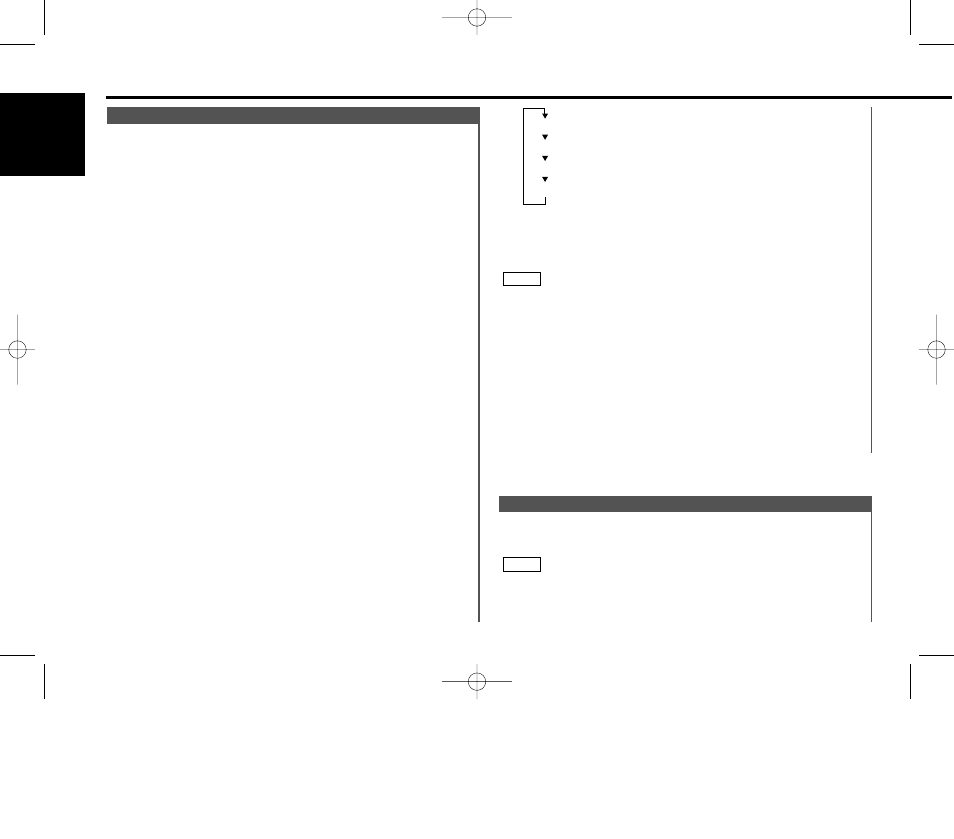
When the battery is removed from the unit's power switch, you
cannot turn on the unit again unless the preset security code is
input. This function helps prevent theft.
You must follow steps 1 to 9 to be able to use the Security Code
function. Turning off the power during the procedure will
deactivate the security code setting.
NOTE
Security Code
• Selecting the character
Press the FM and AM button.
Press the MENU button to end the menu mode.
• The text you selected automatically appears on the date you set
when the unit’s power is first turned on. (Calendar function)
The DISP button for at least one second scrolls the display
once, regardless of the text scroll setting.
Pressing a button other than the DISP button will cause the text
to disappear from the display.
• You can enter up to 32 characters for each text.
• The calendar function can be set up to 30 cases.
• To delete the date and text setting, set both the month and day
of the date to "00" or set all of the text to blanks.
NOTE
8
Alphabet (upper case): A ~ Z
Alphabet (lower case): a ~ z (KDC-X615/6015 Only)
Numerals and symbols: 0~9 @ ” ‘ ` % &
∗ + - = , . / \ < > [ ]
Special characters: б а й и н м у т ъ щ С З ® Я ‹ fl в д к
л о п ф ц ы ь с з © Ж › fi
(KDC-X615/6015 Only)
You can input the text to be displayed and set the date when
that text will appear in the display with the calendar function.
Display and setting:
Select the display "Memo Mode/MEMO MOD" during the
selecting function in the menu mode.
Press either the
4 or ¢ button for at least two seconds to
enter the Memo mode.
The date display will blink.
Selecting the set of the date and text to be displayed
Press the FM and AM button.
If you want to input a new text, select the blank display.
Entering the month or day setting mode
Press the
4 and ¢ button to enter the month or day
setting mode.
The month display blinks when in month mode, the day display
blinks when in day setting mode.
Changing the month or day
Press the FM and AM button.
Entering the text input mode
Press the
¢ button to enter the text input mode.
The cursor blinks in the position where character input can be
made.
Inputting / Changing the text
• Moving the cursor
Press the
4 and ¢ button.
• Changing the type of characters
Press the
38 button.
Each time the button is pressed, the type of characters
switches as follows.
7
6
5
4
3
2
1
Memo Mode
Menu settings
— 28 —
English
KDC-X615_U.S_K_r6 00.12.26 3:45 PM Page 28
