Menu settings, Menu display – Kenwood KDC-6015 User Manual
Page 25
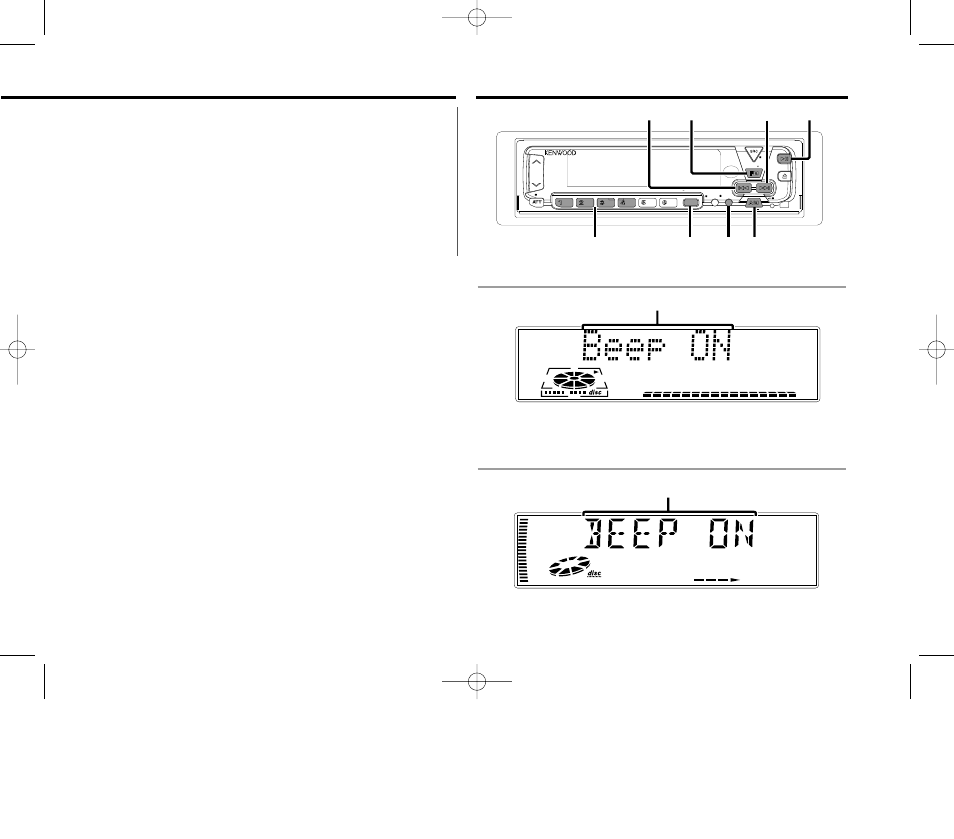
Menu settings
connected. Please see your disc changer manual for details.
Up to
8
characters and 30 CDs can be registered with this unit.
• Discs are identified by their total length and number of tracks. If
another disc happens to have the same specifications as one
that you have already stored a name for, the name will be
displayed for it, too.
• If you want to change the name of a disc, repeat steps 1 and 2
to display the name, and then repeat steps 3 and 4 to input the
changes.
• Pressing the reset button erases the disc names stored in this
unit, but does not erase names stored in a disc changer.
— 25 —
EJECT
PWR
OFF
LOUD
MENU
DISP
NAME.S
SCAN
RDM
REP
D.SCN
M.RDM
DISC
DISC
DAB
AUD
NF
AUTO
AME
4
¢
38
FM
AM
DISP
MENU
#1 - 4
KDC-X615/KDC-6015
KDC-515S
Menu display
Menu display
KDC-X615_U.S_K_r6 00.12.26 3:45 PM Page 25
- CD-4260M (44 pages)
- D-R350 (28 pages)
- DMC-K3 (4 pages)
- KDC-2022 (92 pages)
- DPX-MP4110 (25 pages)
- KDC-MP4026G (32 pages)
- KDC-W237S (20 pages)
- KDC-3026 (20 pages)
- KDC-MP543U (22 pages)
- DPC-781 (6 pages)
- KDC-U346 (24 pages)
- KDC-757 (36 pages)
- KDC-MP3036 (28 pages)
- DPF-1030 (24 pages)
- KDC-MP235CR (96 pages)
- DPF-R 4030 (24 pages)
- KDC-225MR (96 pages)
- KDC-MP6539U (28 pages)
- KDC-BT848U (71 pages)
- KDC-217S (25 pages)
- DP-5090 (24 pages)
- KDC-MPV622H3 (32 pages)
- KDC-9015 (52 pages)
- KDC-MPV6022 (112 pages)
- KDC-MP438U (32 pages)
- KDC-U6046 (40 pages)
- KDC-135CR (56 pages)
- KDC-7080RV (44 pages)
- KDC-MP4023G (32 pages)
- KDC-29MR (25 pages)
- CD-4900M (44 pages)
- DPF-J9030 (44 pages)
- DPC-X637 (44 pages)
- KDC-6023 (44 pages)
- KDC 128 (72 pages)
- KDC-MP228 (96 pages)
- KDC-MPV525 (116 pages)
- KDC-MP235 (96 pages)
- KDC-116S (33 pages)
- KDC-316S (33 pages)
- DVF-3050 (40 pages)
- KDC-MP335 (96 pages)
- KRC-21SA (16 pages)
- D-S300 (28 pages)
