2 print controller, Print controller -4 – Konica Minolta IC-202 User Manual
Page 19
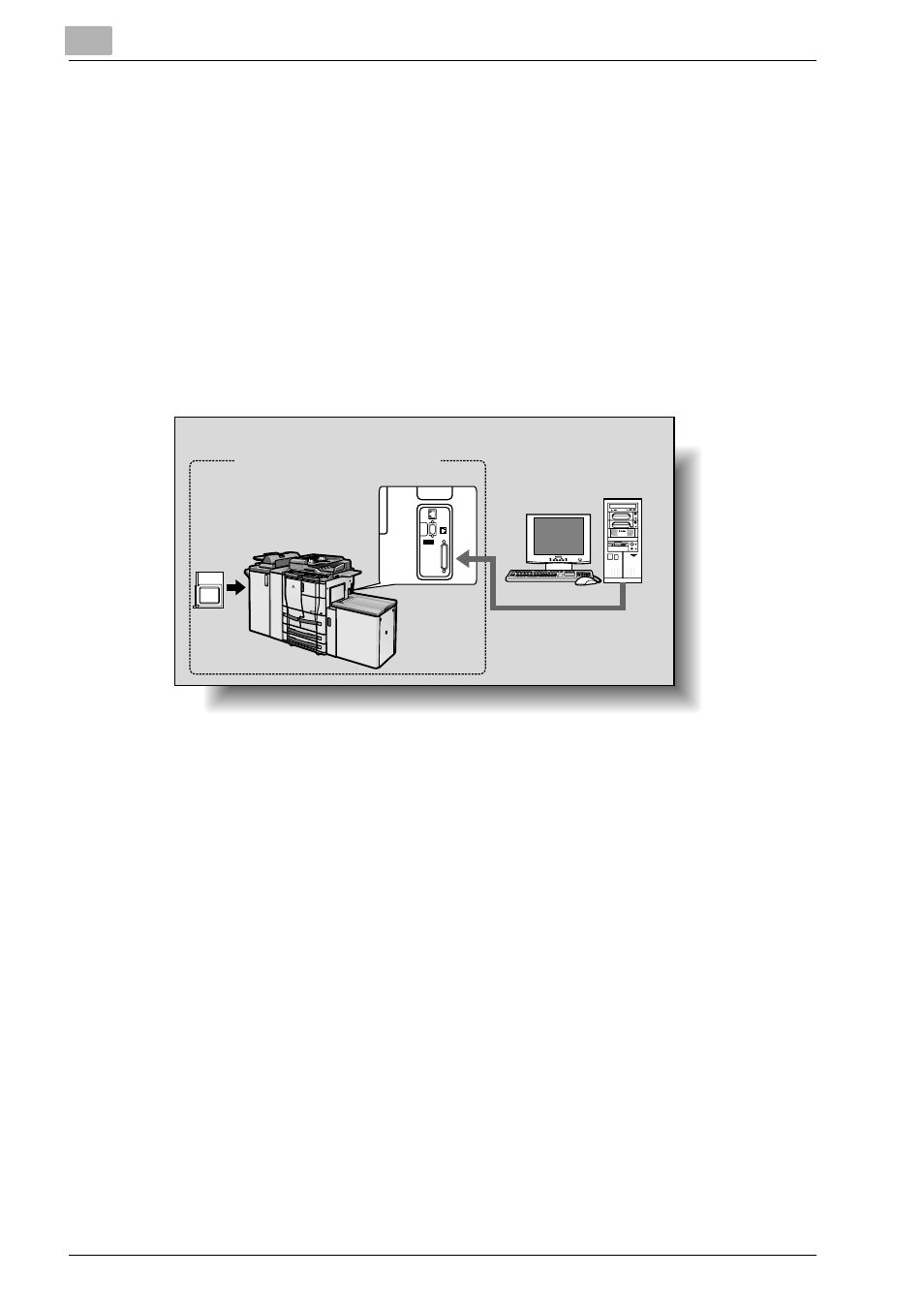
1
Overview
1-4
IC-202
1.2
Print Controller
The print controller is a device for performing printing functions and network
printing functions with this machine.
Role of the Print Controller
The print controller has been integrated with this machine, which allows you
to print by installing the IC-202.
You can print from applications on the computer connected to the printing
system. When using this machine as a network printer, you can print from
applications on the computer.
Available Print Controller Functions
The print controller provides the following functions.
-
Printing from a computer (using the PCL printer driver or PS printer driver)
-
Support of network protocols including TCP/IP, NetBEUI, IPX/SPX, Ap-
pleTalk and Bonjour/Rendezvous
-
Direct printing over a network using SMB (Windows), LPR, and IPP print-
ing
-
Access to settings for this machine and the print controller from a client
computer over the network (using a Web browser)
-
Control of the number of pages printed (“User Authentication” and “Ac-
count Track” functions)
Printing system
Machine
controller
Computer
Parallel interface kit (optional) has been installed.
