Stapling and hole punching -14 – Konica Minolta IC-202 User Manual
Page 115
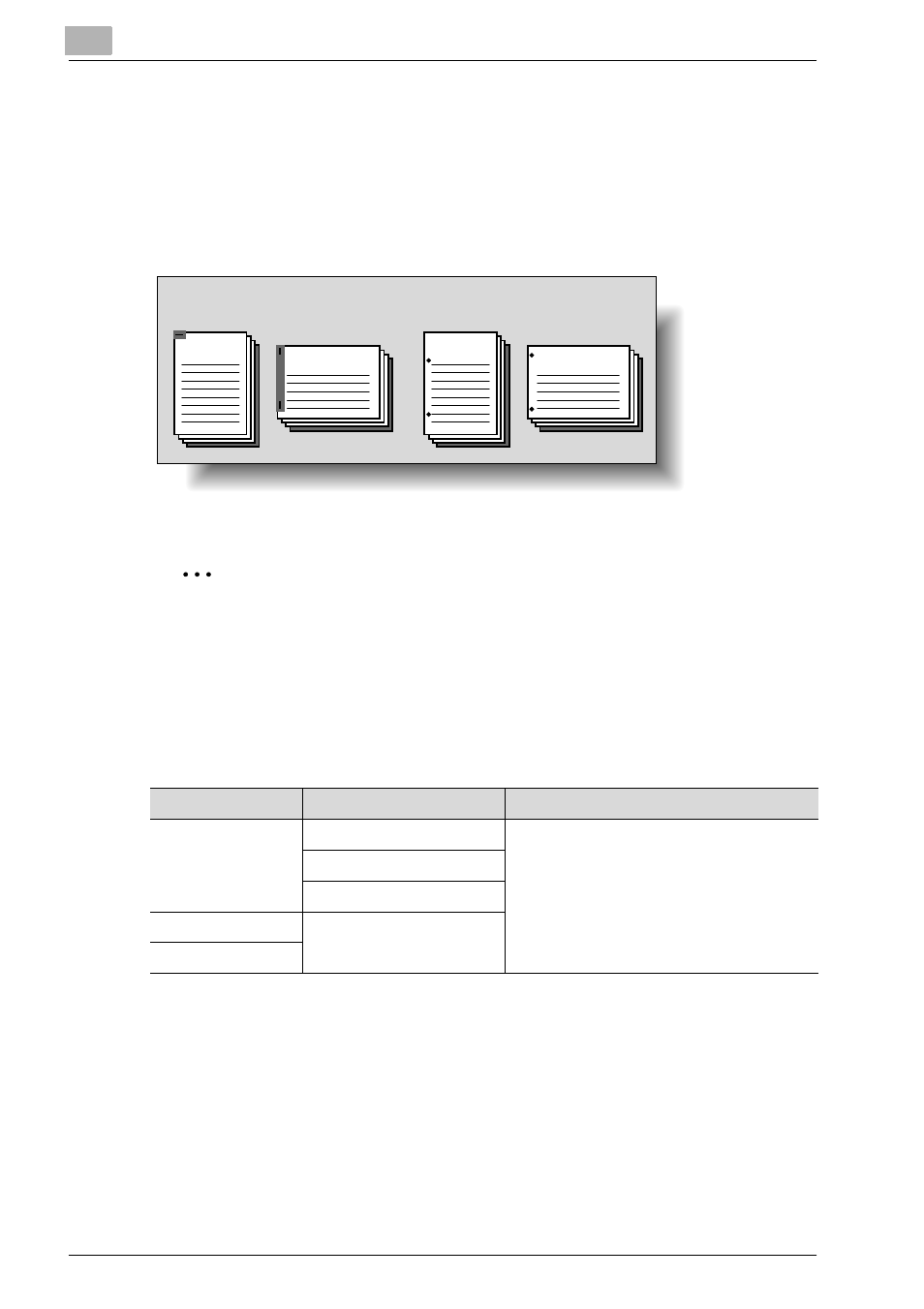
4
Various Printing Methods
4-14
IC-202
Stapling and Hole Punching
Documents can be stapled together or holes can be punched into the docu-
ment.
By specifying the file margin, you can specify the margin for stapling or hole
punching.
2
Note
The staple function is available only when the optional finisher (excepting
SF-601) is installed.
The hole punch function is available only when optional finisher (except-
ing SF-601) is installed. In addition, the Punch kit or Punch Z-Fold Unit
should have been installed.
ABCD
ABCDEF
ABCD
ABCDEF
Stapling
Hole punching
Operating System
Printer Driver
Refer to
Windows
KONICA MINOLTA PCL
Refer to the User’s Guide in the CD-ROM
separately provided.
KONICA MINOLTA PS
PostScript PPD
Mac OS X
PostScript PPD
Mac OS 9
This manual is related to the following products:
