Konica Minolta BIZHUP C451 User Manual
Page 280
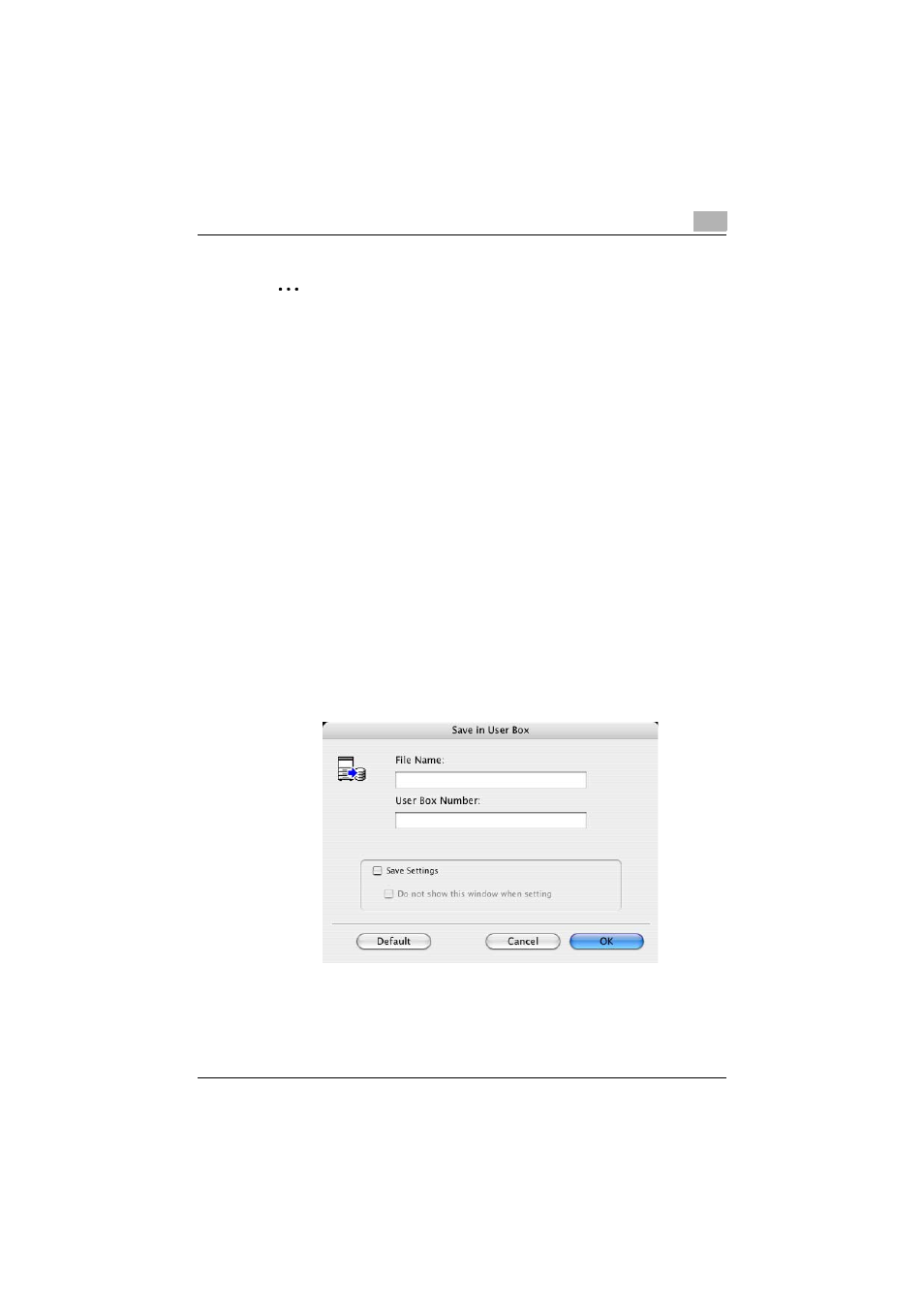
Setting up the PPD driver (Mac OS X)
8
C451
8-13
2
Note
By selecting the “Save Settings” check box, the specified settings are
saved. In addition, if the “Do not show this window when setting” check
box is selected, the dialog box does not appear when the function is
specified.
The dialog box can be displayed by clicking the [Detail Settings] button.
For details, refer to “Selecting the output method” on page 8-12.
To print, specify “Secure Print Document Box” from the Box mode in this
machine’s control panel, and then enter the ID and password. For details,
refer to “Print job management” on page 9-47. For details on the box
functions of this machine, refer to the User’s Guide [Box Operations].
When password rules are enabled on this machine, the passwords that
can be used for secured printing are limited and the jobs are deleted
when a password that does not comply with the password rule is en-
tered. For the password rules, refer to the User’s Guide [Copy Opera-
tions].
Save in User Box
When “Save in User Box” or “Save in User Box and Print” is selected, specify
the file name to be saved and the box number for the save location in the di-
alog box that appears for entering the file name and box number.
