Using a naming convention – Kodak 2.5.5 User Manual
Page 16
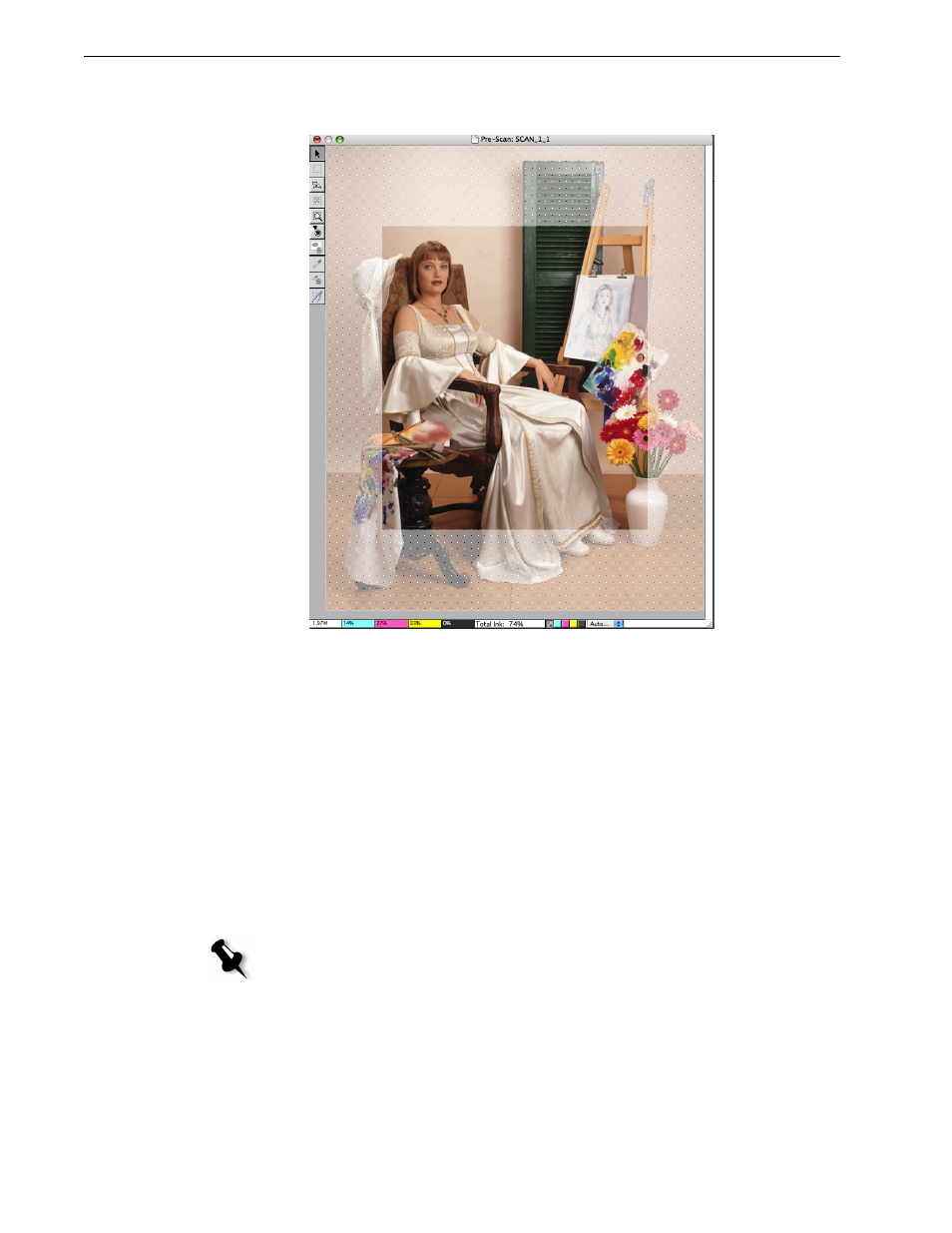
12
oXYgen Scan Version 2.5.5 Release Notes
5.
Press S
HIFT
and the up and down arrow keys to adjust the area for the crop
analysis, if necessary.
6.
In the Setup dialog box, click
Apply
to perform the crop analysis.
Using a Naming Convention
Use the
Automatic Naming Setup
option in oXYgen Scan software to assign a
prefix, suffix, and indexed numbering to the image files in a collection.
1.
From the oXYgen menu, select
Setup>Automatic Naming Setup
.
2.
To include a prefix:
a.
In the Automatic Naming Setup dialog box, click the top button.
b.
Click the
Prefix
check box.
c.
Enter a prefix.
Note: If you select Default, SCAN is automatically used as the prefix and 1 as the
first number for indexing.
See also other documents in the category Kodak Scanners:
- I7300 (174 pages)
- SCAN STATION A-61583 (4 pages)
- i1120 (2 pages)
- 3000DSV-E (73 pages)
- 9125DC (98 pages)
- i600 (4 pages)
- 2500 (74 pages)
- i600 Series (4 pages)
- I3400 (50 pages)
- i260 (68 pages)
- 3590C (2 pages)
- i55 (2 pages)
- i55 (93 pages)
- 5500 (120 pages)
- 5500 (100 pages)
- 5500 (32 pages)
- SERIES I100 (2 pages)
- A-61003 (52 pages)
- SCAN STATION 100 (129 pages)
- I100 (2 pages)
- 900 (10 pages)
- i800 Series (123 pages)
- A-61195 (42 pages)
- Digital Ice Technology (1 page)
- I30 (1 page)
- 1500 (60 pages)
- i60 (39 pages)
- A-61580 (104 pages)
- i30 / i40 (84 pages)
- A-61171_XX (4 pages)
- A-41069 (114 pages)
- 9000 (2 pages)
- A-61599 (8 pages)
- SCANMATE I1120 (1 page)
- I1860 (25 pages)
- i1200 (45 pages)
- INNOVATION A-61506 (26 pages)
- 6J7611A (80 pages)
- i6000 (2 pages)
- i1800 Series (101 pages)
- RFS 3570 (220 pages)
- i280 (2 pages)
- A-61403 (3 pages)
- I1320 (2 pages)
