Kodak 2.5.5 User Manual
Page 14
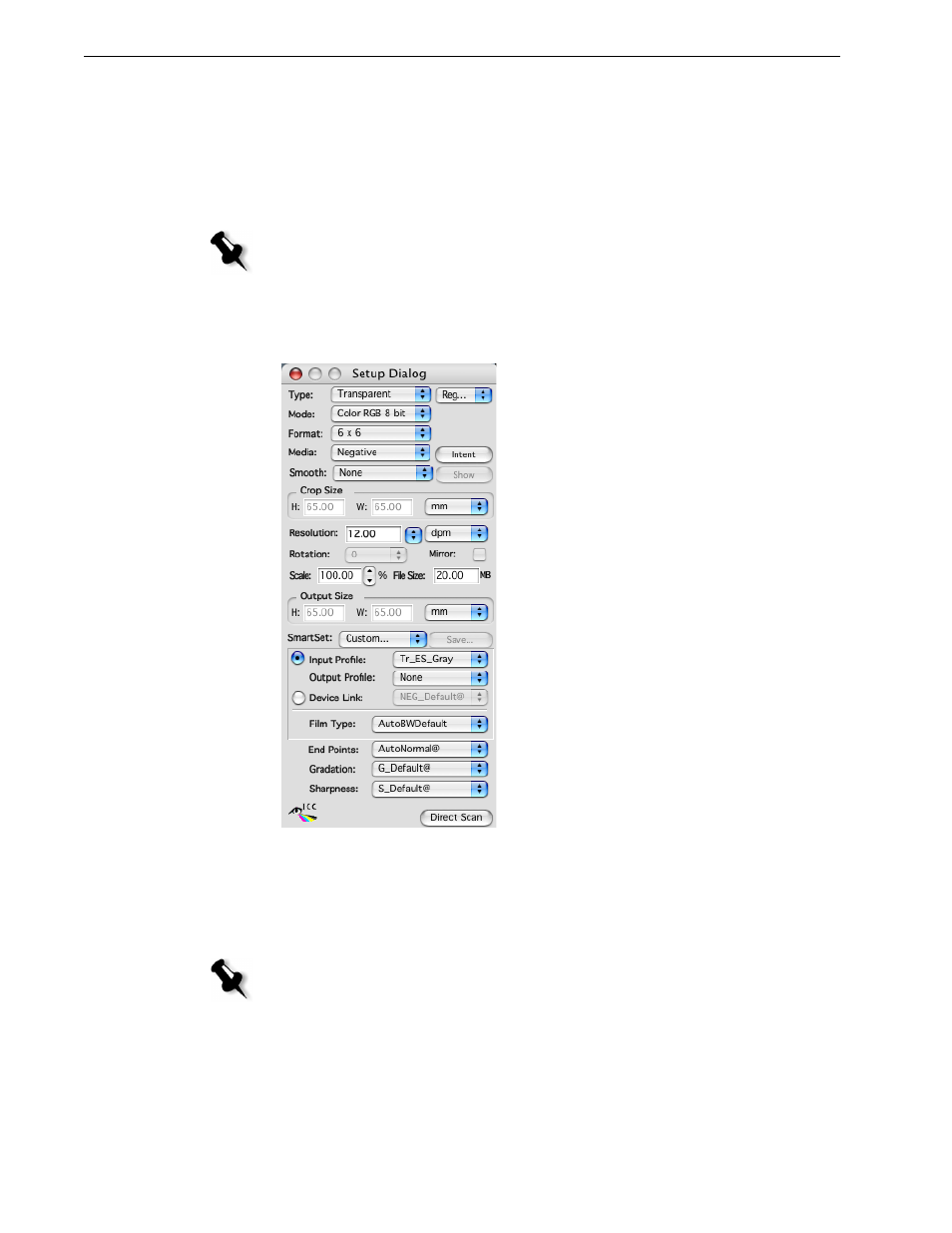
10
oXYgen Scan Version 2.5.5 Release Notes
Producing a Gray Image from a Black-and-white or Color Original
To produce a gray image from a black-and-white or color original, you can use
either of the following input profiles:
•
Tr_ES_Gray:
For use with transparent originals
•
Ref_ES_Gray
: For use with reflective originals
Scanning Black-and-white or Color Negative Originals
In the Setup dialog box, select the following options:
•
Type: Transparent
•
Mode
:
Color RGB 16 bit
or
Color RGB 8 bit
•
Media
:
Negative
•
Intent
:
Balanced
•
Input Profile
:
Tr_ES_Gray
•
Film Type:
AutoBWDefault
Note: R, G, and B values may not be equal. The input profile converts these values to
grays.
Note: If you are producing a color output, in Intent make sure to select Vivid.
See also other documents in the category Kodak Scanners:
- I7300 (174 pages)
- SCAN STATION A-61583 (4 pages)
- i1120 (2 pages)
- 3000DSV-E (73 pages)
- 9125DC (98 pages)
- i600 (4 pages)
- 2500 (74 pages)
- i600 Series (4 pages)
- I3400 (50 pages)
- i260 (68 pages)
- 3590C (2 pages)
- i55 (93 pages)
- i55 (2 pages)
- 5500 (32 pages)
- 5500 (120 pages)
- 5500 (100 pages)
- SERIES I100 (2 pages)
- A-61003 (52 pages)
- SCAN STATION 100 (129 pages)
- I100 (2 pages)
- 900 (10 pages)
- i800 Series (123 pages)
- A-61195 (42 pages)
- Digital Ice Technology (1 page)
- I30 (1 page)
- 1500 (60 pages)
- i60 (39 pages)
- A-61580 (104 pages)
- i30 / i40 (84 pages)
- A-61171_XX (4 pages)
- A-41069 (114 pages)
- 9000 (2 pages)
- A-61599 (8 pages)
- SCANMATE I1120 (1 page)
- I1860 (25 pages)
- i1200 (45 pages)
- INNOVATION A-61506 (26 pages)
- 6J7611A (80 pages)
- i6000 (2 pages)
- i1800 Series (101 pages)
- RFS 3570 (220 pages)
- i280 (2 pages)
- A-61403 (3 pages)
- I1320 (2 pages)
