Feature details, Numbered mask display – Kodak 2.5.5 User Manual
Page 10
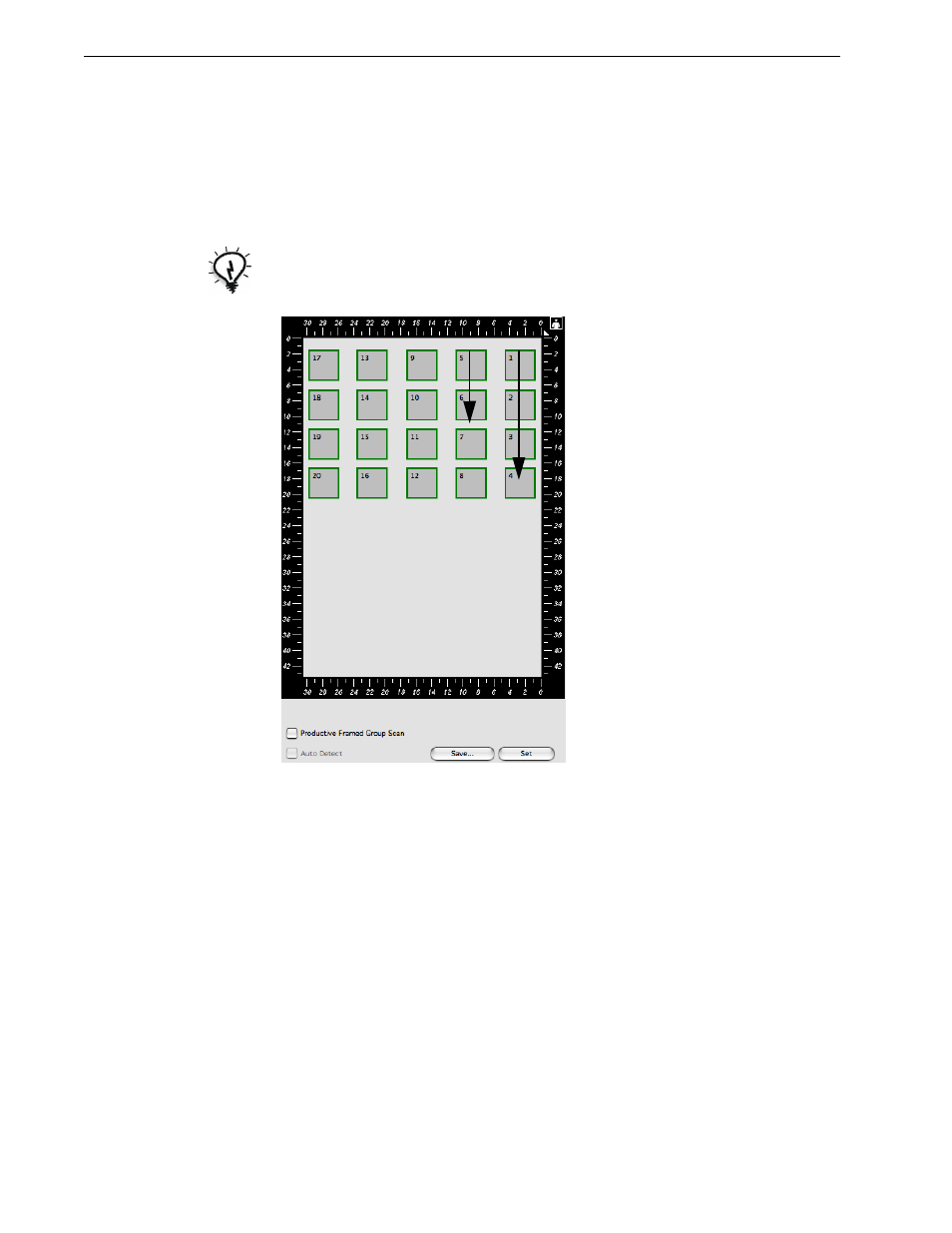
6
oXYgen Scan Version 2.5.5 Release Notes
Feature Details
Numbered Mask Display
Numbers appear on the mask display, indicating the order in which the images are
scanned.
Tip: The recommended scanning order is to start from the top of the right column,
downwards, and continuing from the top of the next column to the left.
See also other documents in the category Kodak Scanners:
- I7300 (174 pages)
- SCAN STATION A-61583 (4 pages)
- i1120 (2 pages)
- 3000DSV-E (73 pages)
- 9125DC (98 pages)
- i600 (4 pages)
- 2500 (74 pages)
- i600 Series (4 pages)
- I3400 (50 pages)
- i260 (68 pages)
- 3590C (2 pages)
- i55 (2 pages)
- i55 (93 pages)
- 5500 (120 pages)
- 5500 (100 pages)
- 5500 (32 pages)
- SERIES I100 (2 pages)
- A-61003 (52 pages)
- SCAN STATION 100 (129 pages)
- I100 (2 pages)
- 900 (10 pages)
- i800 Series (123 pages)
- A-61195 (42 pages)
- Digital Ice Technology (1 page)
- I30 (1 page)
- 1500 (60 pages)
- i60 (39 pages)
- A-61580 (104 pages)
- i30 / i40 (84 pages)
- A-61171_XX (4 pages)
- A-41069 (114 pages)
- 9000 (2 pages)
- A-61599 (8 pages)
- SCANMATE I1120 (1 page)
- I1860 (25 pages)
- i1200 (45 pages)
- INNOVATION A-61506 (26 pages)
- 6J7611A (80 pages)
- i6000 (2 pages)
- i1800 Series (101 pages)
- RFS 3570 (220 pages)
- i280 (2 pages)
- A-61403 (3 pages)
- I1320 (2 pages)
