Overview, Front view – Kodak DUPLEX DL2100 User Manual
Page 5
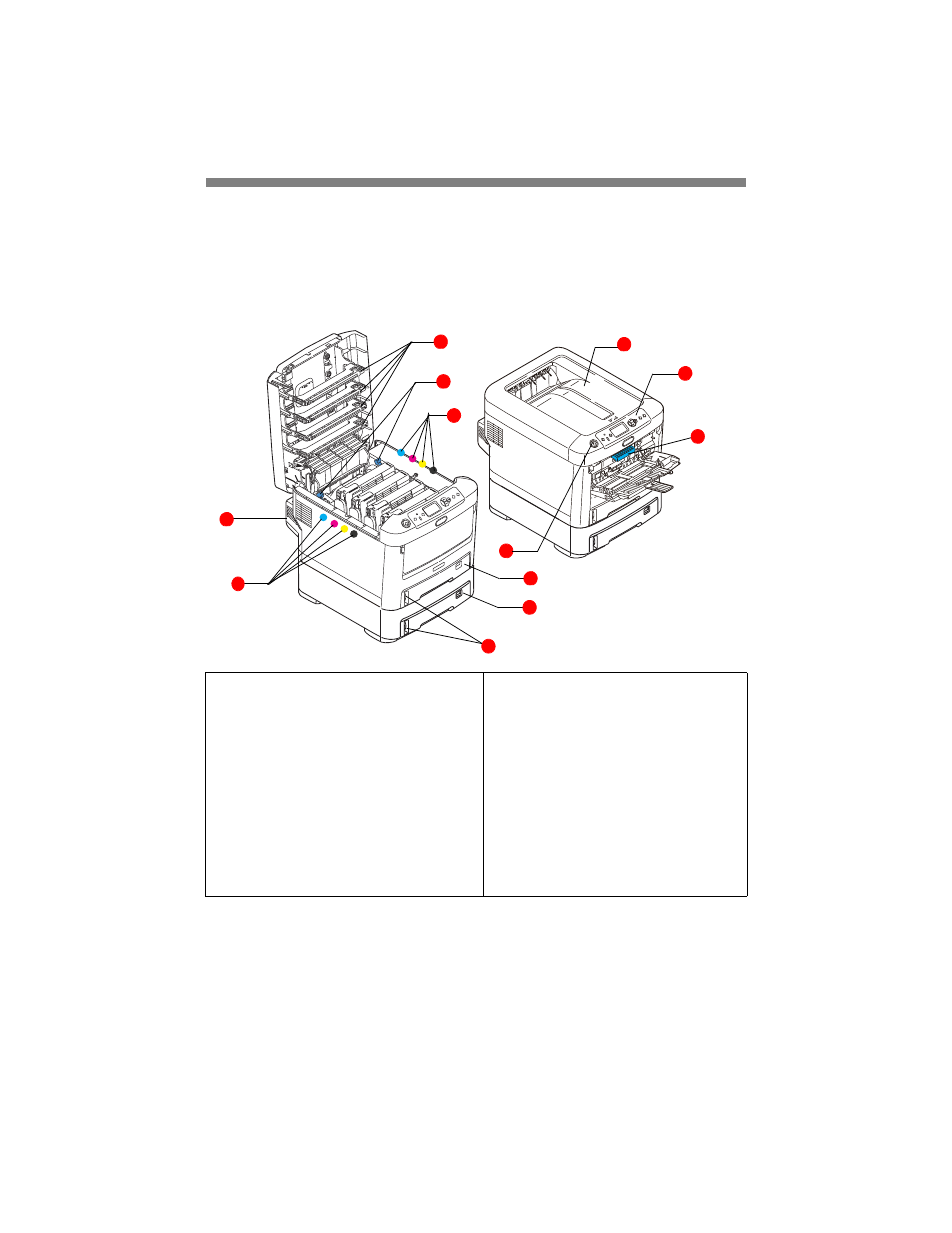
4
Overview
The KODAK DL2100 Duplex Printer can be used with the KODAK Picture
Kiosk or the KODAK Adaptive Picture Exchange to create photo books,
calendars, and greeting cards that are printed on both sides!
Front View
1. Exit tray
2. Operator panel
3. Front cover release lever
4. Top cover release
5. Upper paper tray—Holds up
to 250 sheets of paper.
6. Lower paper tray—Holds 100
sheets of paper.
7. Paper level indicators
8. Image Drum units (Cyan,
Magenta, Yellow, Black)
9. Duplex unit
10. LED heads
11. Fuser release levers
12. Toner cartridges (Cyan,
Magenta, Yellow, Black)
1
2
3
4
5
6
7
8
9
10
11
12
See also other documents in the category Kodak Printers:
- Printer (67 pages)
- DryView 8900 (144 pages)
- ENDURA CIS-241 (2 pages)
- DS3700 (2 pages)
- NOVAJET 630 (192 pages)
- EasyShare 5500 (122 pages)
- CIS-201 (12 pages)
- ESP 5 (81 pages)
- ESP 5 (24 pages)
- ESP 5 (79 pages)
- ESP 5 (16 pages)
- FC2 (10 pages)
- CS300C (2 pages)
- EasyShare 5100 (86 pages)
- 3000 (36 pages)
- ESP 3.2s (123 pages)
- M700 (2 pages)
- ESP7200 (6 pages)
- CIS-221 (2 pages)
- 6B6640 (84 pages)
- 6000 (76 pages)
- 6000 (2 pages)
- ESP 3.2 (31 pages)
- ESP 1.2 (100 pages)
- ESP 1.2 (2 pages)
- ESP C315 (95 pages)
- ESP C315 (2 pages)
- ESP Office 2150 (7 pages)
- ESP C315 (20 pages)
- HERO 3.1 (34 pages)
- HERO 3.1 (100 pages)
- ESP 7250 (2 pages)
- 8800 (26 pages)
- ESP 9 (143 pages)
- ESP 9 (16 pages)
- E-4028 (8 pages)
- CP-48S (12 pages)
- 5300 (28 pages)
- RP 30 (235 pages)
- 5100 (28 pages)
- 5100 (80 pages)
- E-2411 (6 pages)
- ESP 5260 (62 pages)
- PROFESSIONAL ULTRA III Paper E-142 (8 pages)
- ESP Office 6150 (20 pages)
