Replacing the transfer belt – Kodak DUPLEX DL2100 User Manual
Page 14
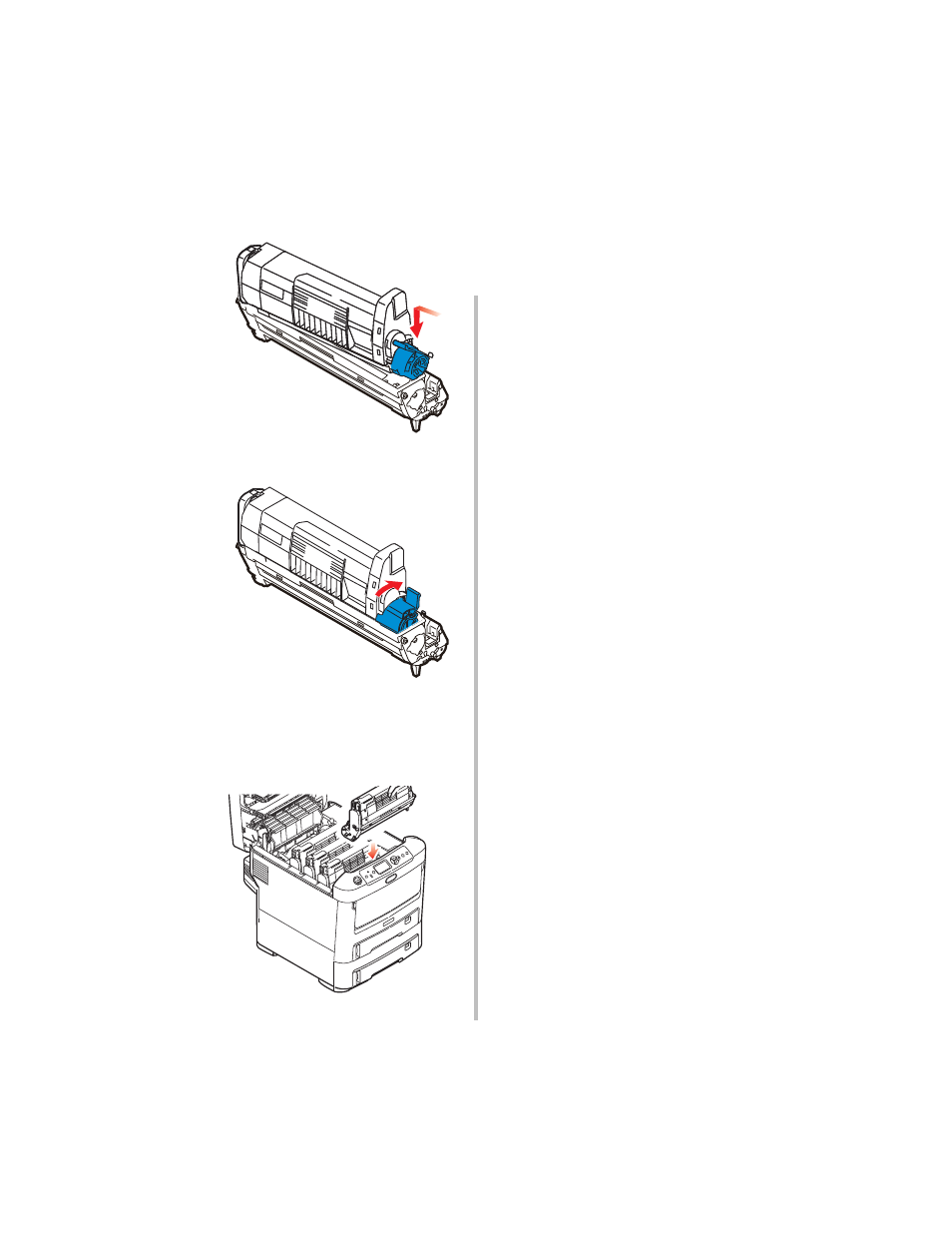
13
10. Carefully place the toner
cartridge onto the new image
drum as shown.
11. Press down the toner release
lever.
12. Hold the center of the toner
cartridge/image drum and
lower it into the printer. Align
the pegs on the assembly with
the slots on the printer.
13. Repeat Steps 1-12 for the
remaining image drums.
14. Close the top cover.
Replacing the Transfer Belt
The belt unit is located under the
four image drums. This unit
requires replacement after
approximately every 30,000
duplex pages.
1. Turn off the printer.
2. Wait approximately 10
minutes for the fuser to cool.
3. Open the top cover.
Caution!
The fuser becomes extremely hot
during normal operation. Do not
touch it.
The surface of the green image
area of the drum is delicate and
light sensitive. Do not touch it,
and do not expose it to normal
room light for more than 5
minutes. If the drum needs to be
out of the printer for more than 5
minutes, wrap the drum inside a
light-safe bag to protect it from
light. Never expose the drum to
direct sunlight or bright room
lighting.
4. Remove each toner
cartridge/image drum from
the printer. See “Replacing the
Image Drum” on page 12.
5. Place each toner
cartridge/image drum in a
light-safe bag.
